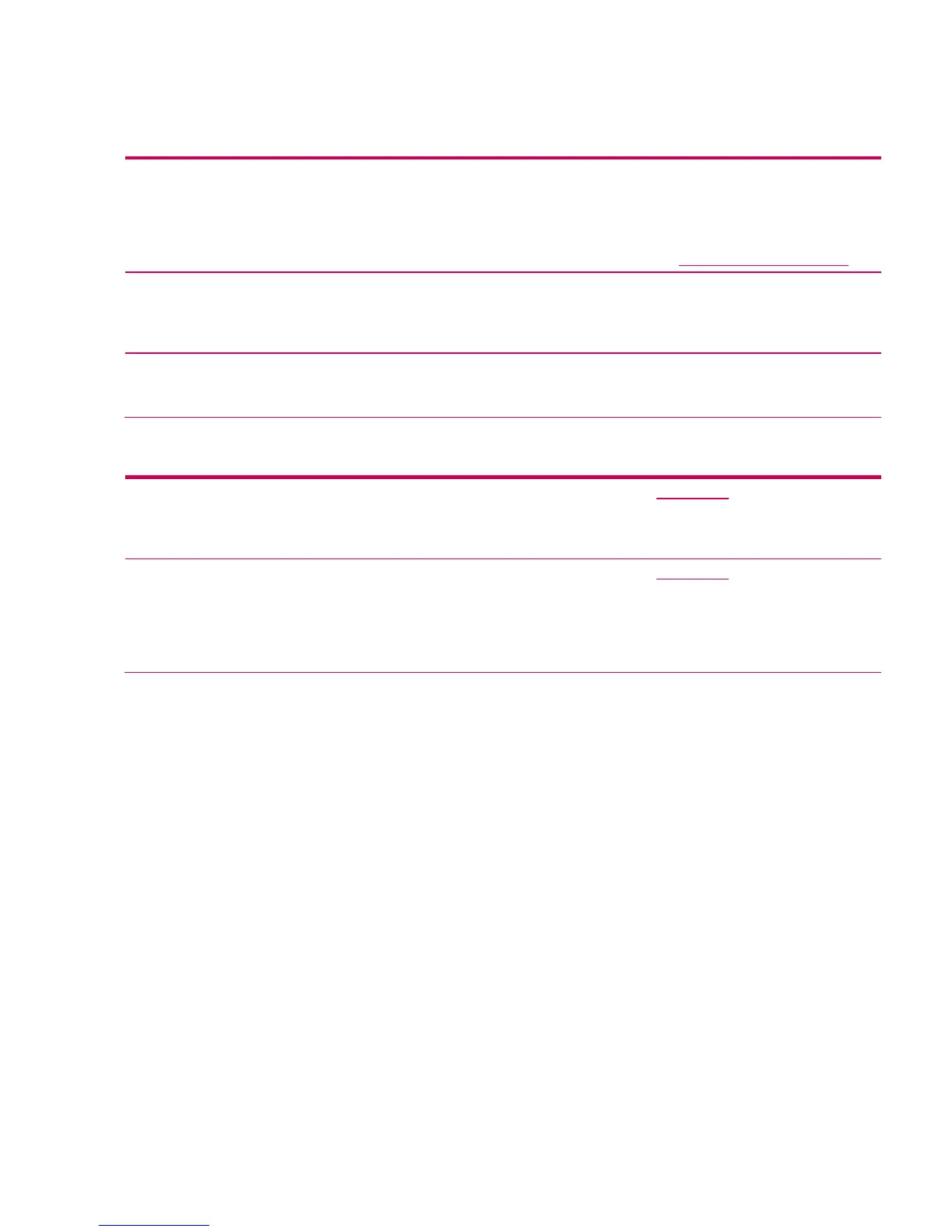Ease of use 3
DRAFT —
HP Confidential
Productivity tools and services
Powerful tools and services provide convenient access to MFP information, settings, and support.
HP device management tools
HP Web Jetadmin For IT and help desk professionals—manage fleets of peripherals.
HP Web Jetadmin puts more information at your fingertips, empowering you to manage your printing
and imaging environment more efficiently than ever. Ad hoc reports, customizable templates, improved
performance, and a native database all help you work faster and better. New capabilities such as IPsec
and consolidated security settings help protect your data by creating a more secure print environment
within your organization. You can download the software free from www.hp.com/go/webjetadmin
.
HP Embedded Web Server For IT and help desk professionals—manage an individual device.
The HP Embedded Web Server allows you to view MFP and network status and to manage MFP
functions from your computer, through a standard Web browser, instead of from the printer control
panel. This tool is available when the MFP is connected to a network via an HP Jetdirect print server.
New print driver Services tab For end users—support tools for an individual printer.
Offers simple links from the print driver to HP’s online Instant Support tools, print driver updates, and
supplies ordering.
HP service and support tools
HP Instant Support
Professional Edition
Integrated into HP’s device management tools and available from www.hp.com.
HP Instant Support connects you to the HP Web site to help you quickly solve problems and answer
questions. This service analyzes your MFP and configuration to provide diagnostic and support
information specific to your MFP.
HP SureSupply
3
Integrated into HP’s device management tools and available from www.hp.com.
HP SureSupply lets you conveniently and easily order supplies over the Internet. Enabled by HP Smart
printing technology, HP SureSupply helps you track and manage supplies usage, and provides alerts
through HP device management tools when supplies should be replaced. With just a few clicks, access
cartridge information, pricing, and purchasing options that best meet your needs—either from the reseller
of your choice or from HP.
