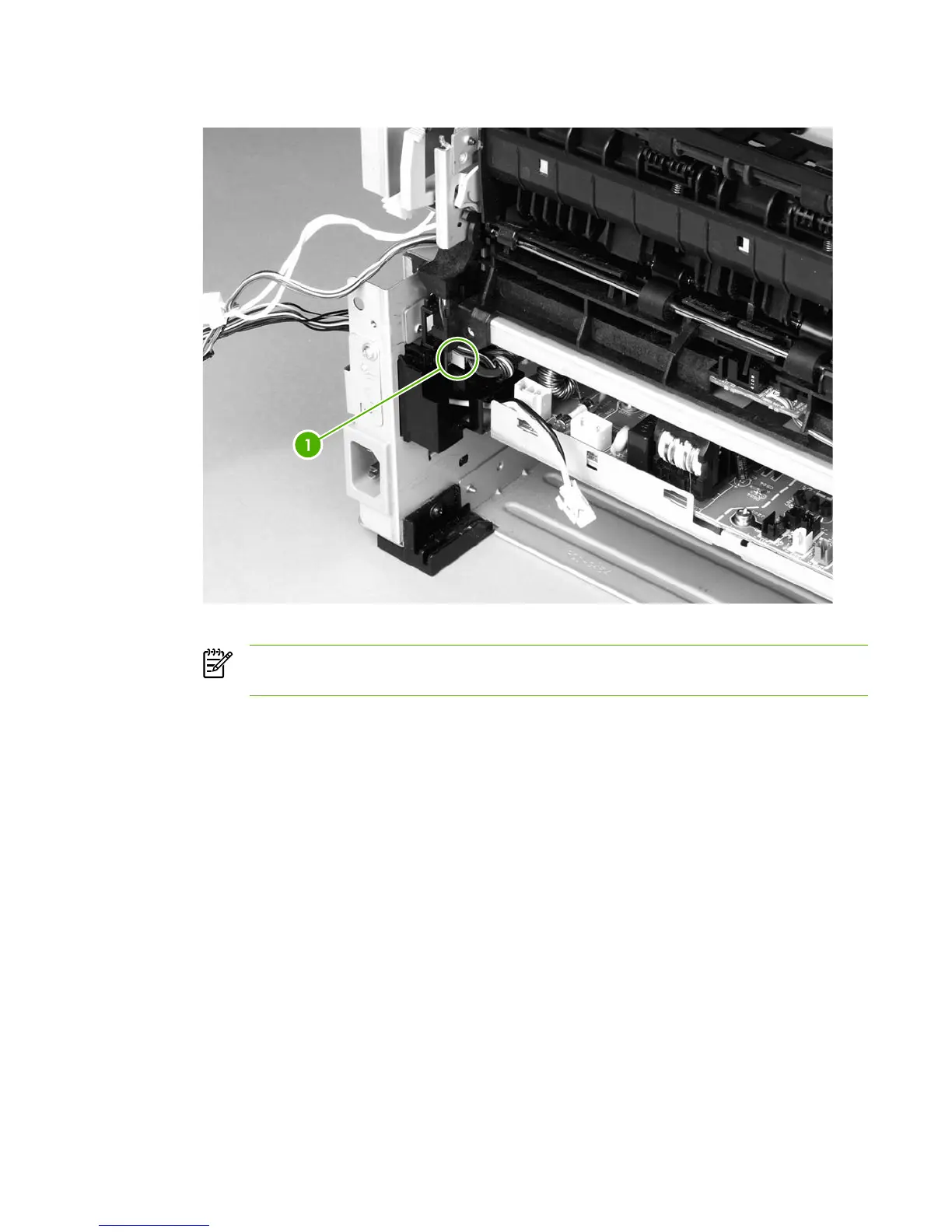12. Disconnect one cable (1), and then unroute the cable from the cable guide.
Figure 6-28 Removing the fuser (6 of 10)
NOTE Before you proceed to step 13, make sure that all cables disconnected in
previous steps are free from any cable guides and cable holders.
www.printertechs.com page 29 / 33
