
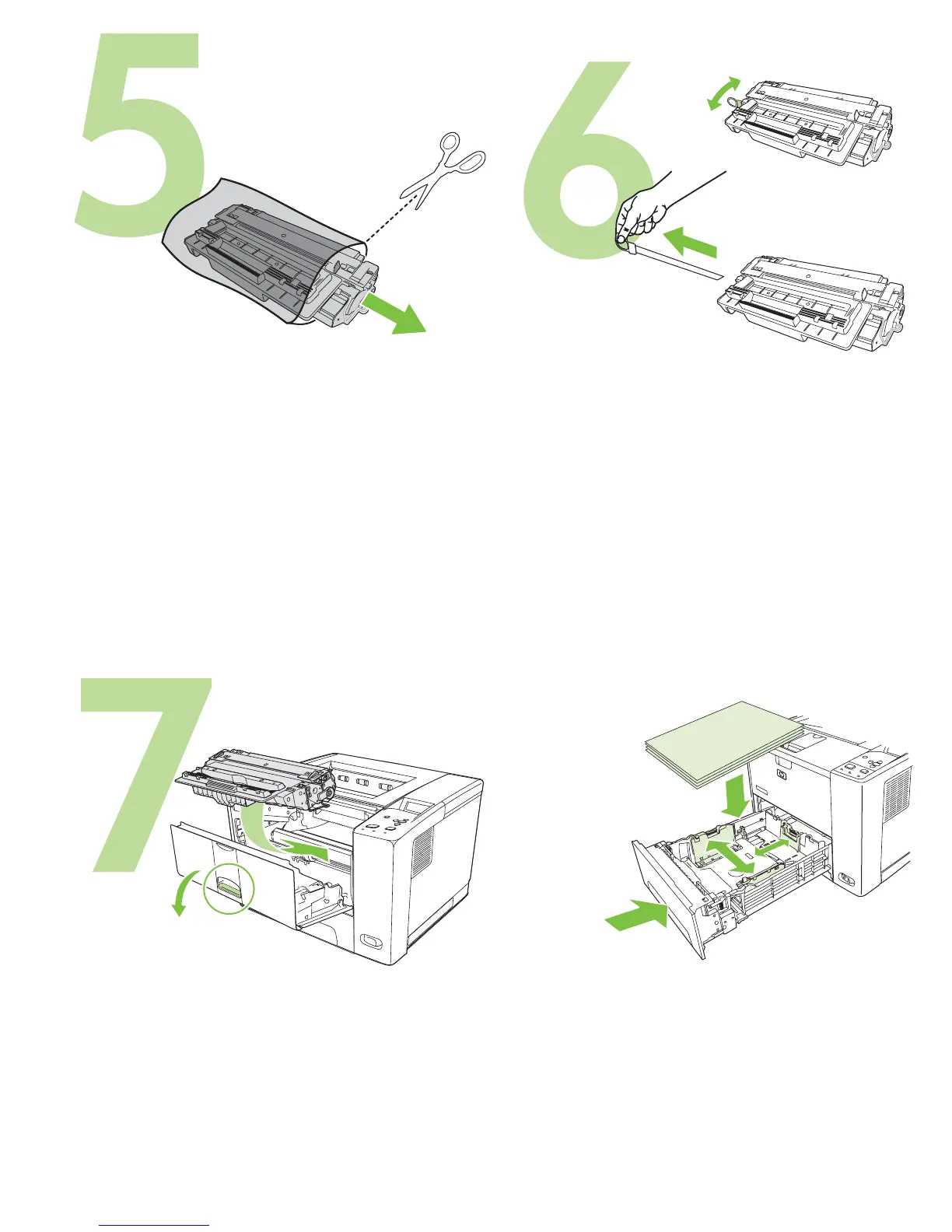 Loading...
Loading...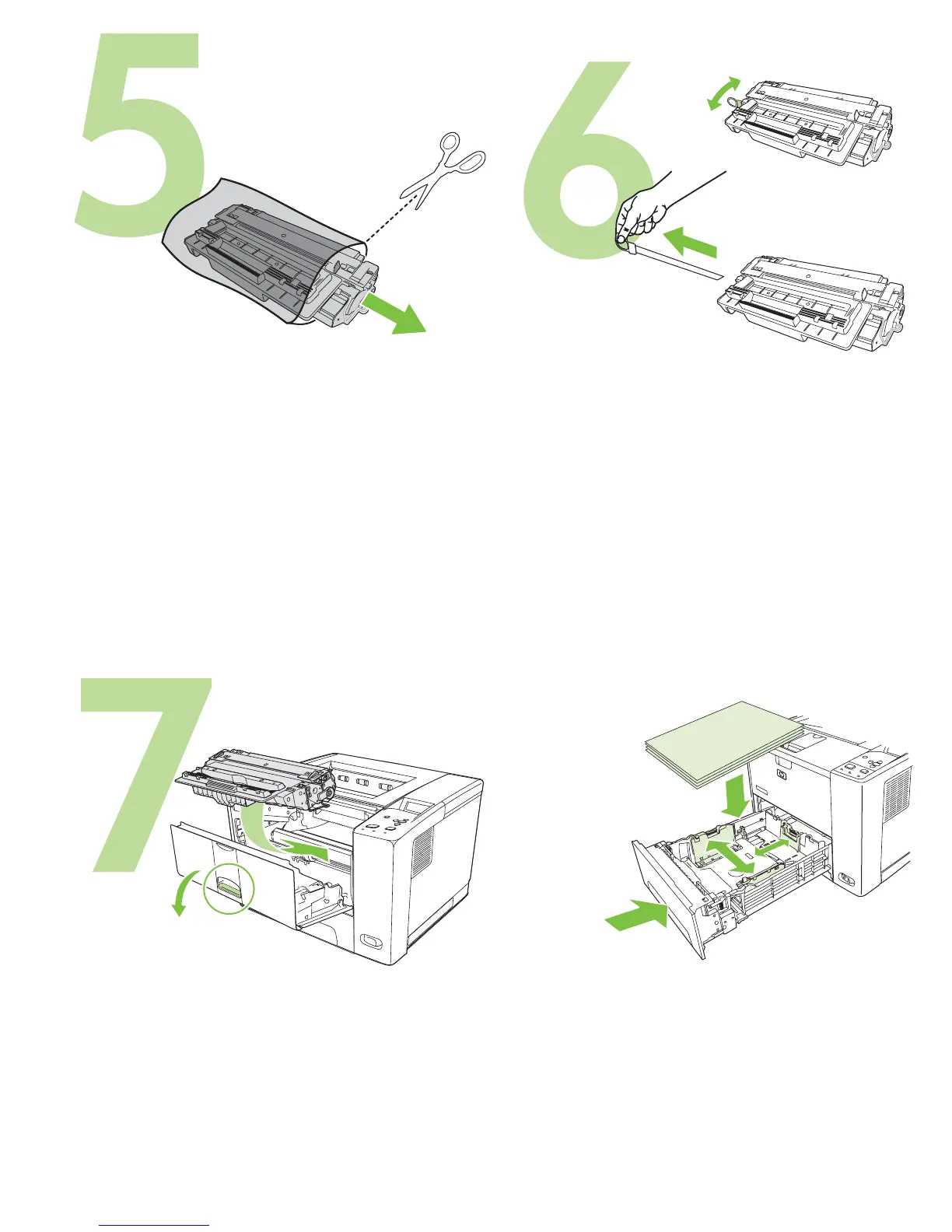





Do you have a question about the HP LaserJet P3005 Series and is the answer not in the manual?
| Duplex Printing Accessory | Optional |
|---|---|
| Print Technology | Laser |
| Processor Speed | 400 MHz |
| Print Languages | HP PCL 5e, HP PCL 6, HP Postscript Level 3 emulation |
| Paper Trays, Maximum | 3 |
| First Page Out Black | 8.5 seconds |
| Resolution | 1200 x 1200 dpi |
| Display | 2-line LCD |
| Memory, Standard | 64 MB |
| Hard Disk | Optional |
| Connectivity, Standard | USB 2.0, Parallel |
| Network Ready | Optional with external print server |
| Power | AC 220-240V, 50/60 Hz |
| Operating Temperature Range | 15°C to 32.5°C |
| Type | Laser Printer |
| Interface | USB 2.0, Parallel |
| Supported Operating Systems | Windows, Linux, Mac OS X |
| Operating Humidity Range | 20 to 80% RH |
| Paper Capacity | 1, 100 sheets (maximum) |











