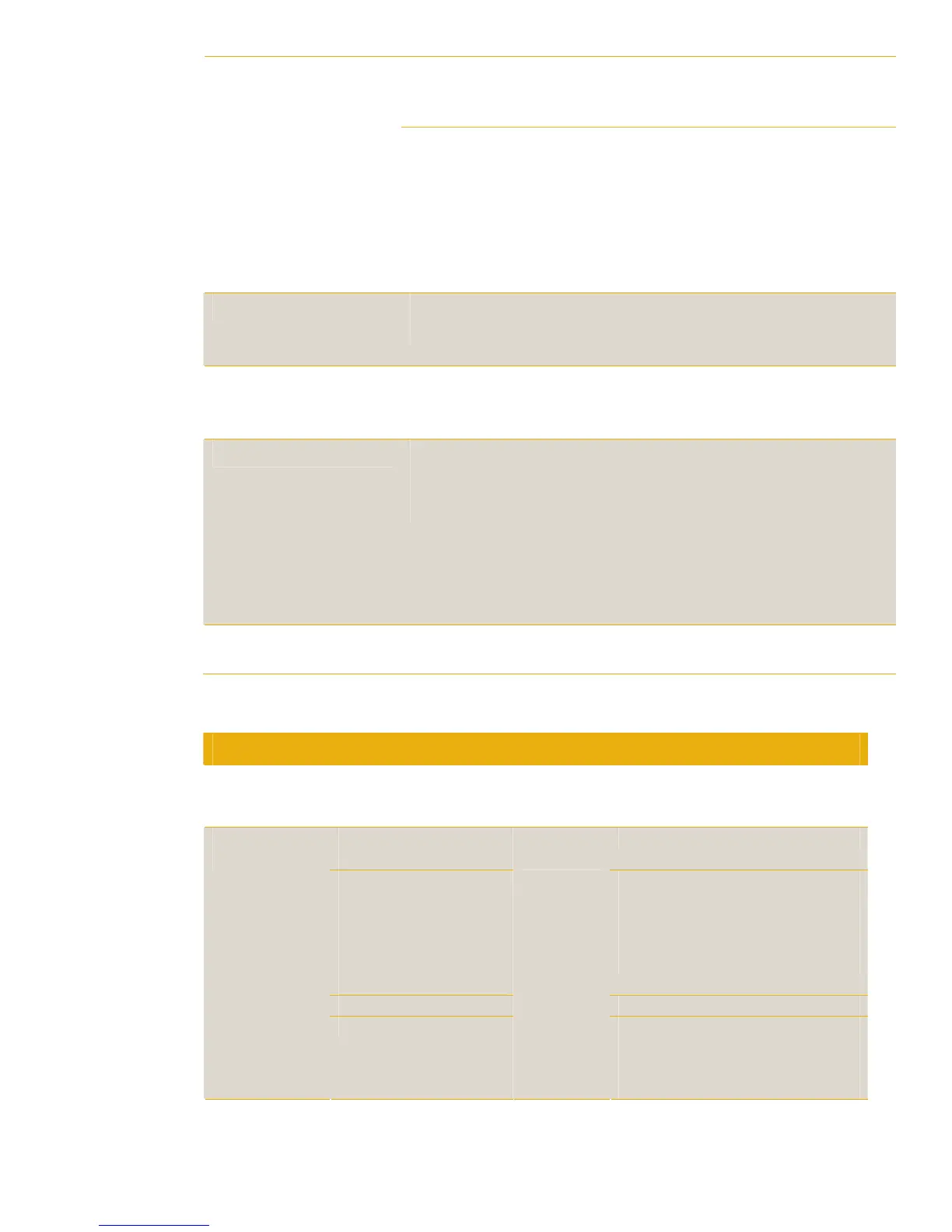Restrict Color Use Location: Administration
→
Management
→ Restrict Color
Use
Location: Menu
→ Configure
Device
→ System Setup →
Restrict Color Use
Restrict Color Use
Color Printing Access
• Enable color
• Color if allowed
• Disable color
Color Copying Access
• Enable color
• Disable color
Restrict Color Use
• Enable Color
• Color If Allowed
• Disable color
Sleep Mode
Location: Administration →
Management → Sleep Mode
Location: Menu → Configure
Device → Resets → Sleep
Mode
Override Out
Location: Administration
→
Management
→ Replace
Supplies
Location: Menu
→ Configure
Device
→ System Setup →
Replace Supplies
Software: CD versions
• CB480-60127 v1.0 ROW:
Americas and Western Europe
• CB480-60128 v1.0 AP:
Eastern Europe and Asia Pacific
• CD AM Q7517-60127:
Americas and Europe
• CD WE Q7517-60128:
Western Europe and Arabic
• CD NE Q7517-60129:
Northern Europe and Russian
• CD EE Q7517-60130: Eastern
Europe
• CD AS Q7517-60131: Asia
Software: Driver Printing Shortcuts tab Print Task Quick Sets across
multiple tabs
Changes to the information pages
HP Color LaserJet CM4730 MFP HP Color LaserJet 4730mfp
All pages use only black toner, except the
Supplies Status Page and Usage Page.
Firmware adjustment eliminated the use of color
toners, changing all pages to black, except the
Supplies Status Page.
Administration Menu
Map
Print Menu Map
Configuration Page
• Embedded Jetdirect
Page contains IPv6
information
• Contains Embedded
Protocol Page
Print Configuration
• Embedded Jetdirect Page
contains TCP/IP information with
IPv4 statistics
• No Embedded Protocol Page
Supplies Status Page Print Supplies Status Page
Configuration/
Status Pages
Usage Page
Menu →
Information
Supplies Status
• Condition of CMYK cartridges,
Fuser Kit, Transfer Kit, and
Document Feeder Kit
HP LaserJet MFP updates 17
