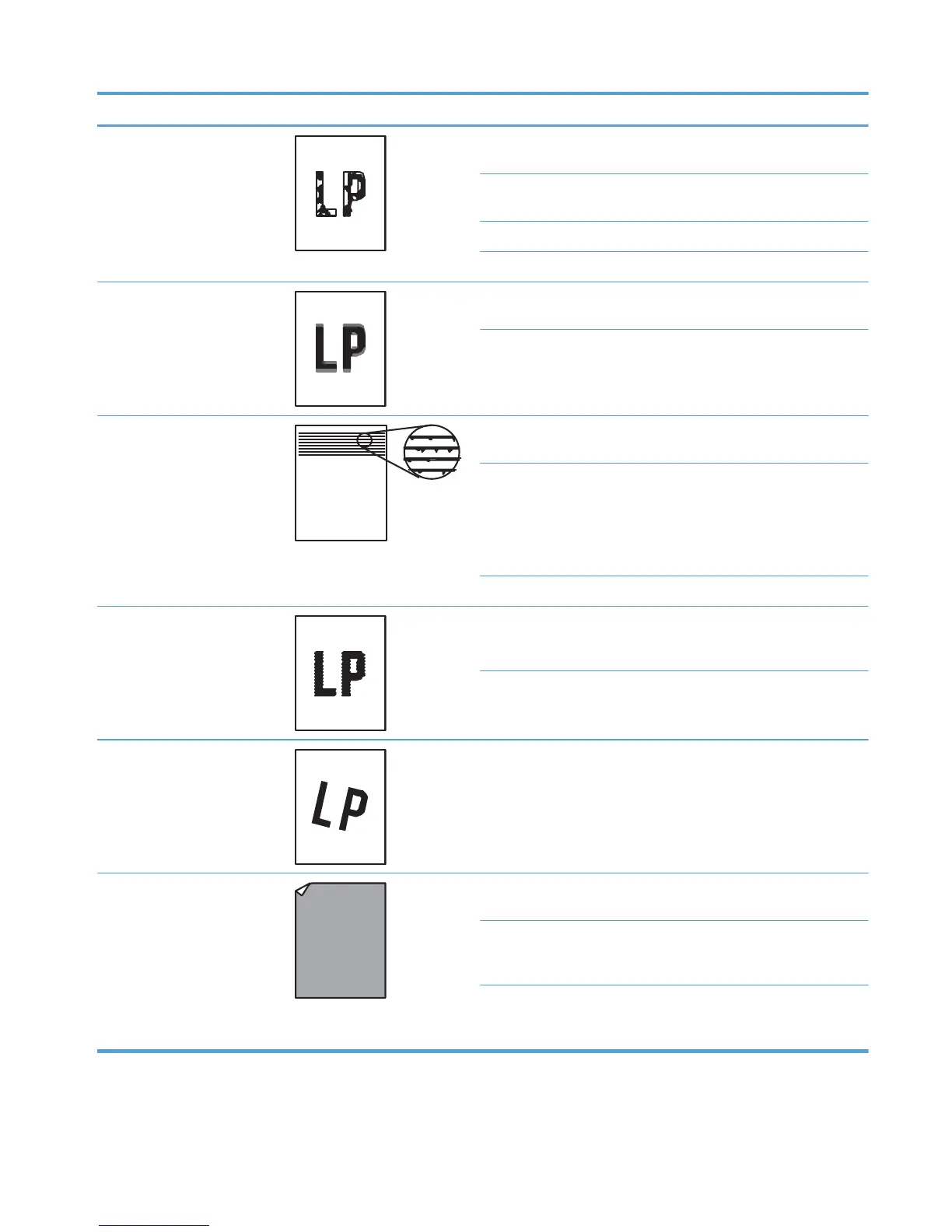Problem Sample Cause Solution
The toner is not fully fused to the
paper.
The fuser film or pressure
roller is scarred or deformed.
Replace the fuser delivery assembly.
The fuser control circuit is
defective.
Replace the low-voltage power
supply.
The thermistor is defective. Replace the fuser delivery assembly.
The fuser heater is defective. Replace the fuser delivery assembly.
Some color is misregistered.
The product is incorrectly
calibrated.
Calibrate the product.
The ITB unit is defective.
The ITB_TOP sensor is
defective.
Replace the ITB.
Toner smears appear on the
media.
The product has residual
paper.
Remove the residual paper.
Poor contact exists in the
primary charging bias of the
imaging-drum-cartridge.
●
Clean the contacts of both the
imaging-drum-cartridge and the
product
●
If the error persists, replace the
imaging-drum-cartridge.
The fuser inlet guide is dirty. Clean the fuser inlet guide.
The printed page contains
misformed characters.
The product is experiencing
page skew.
See the “Text or graphics are
skewed on the printed page” row in
this table.
The laser/scanner unit is
defective.
Replace the product.
Text or graphics are skewed on
the printed page.
The pickup roller is deformed
or deteriorated.
Replace the pickup roller.
The printed page contains
wrinkles or creases.
The roller or feed guide is
dirty.
Clean any dirty components.
The feed roller is deformed or
has deteriorated.
Replace the corresponding
components that include the roller or
the product.
The paper feed guide is
damaged.
Replace the corresponding
components that include the roller or
the product.
ENWW
Solve image-quality problems
87
