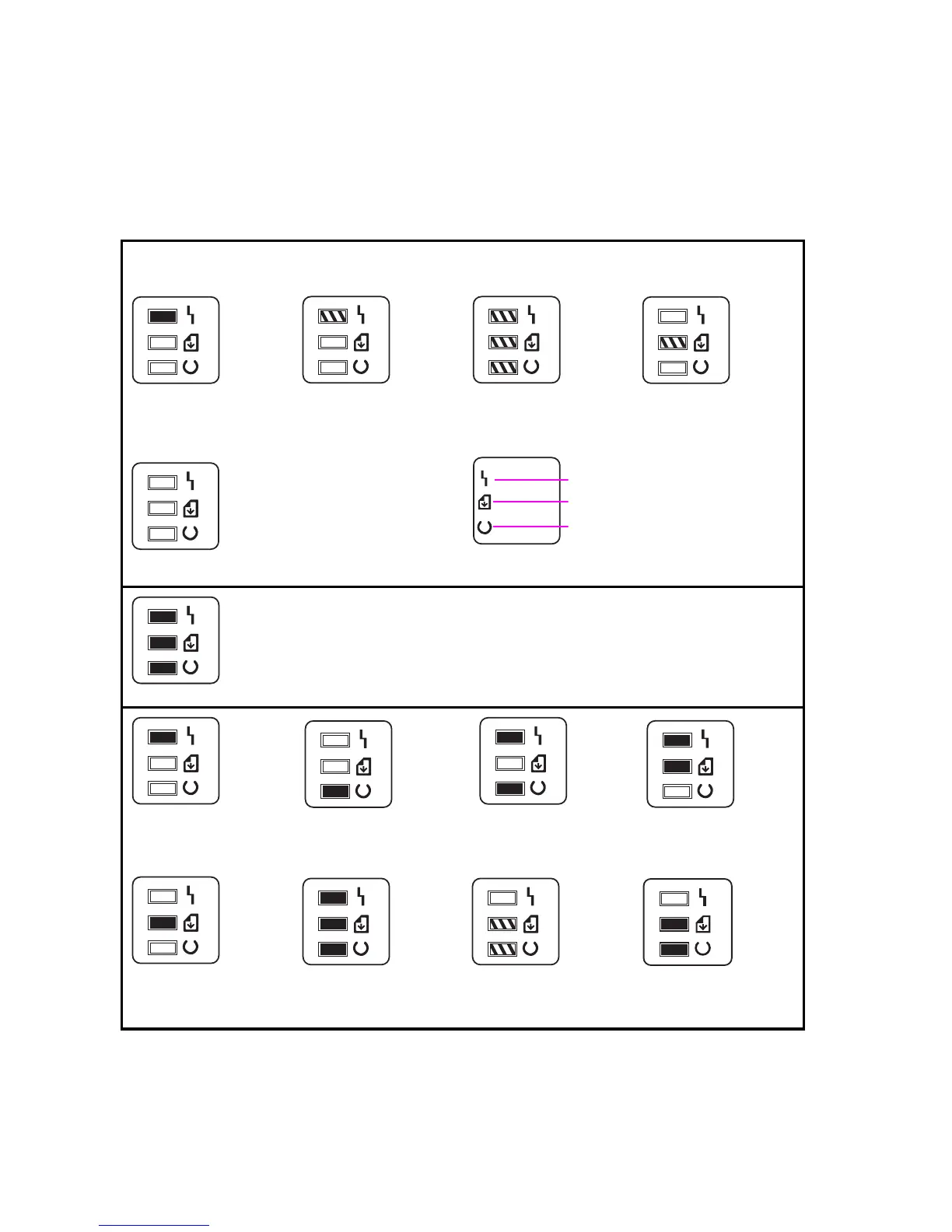8 – Control panel messages
EN
LJ 6L, 5L Printer Light-Emitting Diode
(LED) Displays
See the legend that follows for a description of the error and the action
to remedy it.
* An unclearable error is not strictly a service message. It will appear
without all three lights being displayed first. See item 1 in the following
table.
STATUS MESSAGES
1
.
Error LED is on.
(*Unclearable error)
2
.
Error LED is
blinking.
3
. All LEDs are
blinking.
4
. Data LED is
blinking.
Error
Data
Ready
5
. All LEDs are off.
When all the lights are on, there is a Service error. Press and hold the
front panel button to display the LED error code pattern. The code will
be shown only while the button is pressed. The following pictures
show the possible LED error patterns.
1
. Error LED is on.
(*Unclearable error)
2
. Ready LED is on.
3
. Error and Ready
LEDs are on.
4
. Error and Data
LEDs are on.
5
. Data LED is on.
6
. All LEDs are on.
7
. Data and Ready
LEDs are blinking.
8
. Formatter error.