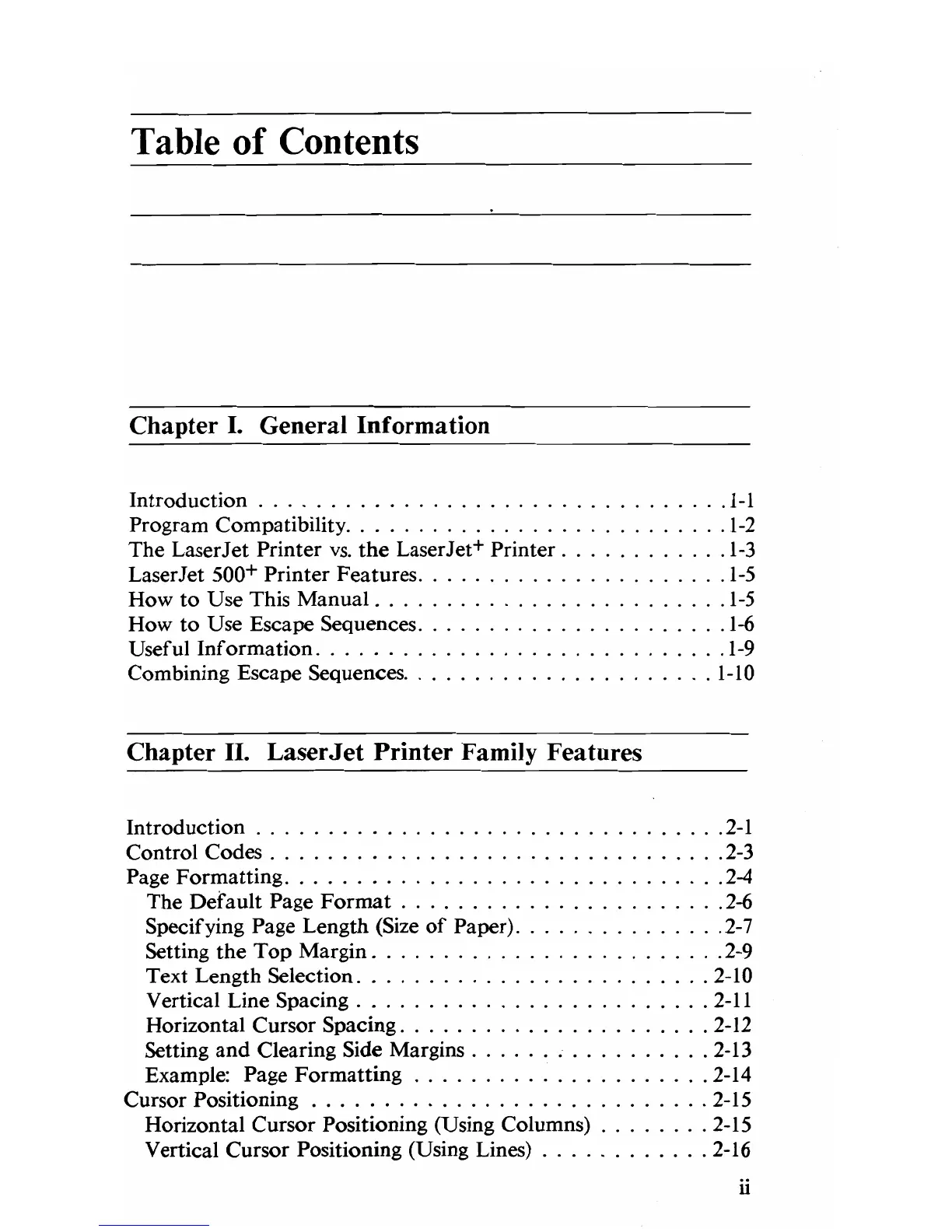Table
of
Contents
Chapter
I.
General Information
Introduction . . . . . . . . . . . . . . . . . . .
..............
1-1
Program Compatibility
...........................
1-2
The LaserJet Printer
vs.
the
LaserJet+ Printer
............
1-3
LaserJet 500+ Printer Features
......................
1-5
How
to
Use This Manual
.........................
1-5
How
to
Use Escape Sequences
......................
1-6
Useful
Information
.............................
1-9
Combining Escape Sequences. . . . . . . . . . . . . . . . . . . . . .
1-10
Chapter II. LaserJet Printer Family Features
Introduction
.................................
2-1
Control Codes
................................
2-3
Page Formatting
...............................
2-4
The
Default
Page
Format
.......................
2-6
Specifying Page Length (Size
of
Paper)
...............
2-7
Setting
the
Top
Margin
.........................
2-9
Text Length Selection. . . . . . . . . . . . . . . . . . . . . . . . .
2-10
Vertical Line Spacing . . . . . . . . . . . . . . . . . . . . . . . . .
2-11
Horizontal Cursor Spacing
......................
2-12
Setting
and
Clearing Side Margins . . . . . . . . . . . . . . . . . 2-13
Example: Page Formatting
.....................
2-14
Cursor Positioning
............................
2-15
Horizontal Cursor Positioning (Using Columns)
........
2-15
Vertical Cursor Positioning (Using Lines)
............
2-16
ii
