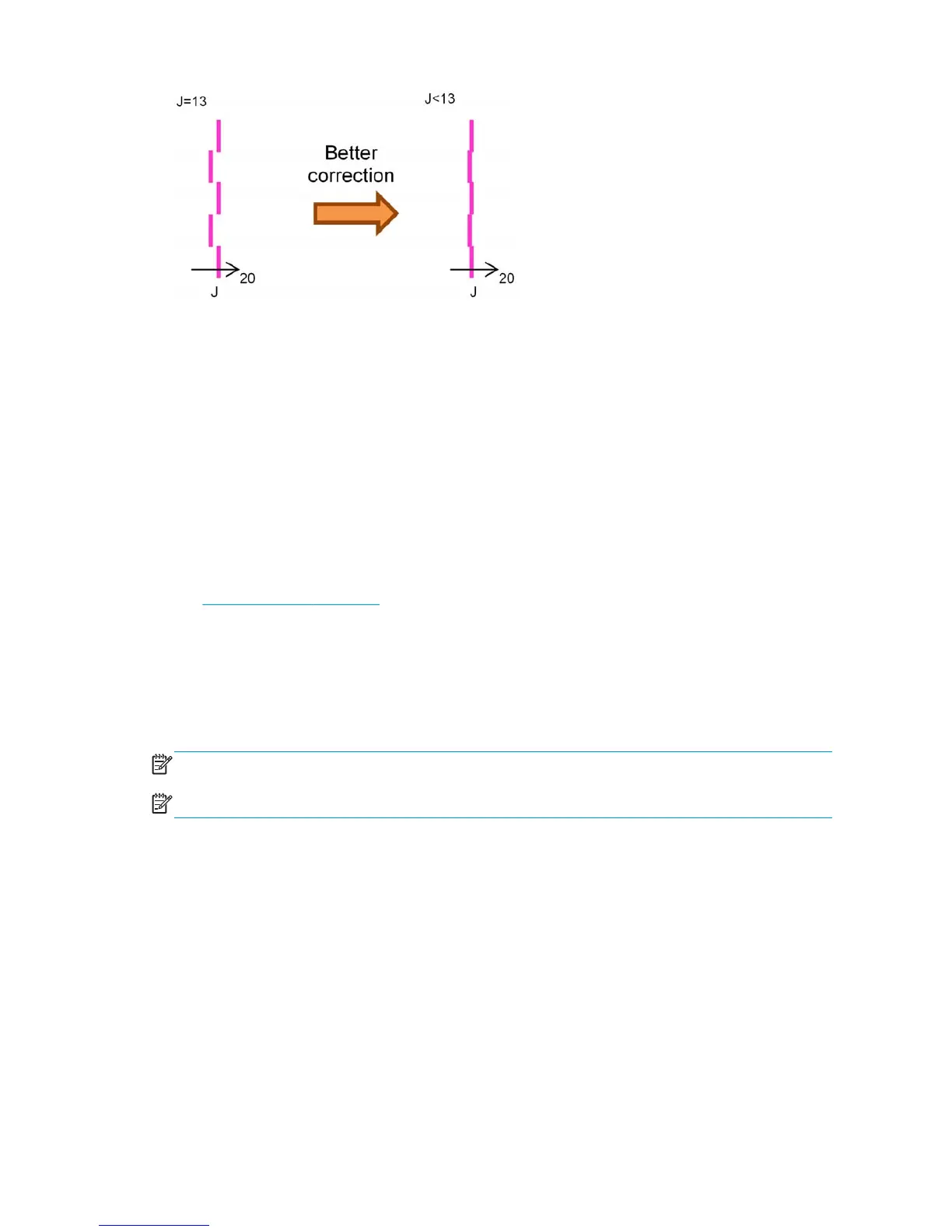In this case, the diagram shows that we need to change the value corresponding to the J pattern. Also it
indicates that the correction needs to be moved towards lower values, because the ‘20’ value would move it
in the wrong direction.
Color calibration
Color calibration enables your printer to produce consistent colors with a particular substrate type, even if
printheads, ink cartridges, and environmental conditions change.
You are recommended to perform a color calibration before starting to use the substrate for print
production. If the substrate has never been calibrated, the calibration will set the color reference for future
calibrations. If the substrate has already been calibrated, the calibration will bring the system to the
reference state. If printhead alignment and/or substrate-advance compensation are also needed, color
calibration should always be the last operation.
It is possible to print consistent colors on different Latex printers by exporting a calibrated substrate preset
(see
Substrate presets on page 54) from one calibrated printer to another. This process will ensure that all
the printers use the same color references.
The color calibration test chart is printed using a fixed print mode with a high number of passes and fixed
curing and drying settings to ensure printing consistency. However, parameters affecting substrate advance
should be fine-tuned before starting the color calibration for the first time.
To start color calibration from the Internal Print Server, select Substrate > Color calibration, then click the
Calibrate button.
NOTE: Only substrates wider than 61 cm (24 in) can be calibrated.
NOTE: Color calibration is not recommended when the carriage beam is in a higher position than normal.
The calibration process is fully automatic and can be performed unattended after you have loaded substrate
of the type you wish to calibrate. The process takes about 15 minutes and consists of the following steps:
1. The color calibration test chart is printed, which contains patches of different densities of each ink used
in your printer.
104 Chapter 6 Printer calibration ENWW
