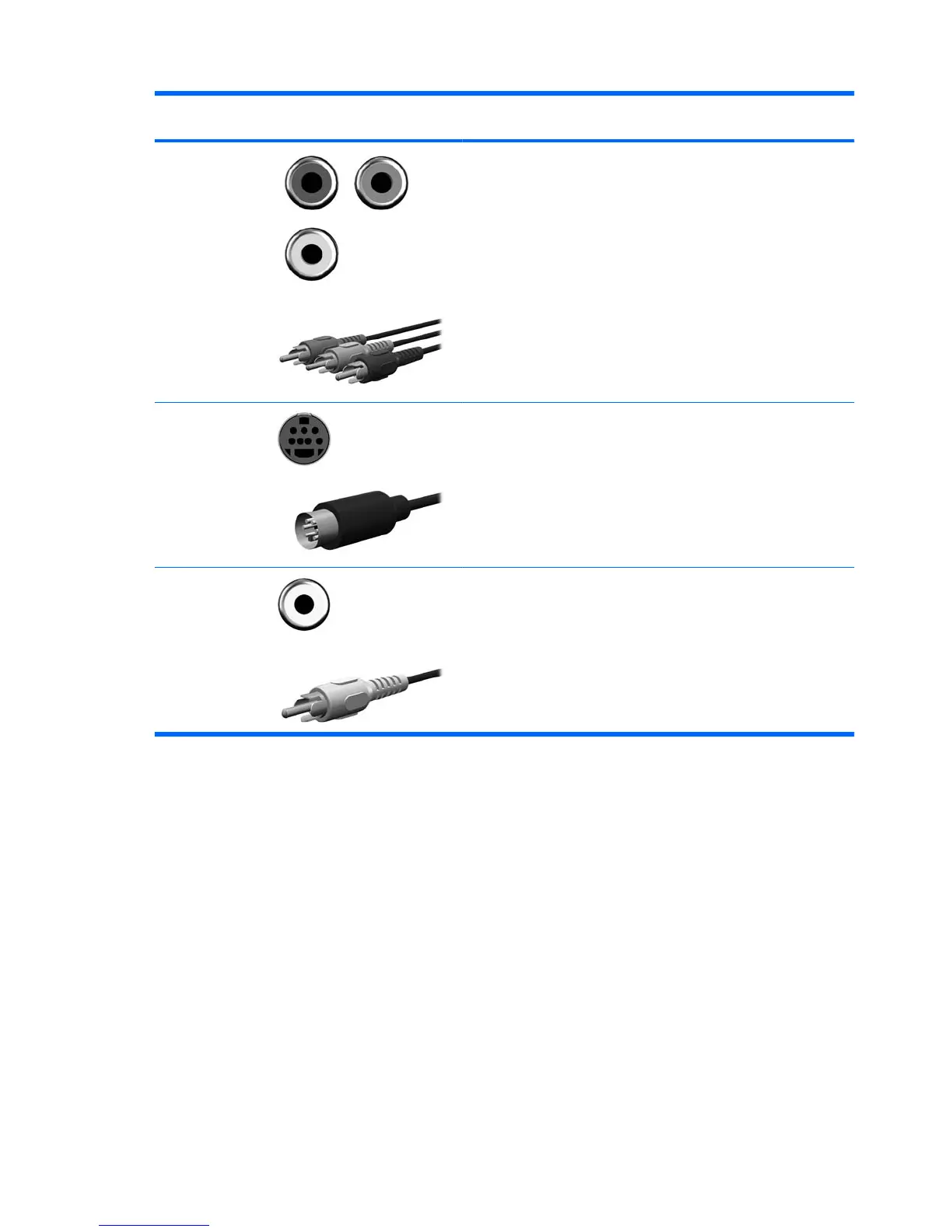Input Monitor Connector and Cable
Plug
Connection Description
Component (Y Pb
Pr)
(HP LP2475w)
Connect a set of Component cables to the Component connectors on
the monitor and the Component connectors on the input device for
analog operation. Cable purchased separately.
S-Video
(HP LP2475w)
Connect an S-Video cable to the S-Video connector on the monitor
and the S-Video connector on the input device for analog operation.
Cable purchased separately.
Composite
(HP LP2475w)
Connect a Composite cable to the Composite connector on the monitor
and the Composite connector on the input device for analog operation.
Cable purchased separately.
Table 3-3 Signal Connectors and Cables (continued)
10 Chapter 3 Setting Up the Monitor