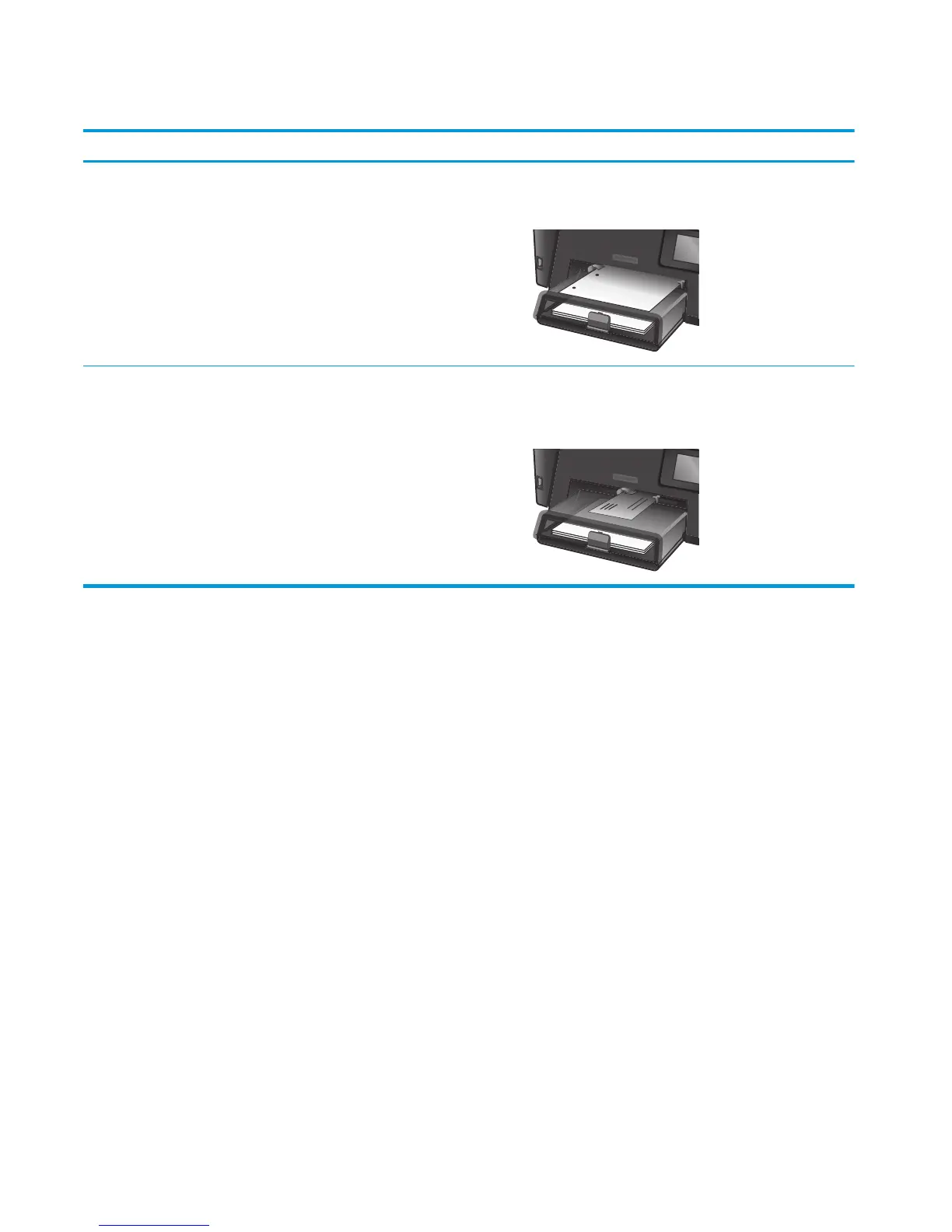Table 2-1 Tray 1 paper orientation (continued)
Paper type Duplex mode How to load paper
Prepunched 1-sided printing or manual 2-sided
printing
Face-up
Holes toward the left side of the product
Envelopes 1-sided printing Face-up
Top edge toward the right of the tray, postage end entering
the product last
18 Chapter 2 Paper trays ENWW