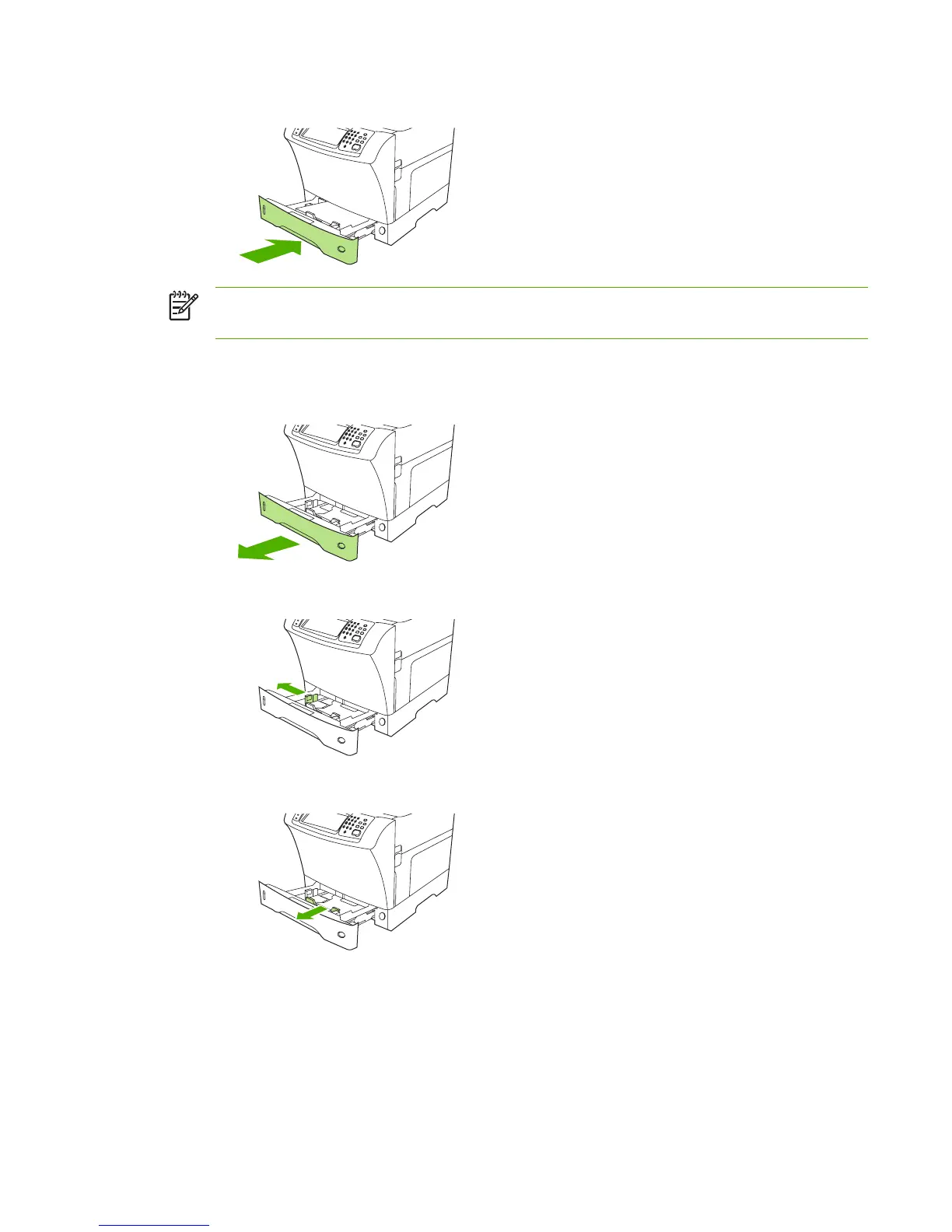5. Close the tray.
NOTE Depending on the size that you selected, the MFP might prompt you to move the
media guides. Follow the instructions on the control panel.
Load custom-size media in trays 2, 3, 4, and 5
1.
Open the tray until it stops.
2. Press the tab on the left media guide and slide the guide all the way out.
3. Press the tab on the front media guide and slide the guide all the way out.
ENWW Load media 81
