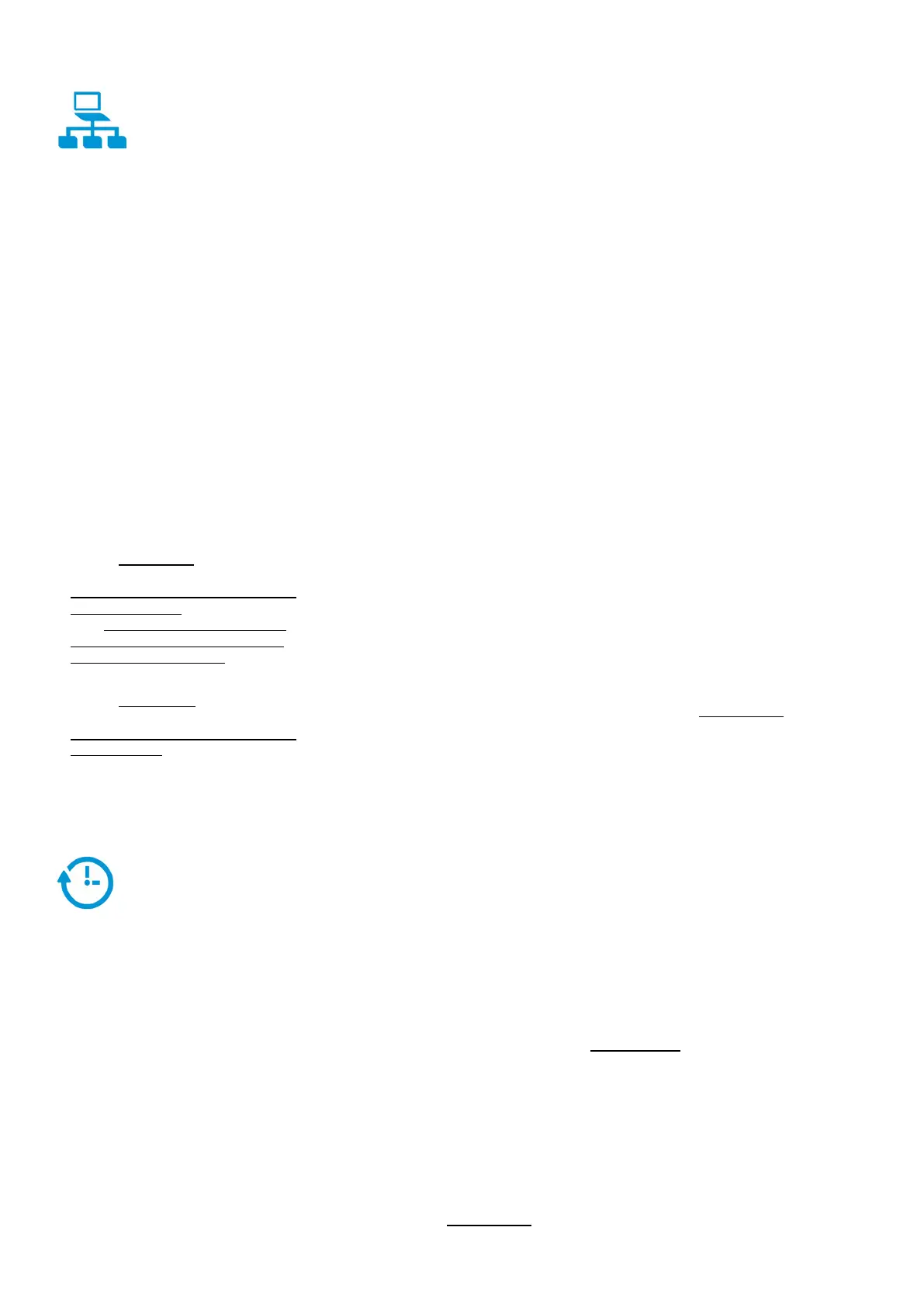Product guide | HP LaserJet Enterprise M806 series
12
Keep a close watch, even from afar
The HP LaserJet Enterprise M806 series is supported by HP Web Jetadmin, an HP JetAdvantage
Management Solution.
11
This single solution allows you to efficiently manage a wide variety of
networked and PC-connected devices, including printers, multifunction products, and scanners.
Remotely install, configure, troubleshoot, secure, and manage your devices—ultimately
increasing business productivity by helping you save time, control costs, protect your assets,
and provide a better return on your investment. HP Web Jetadmin enables you to:
• Gain a clear picture of how many and what kinds of devices you have.
• Get visibility into your supplies usage, so you can make smarter purchasing decisions, reduce
spending, and even track and allocate printing costs to individual departments or users.
• Simplify, and in many cases, automate routine tasks. For example, you can apply fleet-wide
policies to automatically configure new devices with the right printing and security settings
when they’re added to your network.
• Give your help desk staff the tools they need—such as automatic alerts—to resolve
problems quickly, and often proactively, before a call is even received.
• Verify that your devices are up-to-date with the latest firmware and are properly configured
(especially important for organisations that need to meet regulatory requirements).
• Use robust tracking and reporting tools to help you make better decisions about how your
devices are deployed across your organisation, so you can make the most of your IT
investments.
• Implement controls to prevent unnecessary colour printing on colour devices in the fleet,
while preserving access for those who truly need it, such as your marketing department.
• Take advantage of additional options, like the HP Database Connectivity Module which works
together with Web Jetadmin to help you establish and achieve environmental goals.
• Get the ultimate in investment protection with HP Web Jetadmin Premium Support. This
expanded service option gives your staff access to HP’s dedicated software support
engineers, who provide advice, usage recommendations, problem diagnosis, and more.
HP Web Jetadmin can benefit IT-managed print environments of all sizes, from large
enterprises managing thousands of devices to small businesses with just a handful. For more
information about how you can efficiently manage your entire imaging and printing fleet with
HP Web Jetadmin—or to download this free software tool—visit hp.com/go/wja
.
Simple one-to-one device management
The HP LaserJet Enterprise M806 series can also be managed using the HP Embedded Web
Server (EWS). Use a web browser to monitor status, configure network parameters, or access
device features.
Enjoy peace of mind with legendary HP reliability
Prior to its introduction, a new HP LaserJet device undergoes rigorous HP testing to provide
consistent, high-quality output. Tests are performed with a large sample of devices through
each step of the design process, to be certain that the device measures up to HP standards.
The result is a solid, reliable product that produces consistent, excellent print quality over its
entire life.
This printer includes a standard one-year limited onsite warranty with 24-hour, 7 days-a-week
phone support. (Warranty may vary by country as required by law.) Additional warranty and
service extension options are available. Go to hp.com/support
to learn about HP award-
winning service and support options in your region.
HP services—protect your technology investment and stay productive
Expand and extend your standard warranty with HP Care Pack services. Our range of support
services provides access to experts when you need them—so you can focus on what you care
about. With HP Care Pack services, you simply choose the level of support you need—no more,
no less. A variety of options are available for the HP LaserJet Enterprise M806.
29
For more
details, see “Ordering information” on page 18. You can also select the HP Care Pack to best
meet your needs at hp.com/go/cpc.
Resources
HP Web Jetadmin:
• Web site: hp.com/go/wja
• Solution brief:
http://h20195.www2.hp.com/V2/GetPDF.asp
x/4AA5-2718ENW.pdf
• Video: http://h20621.www2.hp.com/video-
gallery/us/en/sss/35D707B5-B7B3-4A67-
B4E0-2DE6C423AEA7/r/video/
HP Universal Print Driver:
• Web site: hp.com/go/upd
• Data sheet:
http://h20195.www2.hp.com/V2/GetPDF.asp
x/4AA2-4781ENW
Remote printer
management
Maximise uptime
