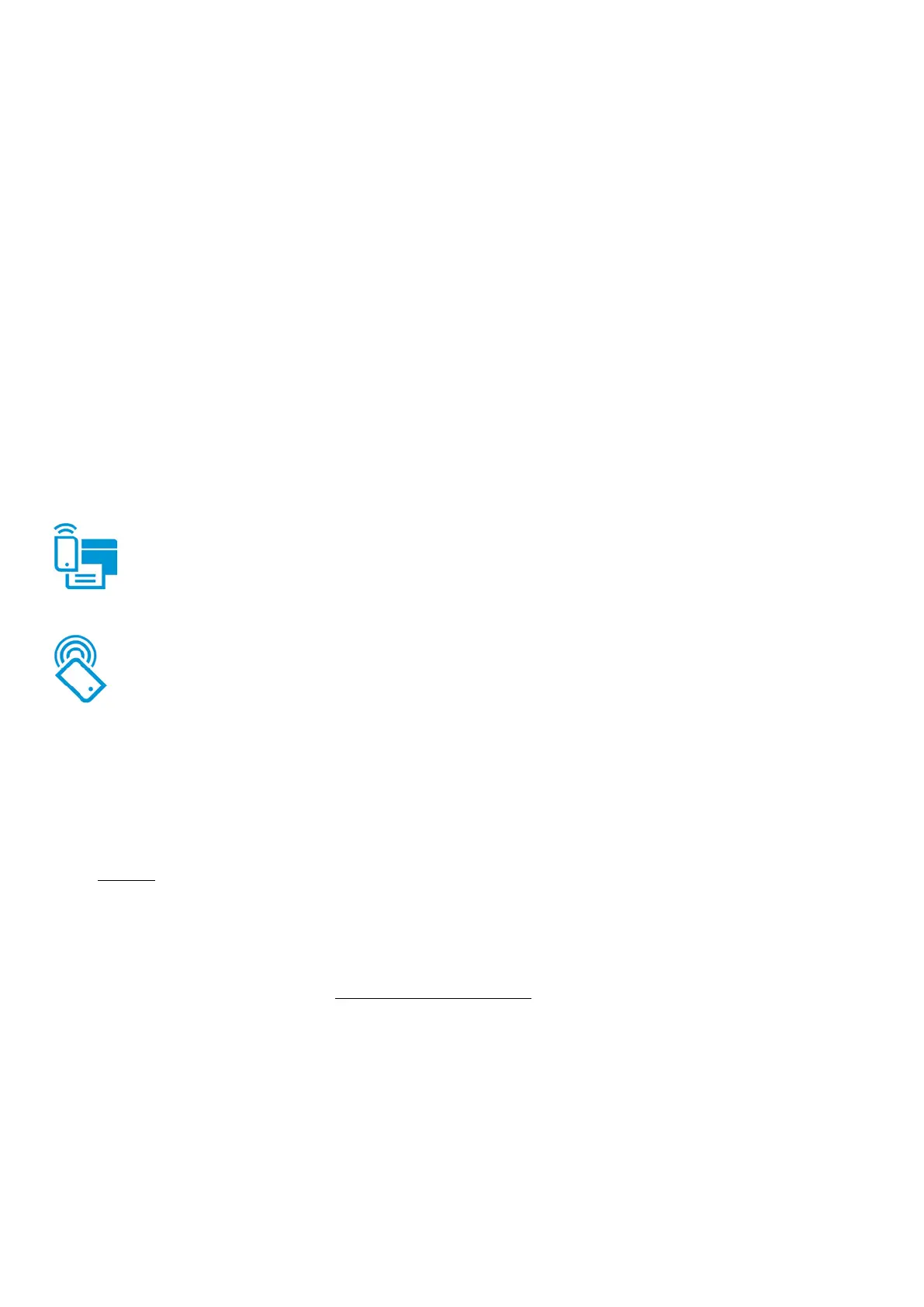Product guide | HP LaserJet Enterprise M806 series
13
Mobile printing
options boost
efficiency
Give users simple, direct access to the printer through
optional wireless direct printing and touch-to-print
technology, HP JetAdvantage Mobile Print Solutions.
2,3
Easily and securely print from mobile devices
It’s a mobile world. Smart phones, tablets, and notebook PCs offer the flexibility to be
productive at work, home, and on the go. Users want simple and reliable printing from any
mobile platform or operating system, while IT managers need to control access to their
network and devices.
HP makes it easy, with mobile printing capabilities built right into our printers and MFPs. We’re
proud to lead the way in mobile printing, offering mobile solutions for more users, use cases,
and environments than any of our competitors.
Enterprise mobile printing
Easily add HP wireless direct and HP touch-to-print to the M806 series with the Jetdirect
2800w NFC/Wireless Direct accessory, which installs in the Hardware Integration Pocket.
2,3
Both wireless direct and touch-to-print use a secure peer-to-peer connection, allowing users to
print without accessing your corporate network. Print files are encrypted, and with a
configurable passphrase, you don’t have to worry about who is connecting to your office
printers. Security and user access settings can be easily set up with HP Web Jetadmin.
11
To use wireless direct printing, simply connect your mobile device to your printer in the same
way you would discover and connect to any public wireless network.
With touch-to-print, you
can walk up and print from your NFC-enabled smartphone or tablet with just a touch. NFC, or
near field communication, automatically discovers the printer for you, eliminating the
guesswork and creating a one-to-one connection using wireless technology.
HP has been working closely with leading manufacturers of mobile devices to integrate printing
into popular operating systems. In fact, HP currently offers the broadest support for embedded
print functionality—across Apple iOS (AirPrint), Samsung Android, and Windows 8, which
means in most cases you won’t have to download an app. Simply access the print function
from the document you want to print, select your printer, and hit Print. For mobile devices
without built-in print support, printing is just as simple, but users will first need to download
the HP ePrint app or HP ePrint software.
30
You can add wireless direct and touch-to-print across your existing HP devices with either the
HP Jetdirect 2800w, which installs in the Hardware Integration Pocket, or with the
HP NFC/Wireless 1200w Mobile Print Accessory, via USB.
32
If you’re looking to deploy mobile printing across an existing multi-vendor fleet and need
advanced security and management options, we offer the optional HP ePrint Enterprise
solution. Learn more about HP’s enterprise mobile printing solutions at
hp.com/go/businessmobileprinting
.
Enable printing anytime, from virtually anywhere
Even when employees are travelling, a printer can always be close at hand—with HP ePrint.
Empower them to print virtually anywhere from a smartphone, tablet, or Internet-connected
PC.
12
And with Apple AirPrint, enable employees to print from an iPad, iPhone, or iPod touch.
13
Worry-free sharing
The printer offers embedded wired networking capabilities that allow you to connect directly to
a Gigabit Ethernet 10/100/1000T network. You also have the option of adding secure wireless
networking. For more information, please see “Ordering information” on page 18.
Enable easy mobile printing between Mopria-
certified mobile devices and printers—like the
HP LaserJet Enterprise M806 series—without
the need for a special app or software. Learn
more at mopria.org.
31
Wireless direct
-to-print
