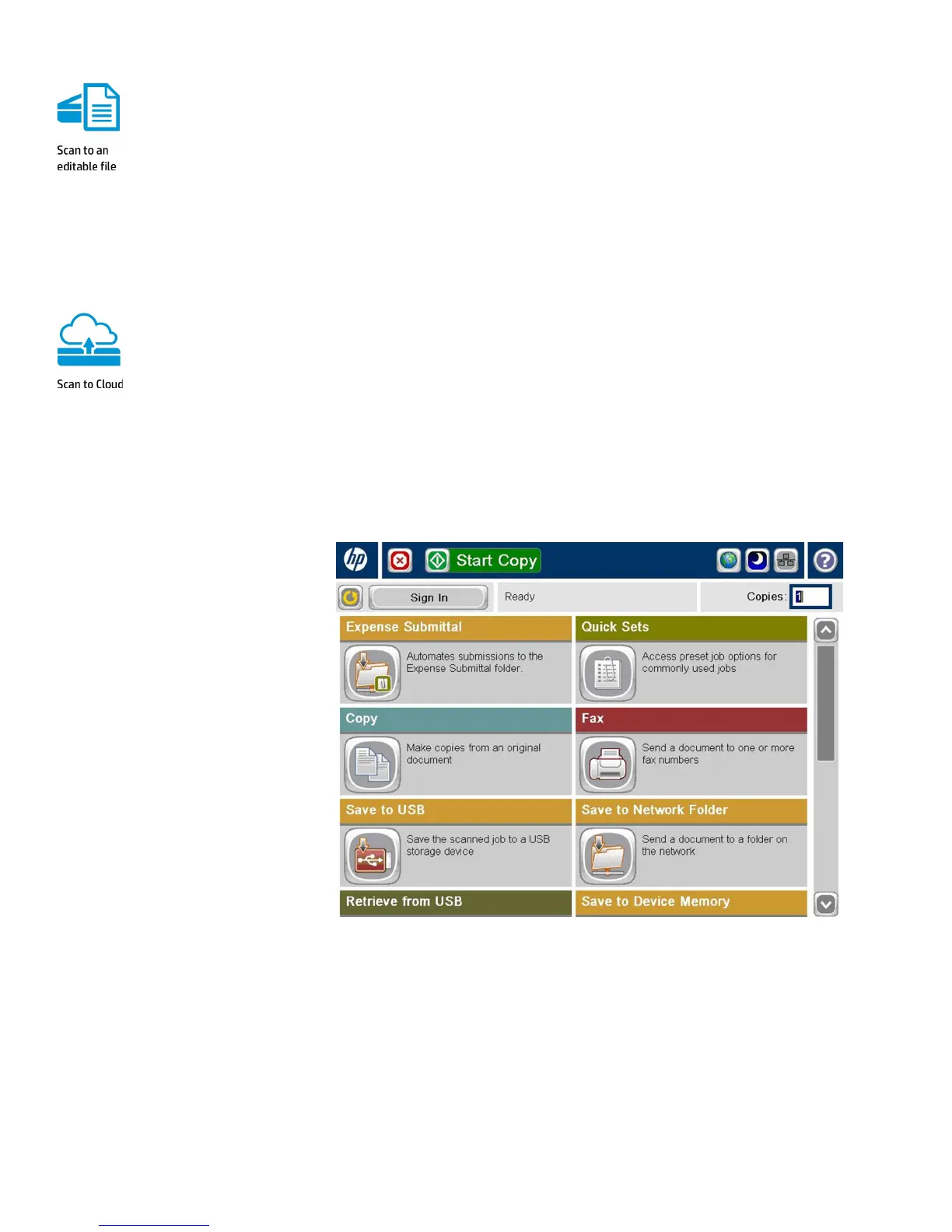Product guide | HP LaserJet Enterprise flow MFP M830z
8
Transform text in seconds
Let your MFP do the typing. Simplify editing for smaller jobs—and free up more time for
high-priority tasks—using built-in optical character recognition. For occasional use, built-in OCR
technology allows you to convert scanned images to common file types with editable and
searchable text. File types include searchable PDF, PDF/A, High-compression PDF, HTML, RTF
(Microsoft Word compatible) OCR CSV, Unicode text, and TXT. OCR capabilities also enhance the
indexing and retrieval of documents. (For more advanced OCR capabilities, see the section "Optional
HP Digital Sending Software” on page 9.)
Break through the paper barrier
Easily integrate paper documents into the digital workflow—send scanned documents directly to
Microsoft SharePoint folders, email, fax, network folder, or HP Flow CM
1
with no need for
middleware. Built-in LDAP addressing simplifies email distribution, while optional HP Digital Sending
Software enables advanced document capture and routing.
15
One-touch automated workflows
The MFP’s digital sending capability lets users route documents to a variety of destinations like
HP Flow CM,
1
email recipients, network folders, or LAN fax addresses. Some users, however, can
become quickly overwhelmed with the number of possibilities. They might choose the wrong
network folder, forget an email address, or pick the wrong file format for the scan, and the
workflow breaks down before it has even begun.
HP Quick Sets let you launch document workflows and get it right every time—at the touch of a
button. HP Quick Sets help by automating all of the steps of a complicated workflow, all on a large,
full-color touchscreen that is a joy to use. Users can find what they need right away, without
standing at the device control panel searching for the appropriate settings.
In addition to scan destinations, you can preset other scan settings. These can include output file
types such as PDF, JPEG, TIFF, MTIFF, XPS, and PDF/A formats. The flow MFP M830z also offers
TEXT (OCR), Unicode TEXT (OCR), RTF (OCR), Searchable PDF (OCR), Searchable PDF/A (OCR), HTML
(OCR), CSV (OCR). You can also specify security settings, such as encrypted PDFs to be delivered
through encrypted and signed emails. Quick Set buttons can be easily created, labeled, and placed
on the control panel home screen, so that you can quickly find the functions you need (some
examples are shown in the graphic above).
