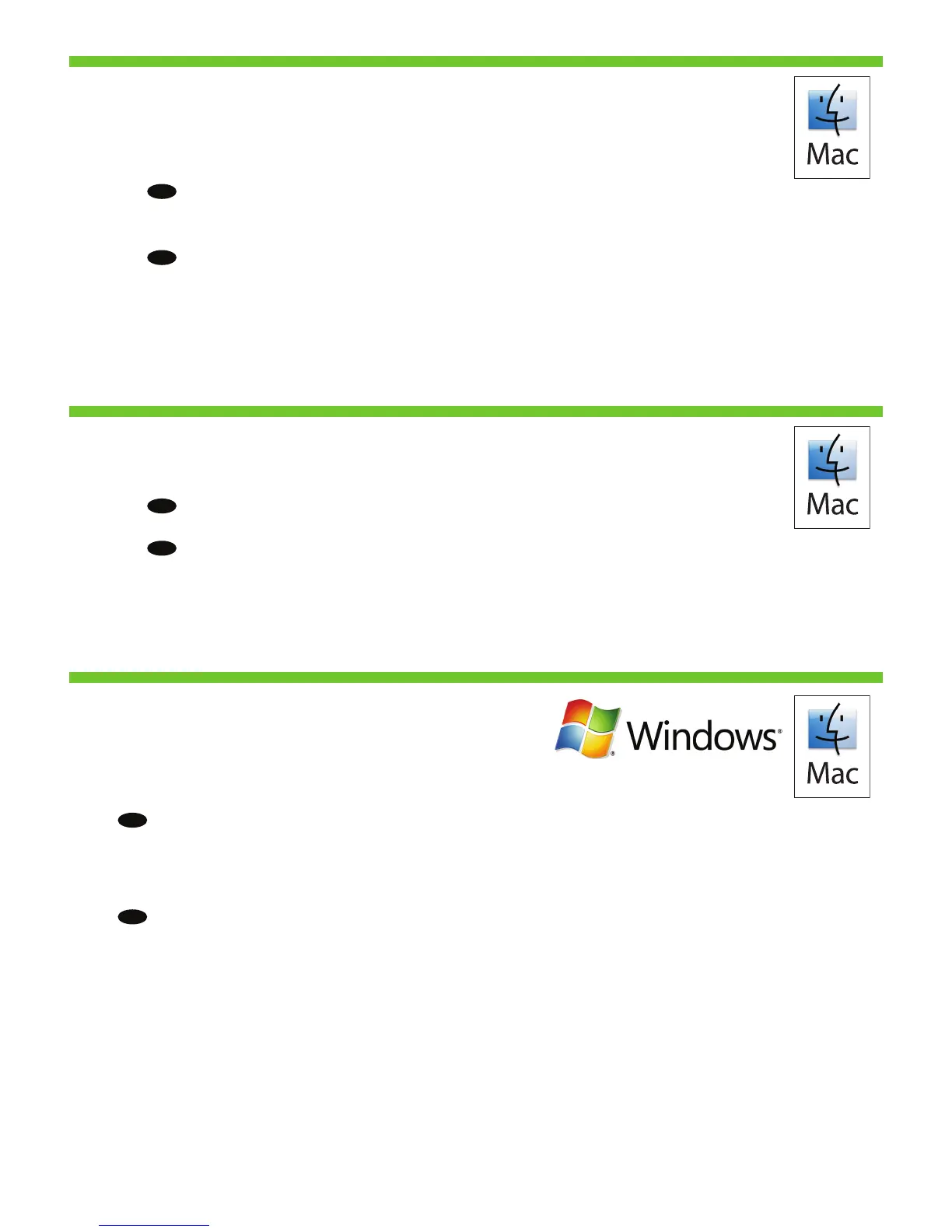32
33
34
EN
EN
EN
23
Click Add to create a printer queue. You may be prompted to manually configure the installable options.
Under Model Name, select your device and click Add.
Test the software installation. Print a page from any program to make sure that the software is correctly installed.
Note: If the installation failed, reinstall the software or see the troubleshooting section in the User Guide.
.Add לע ץחלו ךלש ןקתהה תא רחב ,Model Name תחת
.יוארכ הנקתוה הנכותהש אדוול ידכ איהש תינכות לכמ דומע ספדה .הנכותה תנקתה תא קודב
.שמתשמל ךירדמב תויעב ןורתפ ףיעסב ןייע וא הנכותה תא שדחמ ןקתה ,הלשכנ הנקתהה םא :הרעה
HE
HE
HE
.הנקתהל תונתינה תויורשפאה תרוצת תא ינדי ןפואב רידגהל שקבתתש ןכתיי ,ןכמ רחאל .תספדמ רות תריציל Add לע ץחל