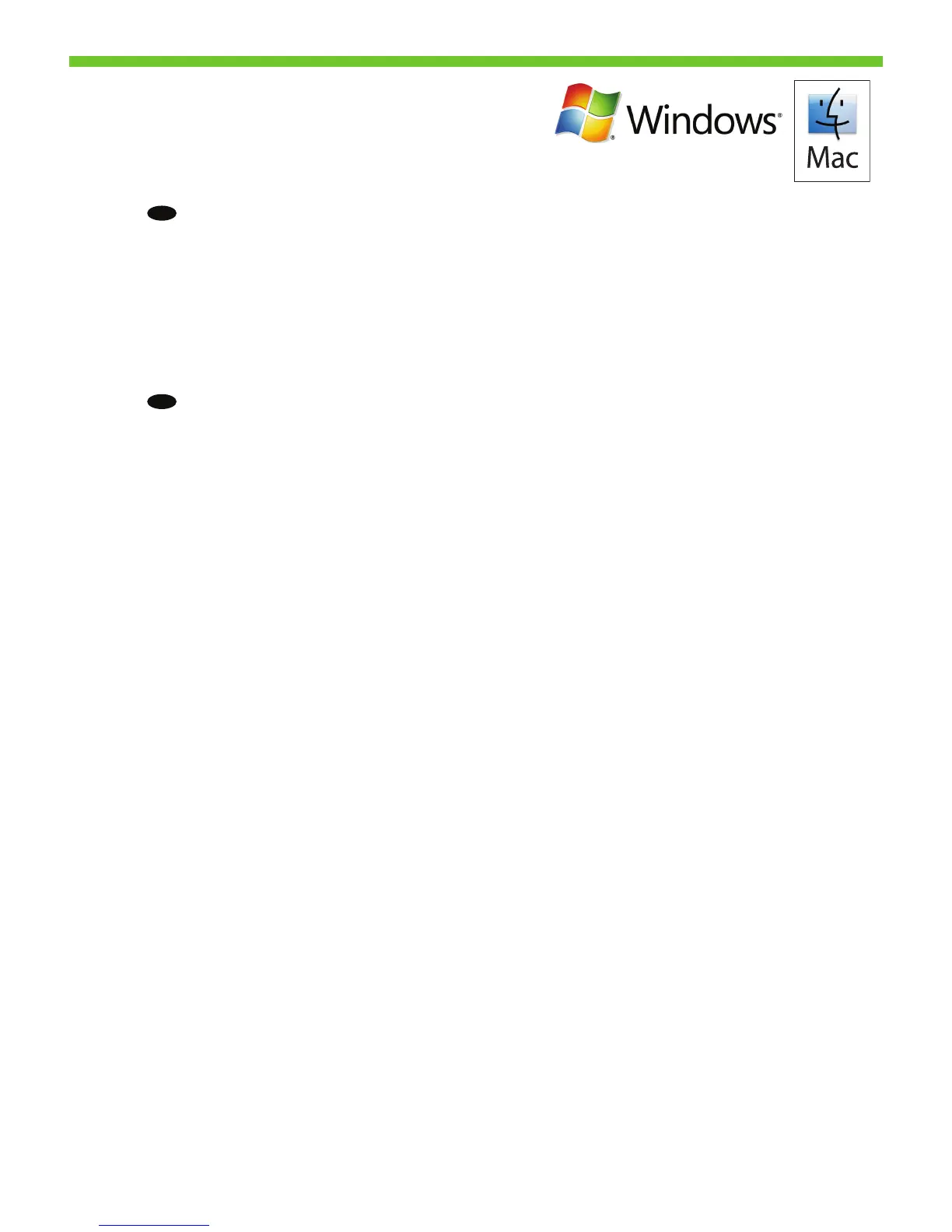35
EN
24
Use Scan Setup Wizard to set up Send to Folder. A) Open the embedded Web server by opening a Web browser and typing the
product IP address or hostname in the URL window. The IP address can be found on the Configuration Page you printed in Step 23. B)
Click the Digital Sending tab. C) In the left column, click Send to Folder. D) On the Send to Folder page, click the Enable Scan Setup
Wizard checkbox. E) Click the Apply button. F) Insert the Printing System CD into your computer. G) At the Welcome screen, click Scan
Setup Wizard. H) Follow the steps in the setup tool. A network folder connected to your device will be created. You are now ready to
scan documents to the folder you created. If you have done this step, you don’t have to use the Embedded Web Server to set up folders
unless you desire some advanced features.
וא IP-ה תבותכ תדלקהו טנרטניא ןפדפד תחיתפ ידי-לע ץבושמה טנרטניאה תרש תא חתפ (א .(הייקיתל החילש) Send to Folder תורשפאה תרדגהל Scan Setup Wizard-ב שמתשה
.(
ילטיגיד רוגיש) Digital Sending הייסיטרכה לע ץחל (ב .23 בלשב תספדהש (הרוצתה ףד) Configuration Page-ב IP-ה תבותכ תא אוצמל ןתינ .URL-ה ןולחב רצומה לש חראמה םש
תא לעפה) Enable Scan Setup Wizard ןומיסה תבית לע ץחל ,(הייקיתל החילש) Send to Folder ףדב (ד .(הייקיתל החילש) Send to Folder לע ץחל ,תילאמשה הדומעב (ג
ףשא) Scan Setup Wizard לע ץחל ,החיתפה ךסמב (ז .בשחמל (הספדהה תכרעמ) Printing System רוטילקת תא סנכה (ו .(לחה) Apply ןצחלה לע ץחל (ה .(קרוסה תרדגה ףשא
טנרטניאה תרשב שמתשהל ךירצ ךניא ,הז בלש תעציב םא .תרציש הייקיתל םיכמסמ קורסל ךתורשפאב תעכ .ךלש ןקתהל תרבוחמה תשר תייקית רצווית .הרדגהה ילכב תולועפה תא עצב (ח .(קרוסה תרדגה
.םימדקתמ םינייפאמב ןיינועמ ךניא םא תויקית תרדגהל ץבושמה
HE