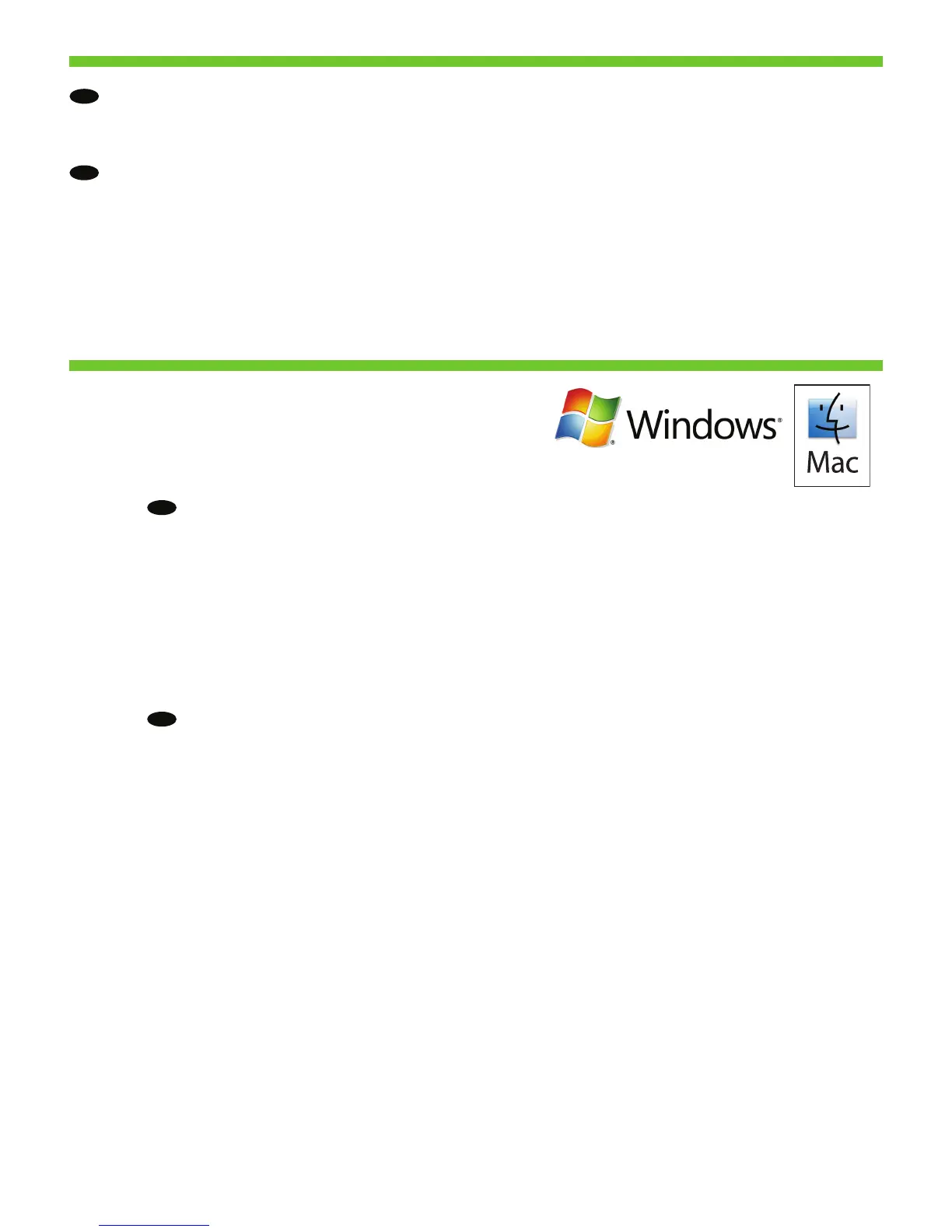36
EN
EN
25
Set up the embedded digital send features
Set up Send to Folder. A) To set up a Shared folder on your computer or network drive, right click on the folder you would like to share.
Click Sharing and Security… and follow the instructions there. B) Open the embedded Web server by opening a Web browser and
typing the product IP address or hostname in the URL window. The IP address can be found on the Configuration Page you printed in
Step 23. C) Click the Digital Sending tab. D) In the left column, click Send to Folder. E) Click the Enable Send to Folder checkbox. F) In
the Predefined Folder area, click Add and select the Shared folder. G) Click OK. H) In the Folder Path field, enter
\\MyComputerName\SharedFolderName. (To find your computer name, right click My Computer in the Windows Start menu and click
Properties. Click the Computer Name tab. Copy the full computer name. Your domain name, which will be used in the next step, can
also be found here.) I) In the Access Credentials list box, select Use Public Credentials. Enter your Windows domain, user name, and
password. J) Click Test Folder Access and then click the Apply button.
םיצבושמה ילטיגידה רוגישה ינייפאמ תא רדגה
Sharing and Security… לע ץחל .ףתשל ךנוצרבש הייקיתה לע תינמי הציחל ץחל ,תשרה ןנוכב וא בשחמב תפתושמ הייקית רידגהל ידכ )א .(הייקיתל החילש) Send to Folder תא רדגה
תא אוצמל ןתינ .URL-ה ןולחב רצומה לש חראמה םש וא IP-ה תבותכ תדלקהו טנרטניא ןפדפד תחיתפ ידי-לע ץבושמה טנרטניאה תרש תא חתפ )ב .תועיפומה תוארוהה תא עצבו (...החטבאו ףותיש)
Send to Folder לע ץחל ,תילאמשה הדומעב )ד .(ילטיגיד רוגיש) Digital Sending הייסיטרכה לע ץחל )ג .23 בלשב תספדהש (הרוצתה ףד) Configuration Page-ב IP-ה תבותכ
רחבו (הפסוה) Add לע ץחל ,(שארמ תרדגומ הייקית) Predefined Folder רוזאב )ו .(הייקיתל החילש לעפה) Enable Send to Folder ןומיסה תבית לע ץחל )ה .(הייקיתל החילש)
ץחל ,ךלש בשחמה םש רותיאל) . \\MyComputerName\SharedFolderName דלקה ,(הייקית ביתנ) Folder Path הדשב )ח .(רושיא) OK לע ץחל )ז .תפתושמה הייקיתה תא
.(
בשחמה םש) Computer Name הייסיטרכה לע ץחל .(םינייפאמ) Properties לע ץחלו Windows לש (לחתה) Start טירפתב (ילש בשחמה) My Computer לע תינמי הציחל
Use Public לע ץחל ,(השיג ירושיא) Access Credentials המישרה תביתב )ט (.אבה בלשב שומיש וב השעייש ,ךלש םוחתה םש תא םג ןאכ אוצמל ןתינ .בשחמה לש אלמה םשה תא קתעה
ןצחלה לע ץחל ןכמ רחאלו (הייקיתל השיג תקידב) Test Folder Access לע ץחל )י .המסיסו שמתשמ םש ,Windows לש םוחתה תא דלקה .(םיירוביצ םירושיאב שמתשה) Credentials
.(
לחה) Apply
HE
HE