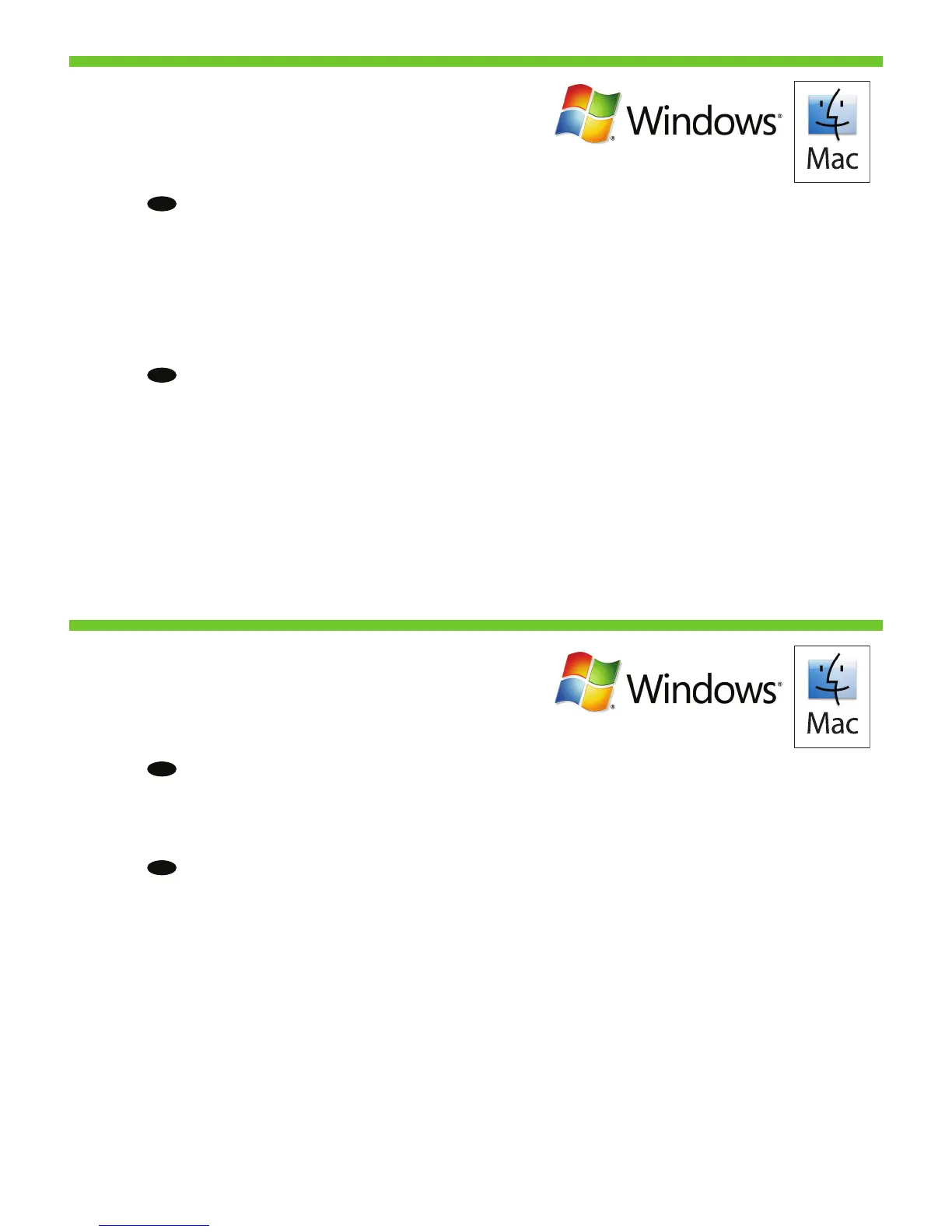37
38
EN
EN
26
Set up E-mail Settings. A) Open the embedded Web server by opening a Web browser and typing the product IP address or hostname
in the URL window. The IP address can be found on the Configuration Page you printed in Step 23. B) Click the Digital Sending tab
and complete the information under General Settings: name, e-mail address, phone number, and location. C) Click OK. D) On the
left navigation menu, select Send to E-mail. E) To find the SMTP Gateway, click the Find Gateways button. If a gateway is found,
select it and click OK. Note: If no gateway is located, or if more than one is located, contact your network administrator or Internet
service provider (ISP) to obtain the gateway information, and determine if you need to enter an account name and password for SMTP
authentication. F) Type in the default ‘From’ e-mail address and display name. G) Click the Apply button.
Register your device. Register at http://www.register.hp.com. This is the quickest and easiest way for you to register to receive the
following information: technical support updates, enhanced support options, ideas for and ways to use your new HP device, and news
about emerging technologies.
-ב IP-ה תבותכ תא אוצמל ןתינ .URL-ה ןולחב רצומה לש חראמה םש וא IP-ה תבותכ תדלקהו טנרטניא ןפדפד תחיתפ ידי-לע ץבושמה טנרטניאה תרש תא חתפ )א .ינורטקלא ראוד תורדגה עבק
,םש :(תויללכ תורדגה) General Settings תחת עדימה תא ןזהו (ילטיגיד רוגיש) Digital Sending הייסיטרכה לע ץחל )ב .23 בלשב תספדהש (הרוצתה ףד) Configuration Page
,SMTP רעש תא רתאל ידכ )ה .(ינורטקלא ראודל החילש) Send to E-mail תורשפאב רחב ,ילאמשה טווינה טירפתב )ד .(רושיא) OK לע ץחל )ג .םוקימו ןופלט רפסמ ,ינורטקלא ראוד תבותכ
קפסל וא תשרה להנמל הנפ ,דחא רעשמ רתוי רתוא םא וא רעש ףא רתוא אל םא :הרעה .(רושיא) OK לע ץחלו ותוא רחב ,רעש רתוא םא .(םירעש רותיא) Find Gateways ןצחלה לע ץחל
Apply ןצחלה לע ץחל )ז .לדחמ תרירבכ םירדגומה הגוצתה םש תאו ‘תאמ’ ינורטקלאה ראודה תבותכ תא דלקה )ו .SMTP תומיא רובע המסיסו ןובשח םש ןיזהל ידכ (ISP) טנרטניאה תוריש
.(
לחה)
HE
תויורשפא ,םיינכט הכימת ינוכדע :ןלהלש עדימה תא לבקלו םשריהל ידכ רתויב הריהמהו החונה ךרדה וז .http://www.register.hp.com תבותכב םושיר עצב .ךתושרבש ןקתהה לש םושיר עצב
.תושדח תויגולונכט תודוא םימוסרפו ךתושרבש שדחה HP ןקתהב שומישל םיכרדו תונויער ,תורפושמ הכימת
HE