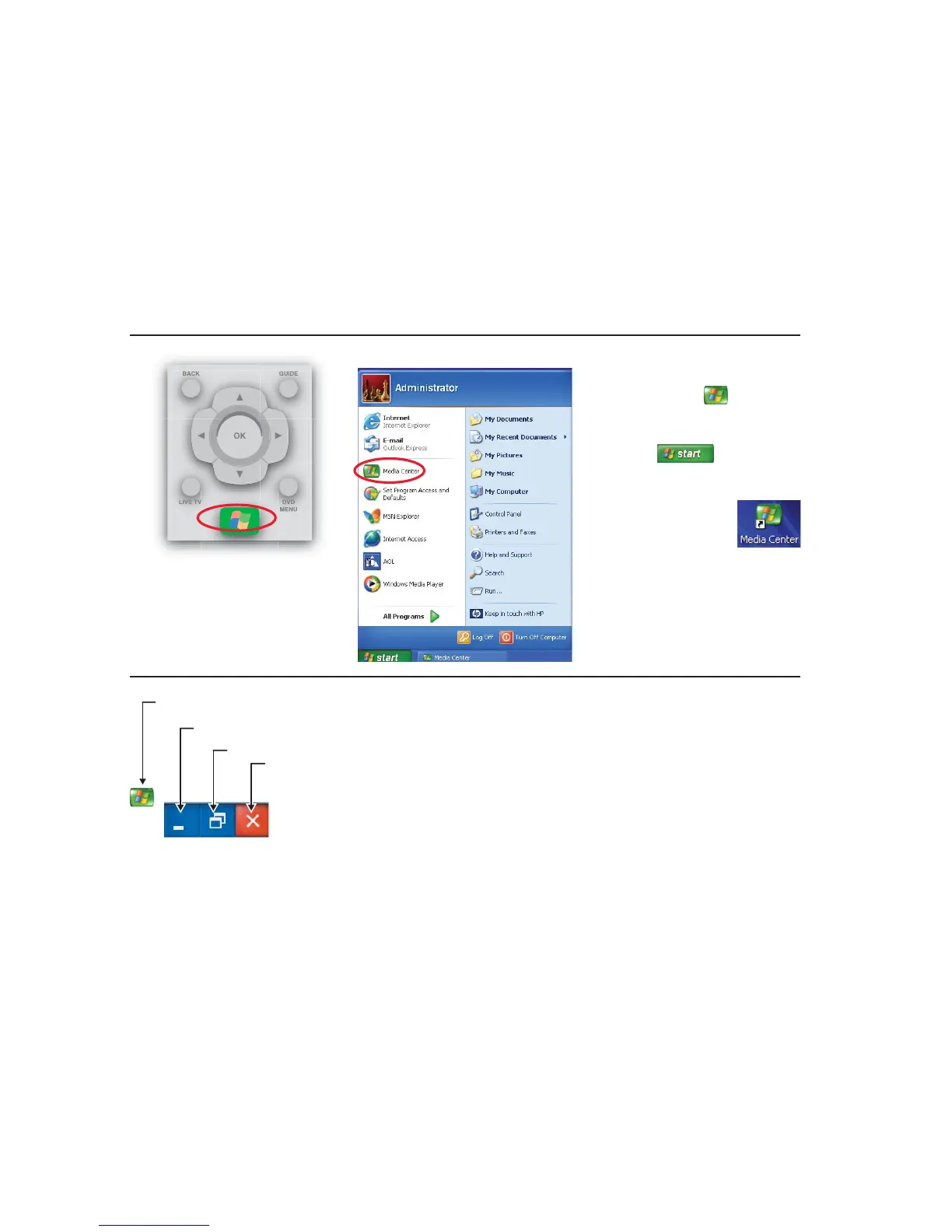10
Opening Media Center
To open the Media Center program:
■ Press the Start button on your remote
control.
Or
■ Click Start on the taskbar,
and then click Media Center.
Or
■ Click the Media Center
icon on your desktop.
Switching to the Windows Desktop
Media Center Start icon
Minimize
Resize window
Close window
You can switch to the desktop at any time
without closing Media Center.
To display the desktop, select the Minimize
icon by using the arrow buttons on the remote
control or by using the mouse.
To return to Media Center, use the mouse to
click the Media Center icon on the taskbar.
