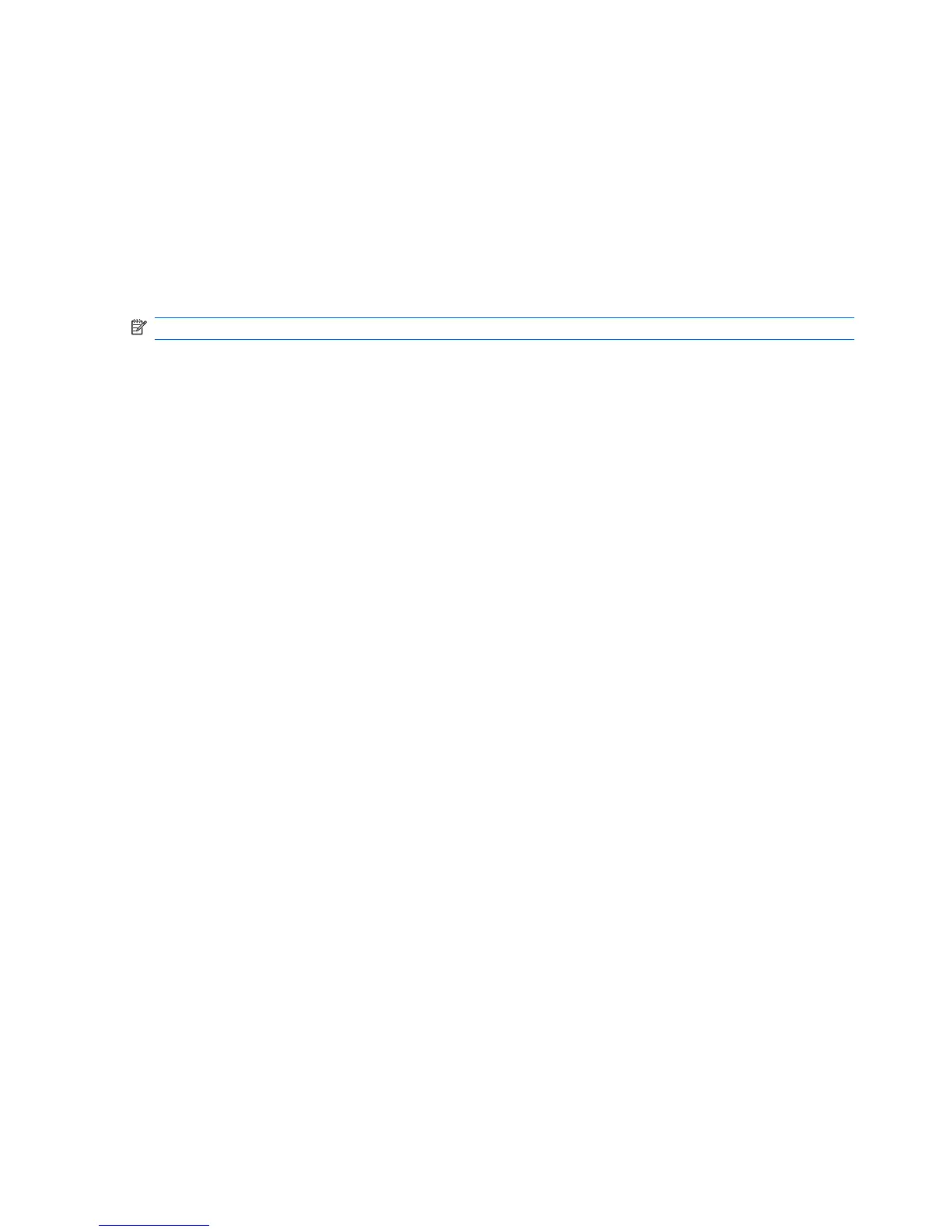Using HP Instant Web (select models only)
To start Instant Web:
●
Turn on your computer. The HP Instant Web screen appears.
●
Click an icon on the Instant Web screen to launch a program.
To start Instant Web from Microsoft Windows:
▲
Select Start, click the arrow next to the Shut down button, and then click Restart. Your computer
restarts and displays the Instant Web home page.
NOTE: To learn more about HP Instant Web, refer to the software Help included with Instant Web.
2 Chapter 1 Getting started
