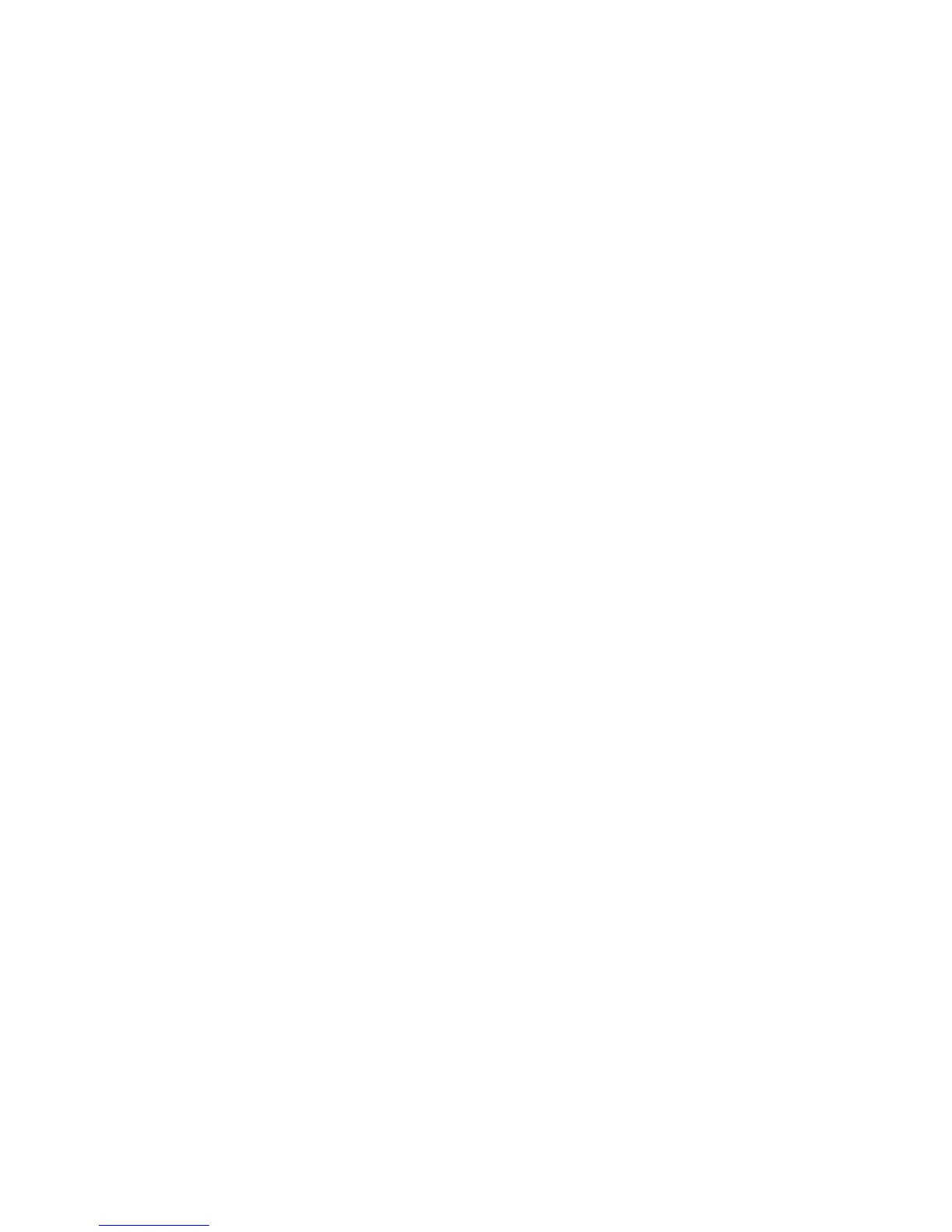Switching the screen ........................................................................................ 58
Decreasing screen brightness ........................................................................... 58
Increasing screen brightness ............................................................................ 58
Initiating QuickLock ........................................................................................... 58
Muting speaker sound ....................................................................................... 59
Decreasing speaker sound ............................................................................... 59
Increasing speaker sound ................................................................................. 59
10 Drives
Identifying installed drives .................................................................................................................. 60
Handling drives ................................................................................................................................... 60
Using external drives .......................................................................................................................... 61
Using optional external devices ......................................................................................... 62
11 Memory modules
12 Updating software
Updating the BIOS ............................................................................................................................. 68
Determining the BIOS version ........................................................................................... 68
Downloading a BIOS update ............................................................................................. 68
Updating programs and drivers .......................................................................................................... 70
13 Changing Instant Web Settings
Disabling and Enabling Instant Web .................................................................................................. 71
14 Setup Utility
Starting Setup Utility ........................................................................................................................... 72
Using Setup Utility .............................................................................................................................. 72
Changing the language of Setup Utility ............................................................................. 72
Navigating and selecting in Setup Utility ............................................................................ 72
Displaying system information ........................................................................................... 73
Restoring default settings in Setup Utility .......................................................................... 73
Exiting Setup Utility ............................................................................................................ 73
Setup Utility menus ............................................................................................................................ 74
Main menu ......................................................................................................................... 74
Security menu .................................................................................................................... 74
System Configuration menu .............................................................................................. 74
Diagnostics menu .............................................................................................................. 75
Index ................................................................................................................................................................... 76
viii
