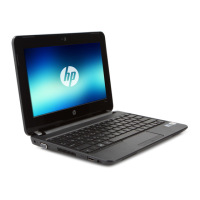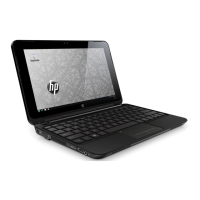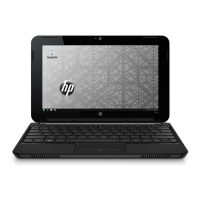Table of contents
1 Introduction ..................................................................................................................................................... 1
Finding more information about your new computer ............................................................................ 1
2 Networking (select models only) ................................................................................................................... 2
Creating a wireless connection ............................................................................................................ 2
Identifying wireless and network status icons ...................................................................... 2
Turning wireless devices on or off ....................................................................................... 3
Using the wireless button .................................................................................... 3
Using HP Wireless Assistant (select models only) to turn wireless devices on
or off .................................................................................................................... 4
Using HP Connection Manager (select models only) .......................................................... 4
Using operating system controls .......................................................................................... 5
Using a WLAN ...................................................................................................................................... 5
Connecting to an existing WLAN ......................................................................................... 5
Setting up a new WLAN ....................................................................................................... 6
Protecting your WLAN ......................................................................................................... 6
Roaming to another network ................................................................................................ 7
Using HP Mobile Broadband (select models only) ............................................................................... 7
Inserting a SIM ..................................................................................................................... 7
Removing a SIM .................................................................................................................. 8
Using Bluetooth wireless devices ......................................................................................................... 8
Bluetooth and Internet Connection Sharing (ICS) ............................................................... 8
Using GPS (select models only) ........................................................................................................... 9
Connecting to a wired network ............................................................................................................. 9
Using a modem (select models only) ................................................................................... 9
Connecting a modem cable ................................................................................ 9
Connecting a country- or region-specific modem cable adapter ....................... 10
Selecting a location setting ............................................................................... 10
Viewing the current location selection .............................................. 10
Adding new locations when traveling ............................................... 10
Connecting to a local area network (LAN) (select models only) ........................................ 12
3 Multimedia ..................................................................................................................................................... 14
Using the media activity controls ........................................................................................................ 14
Audio .................................................................................................................................................. 14
Adjusting the volume ......................................................................................................... 14
Checking audio functions on the computer ........................................................................ 15
Webcam (select models only) ............................................................................................................ 16
v

