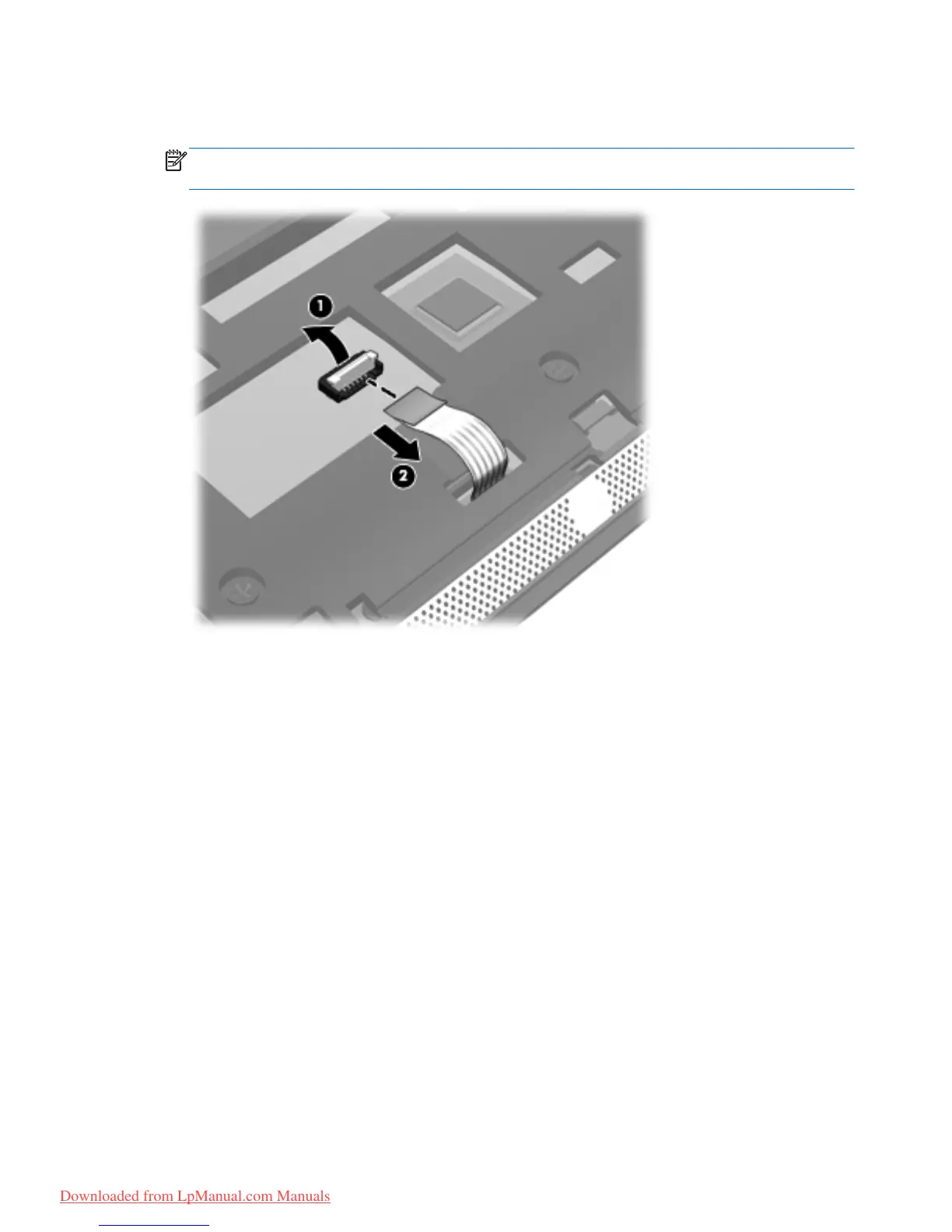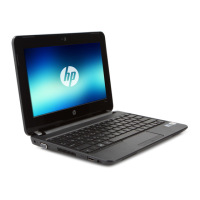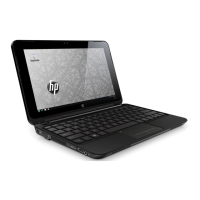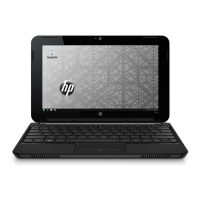3.
Release the ZIF connector (1) to which the TouchPad cable is connected, and then disconnect the
TouchPad cable (2) from the system board.
NOTE: Additional slight force may be needed when releasing the TouchPad cable from the
top cover. Double-sided adhesive is used to attach the TouchPad cable to the top cover surface.
4. Remove the two rubber feet (1) on the rear corners of the base enclosure. (The rubber feet are
available in the Rubber Kit, spare part number 650734-001.)
68 Chapter 4 Removal and replacement procedures
Downloaded from LpManual.com Manuals
