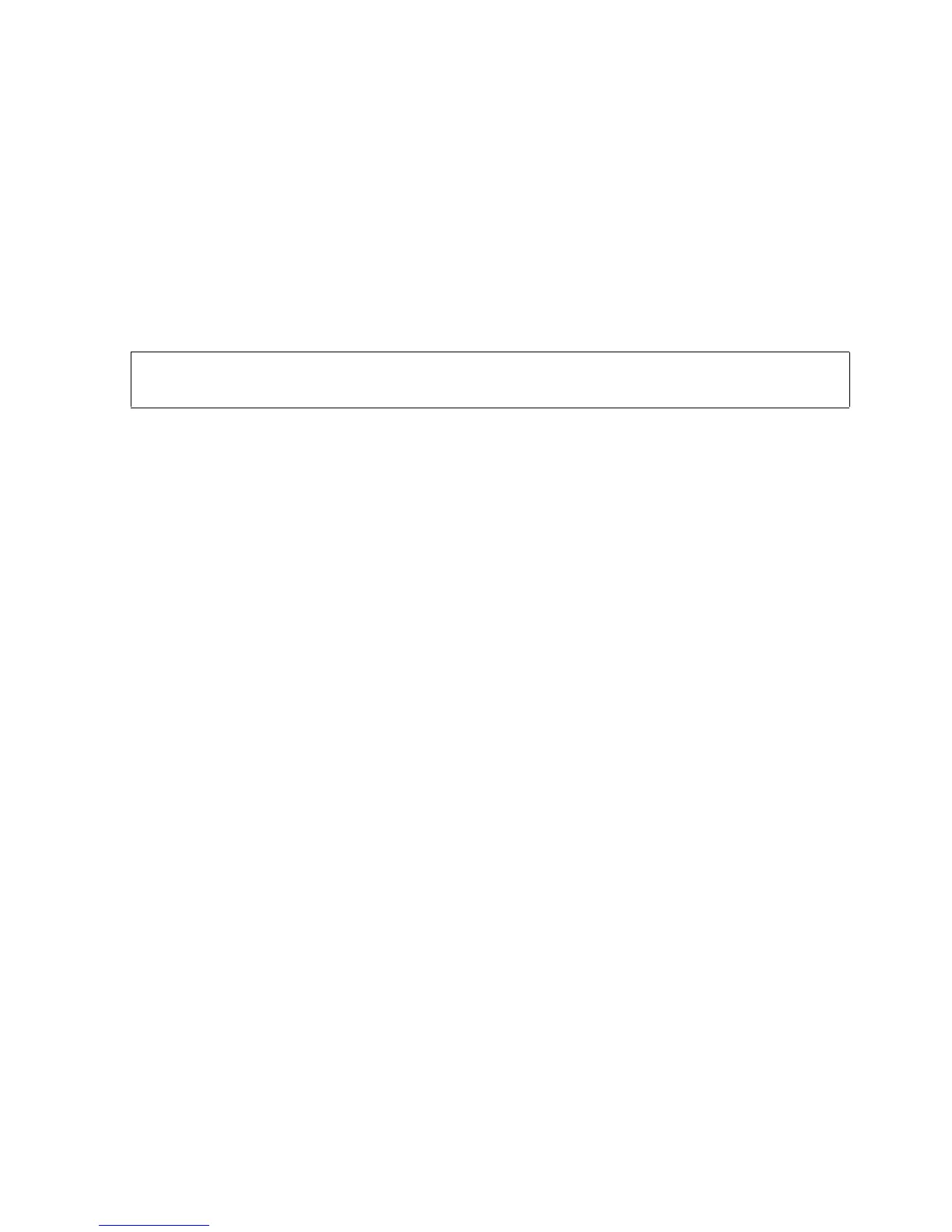Explicit Program Compilation
HP NonStop SQL/MP Programming Manual for C—429847-008
6-22
Running the SQL Compiler in the Guardian
Environment
For more information, see the UPDATE STATISTICS statement in the SQL/MP
Reference Manual.
Using a PARAM Command
You can use a TACL PARAM command to specify the BINSERV program and the
swap-file subvolume the SQL compiler uses for explicit SQL compilations. Use the
following syntax to enter a PARAM command before you run the SQL compiler. To
see the parameters currently defined, enter a PARAM command without any
parameter name and value pairs. A PARAM command does not apply to automatic
SQL recompilation or dynamic SQL compilation.
param-name param-value
are parameter name and value pairs. These pairs apply to the SQL compiler:
BINSERV guardian-name
SWAPVOL subvol
BINSERV guardian-name
specifies the BINSERV program file the SQL compiler uses during compilation.
These criteria apply to guardian-name:
If guardian-name designates a system other than the system on which
the SQL compiler is running, the SQL compiler ignores the BINSERV
parameter.
If guardian-name does not include a volume or subvolume name, the
SQL compiler uses current default values.
The default value for guardian-name is the BINSERV program file on the
same subvolume as the SQL compiler.
SWAPVOL subvol
is a subvolume for temporary (swap) files. If you do not specify a SWAPVOL
subvolume, the SQL compiler uses the default subvolume for temporary files.
This PARAM command specifies the $sql.utils.binserv program file and the
$sql.scratch subvolume for the subsequent SQLCOMP process:
PARAM BINSERV $sql.utils.binserv, SWAPVOL $sql.scratch
...
SQLCOMP /IN cobj,OUT $s.#clst,NOWAIT/ CATALOG $sql.sqlcat
For more information about the PARAM command, see the TACL Reference Manual.
PARAM [ param-name param-value [, param-name param-value
]...]