What to do if my HP NX9010 has no power?
- AAndrew LoweAug 20, 2025
If your HP Laptop has no power, ensure a charged battery is installed or the AC adapter is connected. If the issue persists, try using another battery or AC adapter, if available.
What to do if my HP NX9010 has no power?
If your HP Laptop has no power, ensure a charged battery is installed or the AC adapter is connected. If the issue persists, try using another battery or AC adapter, if available.
Why does my HP NX9010 Laptop battery not charge?
Your HP Laptop battery may not charge due to several reasons. Ensure the AC adapter has the correct power rating and is properly connected, and that the battery is correctly installed. Check the battery contacts. If possible, test with another battery and AC adapter. Also, move the laptop away from heat sources, unplug the AC adapter to let the battery cool, and check for blocked air vents.
How to fix dark display with no light on HP NX9010 Laptop?
If your HP Laptop display is dark with no light, ensure the notebook is turned on and warmed up. Check the power supply and make sure the SDRAM modules are installed properly. Adjust the display brightness. Press Fn+F5 several times. Try using an external monitor. The issue could be related to the display cable connection, SDRAM modules, CPU module, display assembly, or motherboard.
What to do if some keys do not work properly on HP NX9010 Laptop?
If some or all keys do not work properly on your HP Laptop, check the settings in the Control Panel. The issue may be with the keyboard or the motherboard.
How to fix HP NX9010 that does not boot on AC or battery?
If your HP Laptop doesn't boot on AC or battery, check the power source. Press and hold the power button to turn the notebook off, then press it again to turn it on. Unplug the AC adapter, remove the battery and any PC cards, press the reset button to turn the notebook off, then reconnect the power and try again. Avoid using the touchpad while booting or resuming. Remove all but one SDRAM module and try again; then reinsert any other SDRAM module and try again. The issue might be related to the AC adapter, SDRAM module, CPU module, switchboard PCA, motherboard, display assembly, or hard drive.
What to do if HP NX9010 Laptop does not boot on battery but boots on AC?
If your HP Laptop does not boot on battery but boots on AC, make sure the battery is properly installed and fully charged. Check the battery level on the battery LEDs and inspect the battery contacts. If available, try another battery. The problem may be with the battery, its contacts, or the motherboard.
Why does my HP NX9010 Laptop pause or run sluggishly?
If your HP Laptop pauses or runs sluggishly, it may be normal Windows behavior due to background processing affecting response time. Certain operations like virus scanning or file browsing can also impact performance. The issue could be related to the CPU module or the motherboard.
Why does HP Laptop resume slowly from Standby mode?
Your HP Laptop might take a minute or longer to resume from Standby mode if a network card is installed. A blinking cursor appears while the system is loading and checking hardware and network connections.
What if AC adapter does not power HP Laptop?
If the AC adapter does not power your HP Laptop, try another AC adapter if one is available. The issue may be with the AC adapter or the motherboard.
What to do if files are corrupted on HP NX9010 Laptop?
If files are corrupted on your HP Laptop, run a virus scan program. Check the hard disk using the Tools tab in the disk’s Properties sheet. Test the hard disk drive with e-Diagtools diagnostics. If possible, back up your files, then use the Recovery CDs to reformat the hard disk and reinstall the factory software.
Details main external features of the notebook models.
Overview of notebook operation, including power modes and controls.
Lists technical specifications for various notebook models and accessories.
Explains the motherboard's role and replaceable electronic modules.
Diagram illustrating the general path for disassembling the notebook.
Instructions for safely removing the user-replaceable battery.
Procedure for removing the SDRAM module from its slot.
Guide to safely remove the user-replaceable hard disk drive.
Instructions for removing the notebook keyboard.
Instructions for authorized service providers to remove the display assembly.
Instructions for authorized service providers to remove the motherboard.
Methods for repairing the BIOS IC, including updating.
Information on ASP support options and warranty.
Basic steps for isolating and repairing problems.
Details on diagnostic tools like e-Diagtools and POST.
Lists replaceable parts for various notebook models.
Lists replaceable accessory parts like adapters and cables.
Cross-reference of part descriptions to part numbers.
Policy and procedure for removing system passwords.
Guidelines for evaluating cosmetic imperfections in TFT displays.
Information on service notes and obsolete parts.
| Memory Type | DDR SDRAM |
|---|---|
| Maximum Memory | 1GB |
| RAM | 256MB |
| RAM (upgradable) | Up to 1GB |
| Display | 15-inch XGA (1024x768) |
| Graphics | Intel Extreme Graphics 2 |
| Operating System | Windows XP Home |
| Optical Drive | DVD/CD-RW Combo |
| Ports | 3 USB 2.0, VGA, Parallel, Serial, RJ-45, RJ-11, Headphone, Microphone |
| Wireless | 802.11b |
| Chipset | ATI Radeon IGP 340M or Intel 852GM |
| Storage | 40GB or 60GB HDD |
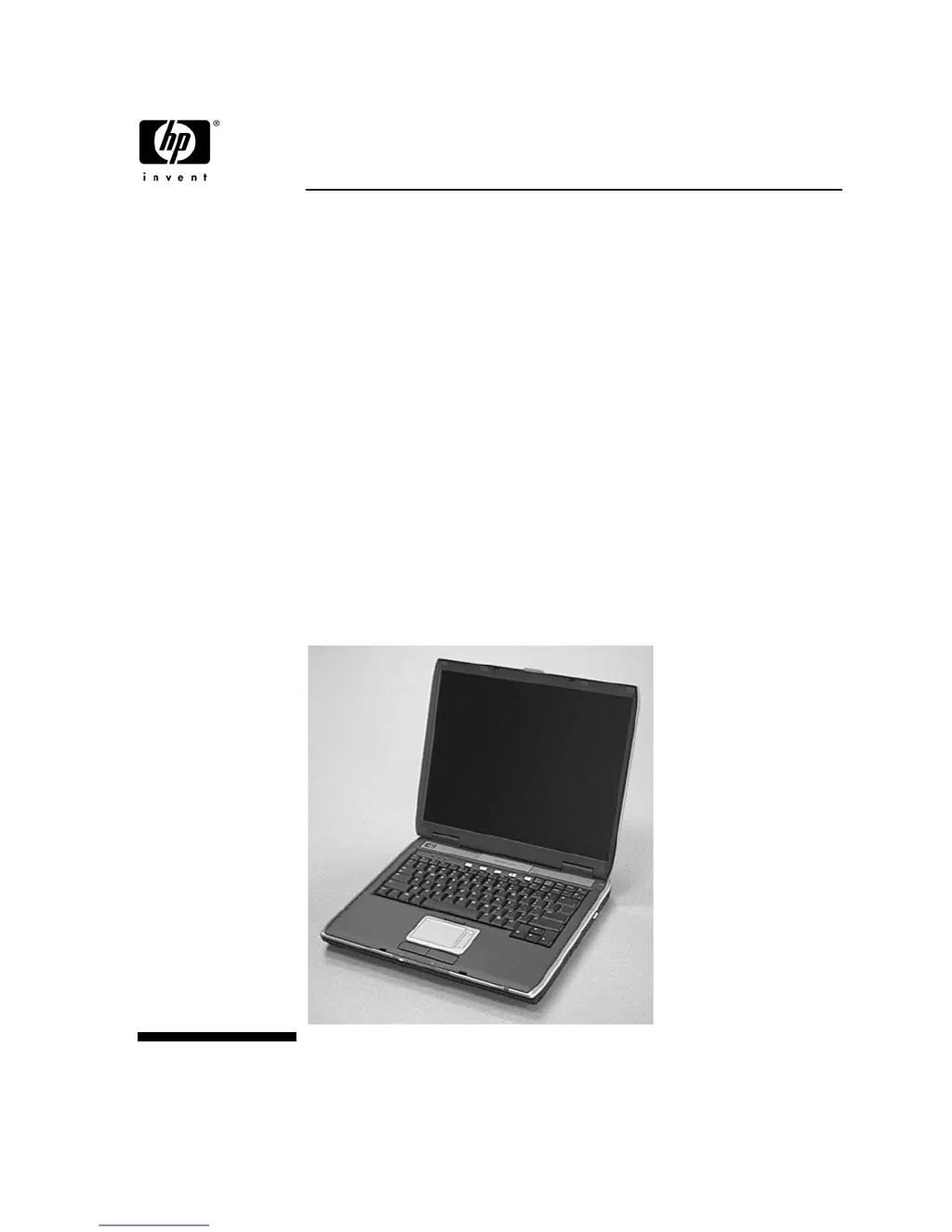