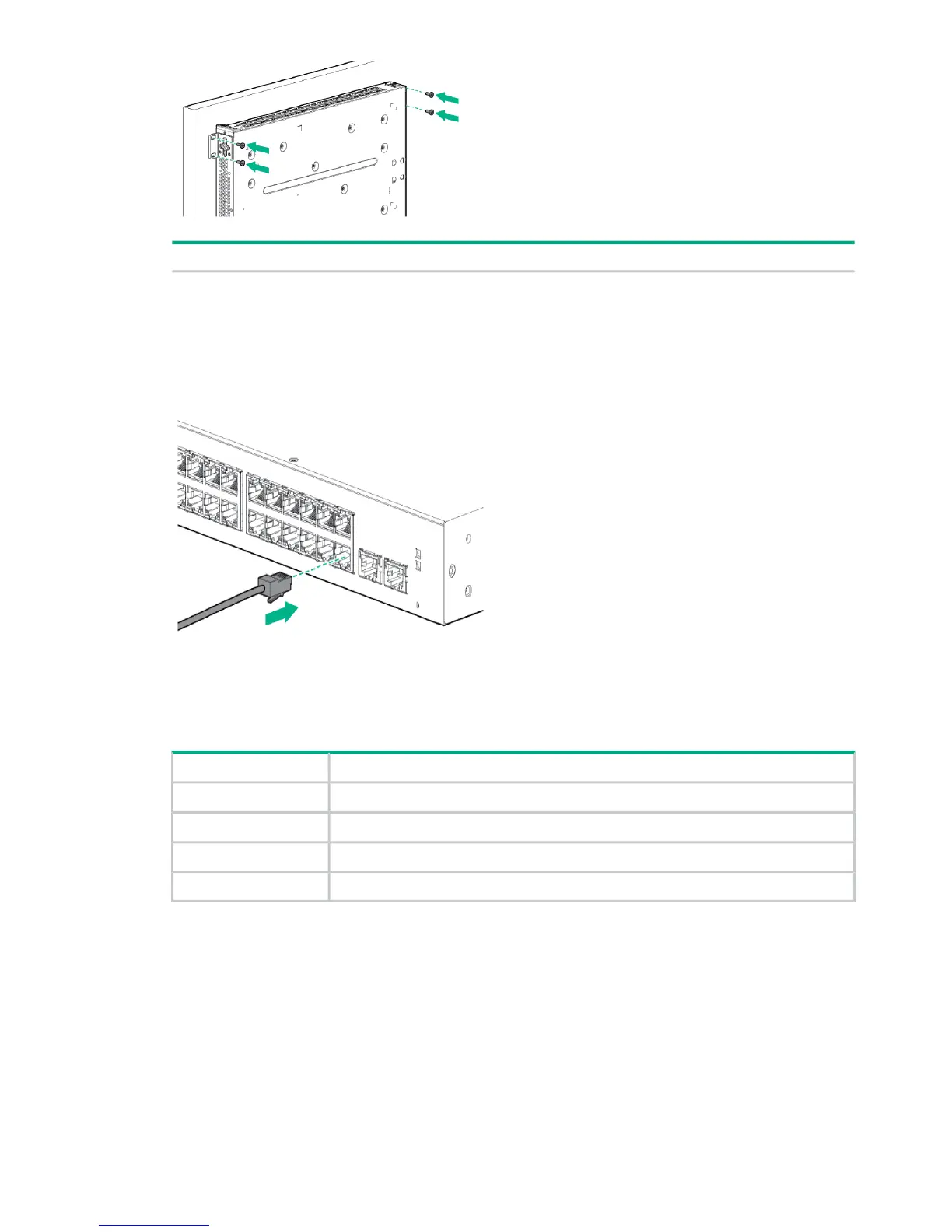5. Power-on the switch.
Follow the same procedures as in step 3.
6. Configure the switch for operation on your network (minimal configuration).
Using a standard Ethernet cable, connect a PC directly to the switch.
Before you connect the switch to the network, configure the PC’s IP Address and Subnet
Mask to allow it to communicate with the switch through your PC’s Web browser.
Switch factory-default settings
Factory Default SettingParameter
<blank>Password
DHCP (Defaults to 192.168.1.1 if a DHCP address cannot be obtained.)IP address
255.255.255.0Subnet mask
not setDefault gateway
Modify the switch’s IP configuration to operate in your network. See “Example: Initial Switch
Configuration” (page 7).
7. Connect the network cables.
6 HPE OfficeConnect 1850 Switch Series Quick Setup Guide and Safety/Regulatory Information
