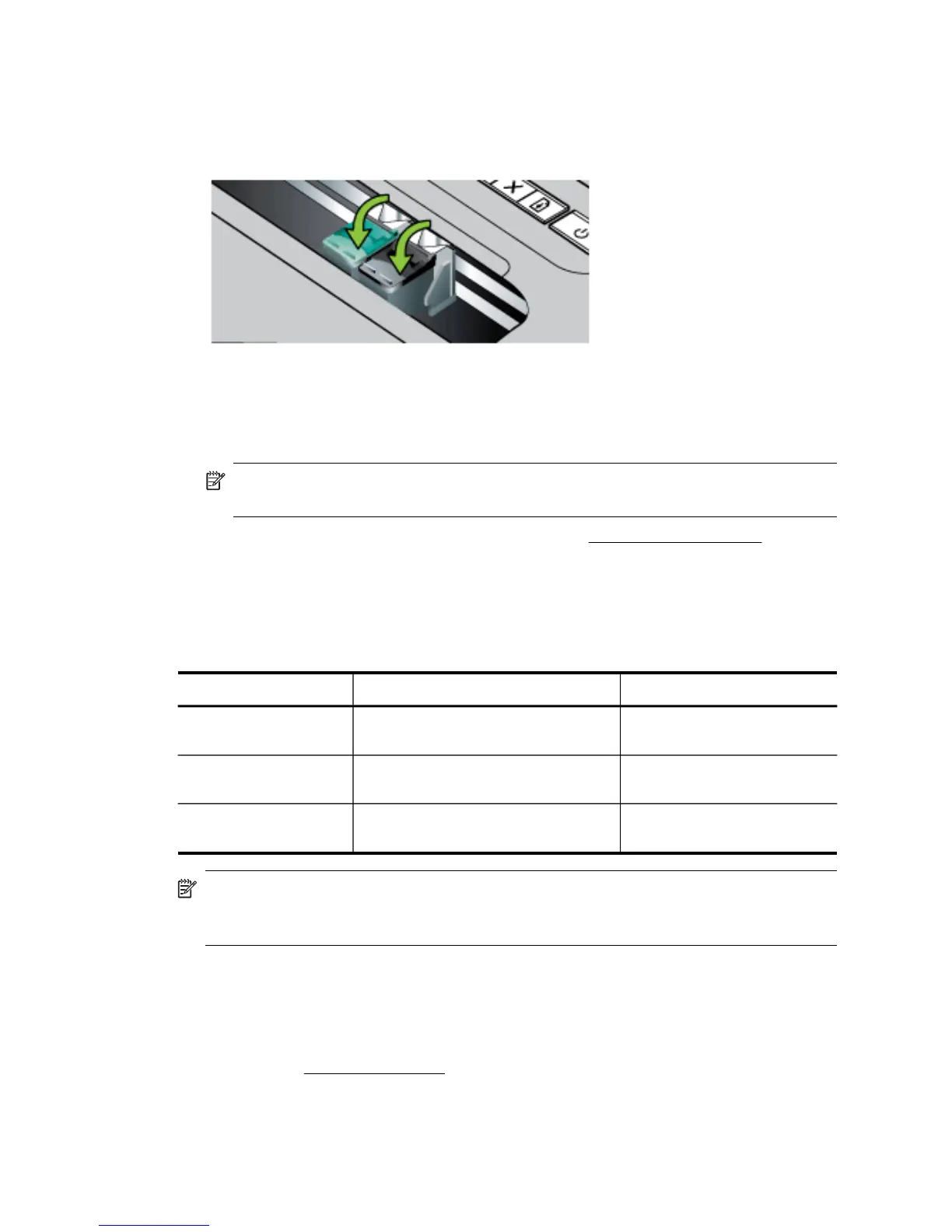5. Close the ink cartridge latch. If the cartridge is inserted correctly, closing the latch
gently pushes the cartridge into its cradle compartment. Press the latch to make
sure it is seated flat on the cartridge.
6. Close the front access cover.
7. Wait for the carriage to complete the ink cartridge initialization routine and return to
the home position at the left side of the printer before using the printer.
NOTE: Do not open the front access cover until the ink cartridge initialization
is complete.
8. Align the ink cartridges. For more information, see Align the ink cartridges.
Print with a single ink cartridge
If one of the ink cartridges runs out of ink before you can replace it, you can still print
with a single ink cartridge.
Removed cartridge Cartridges used Output
Black Prints with only the tri-color ink
cartridge
Color and grayscale
Tri-color Prints with only the black or photo
ink cartridge
All documents print in
grayscale
Photo Prints with only the tri-color ink
cartridge
Color and grayscale
NOTE: Printing with one ink cartridge might be slower and the print quality might
be affected. It is recommended to print with both ink cartridges. For borderless
printing, the tri-color ink cartridge must be installed.
Store printing supplies
Ink cartridges can be left in the device for extended periods of time. However, to
assure optimal ink cartridge health, be sure to turn off the device properly. For more
information, see
Turn off the printer.
Chapter 3
36 Work with ink cartridges
