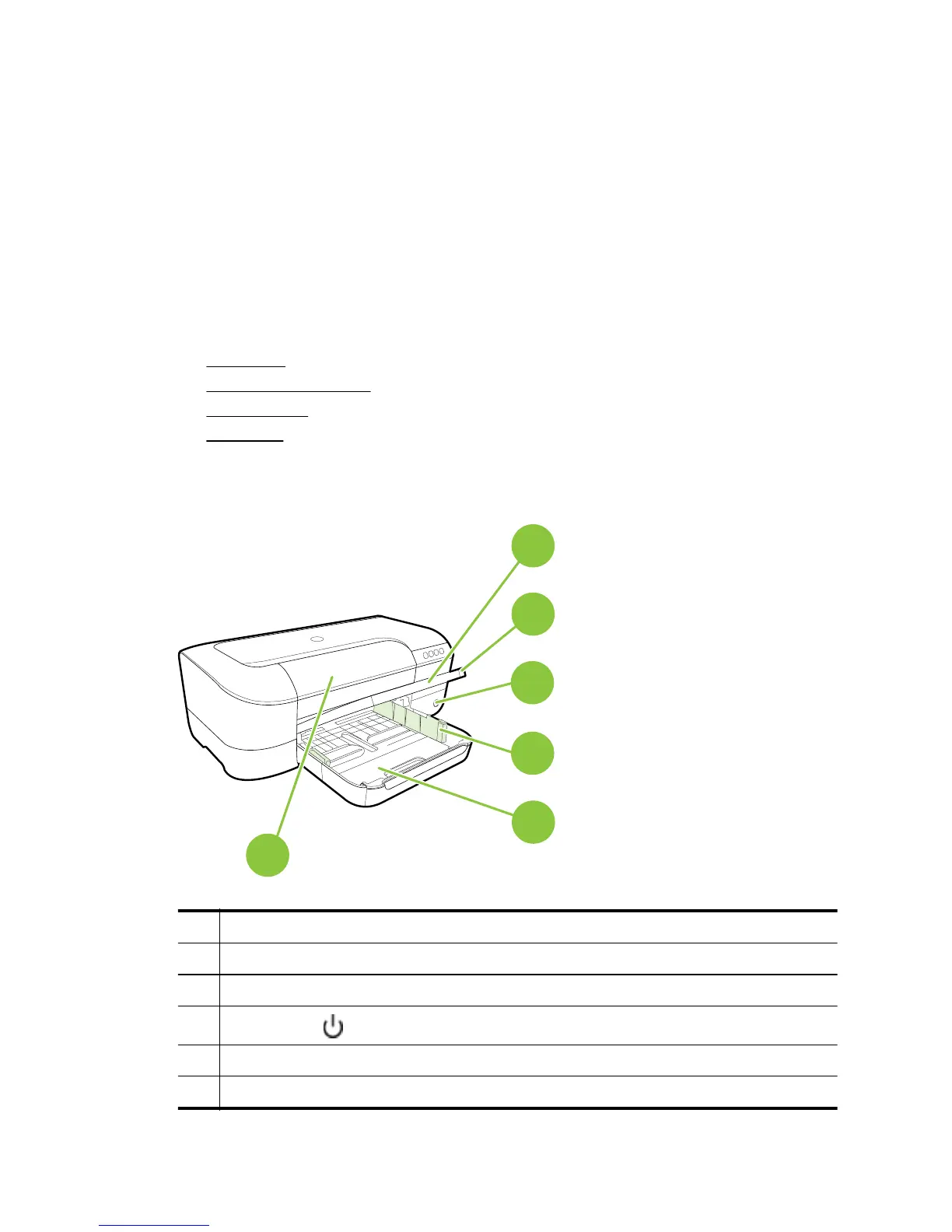Conserve Printing Supplies
To conserve printing supplies such as ink and paper, try the following:
• Change the print mode to a draft setting. Draft setting uses less ink.
• Do not clean the printhead unnecessarily. This wastes ink and shortens the life of
the cartridges.
• Reduce paper usage by printing on both sides of the paper. You can first print just
the odd pages, flip the pages over, and then print just the even pages.
Understand the printer parts
This section contains the following topics:
•
Front view
•
Printing supplies area
•
Control panel
•
Back view
Front view
1
4
5
6
3
2
1 Ink cartridge access door
2 Input tray
3 Paper width adjusters
4
Power button
and light
5 Output tray
6 Output tray extension
Chapter 1
8 Get started
