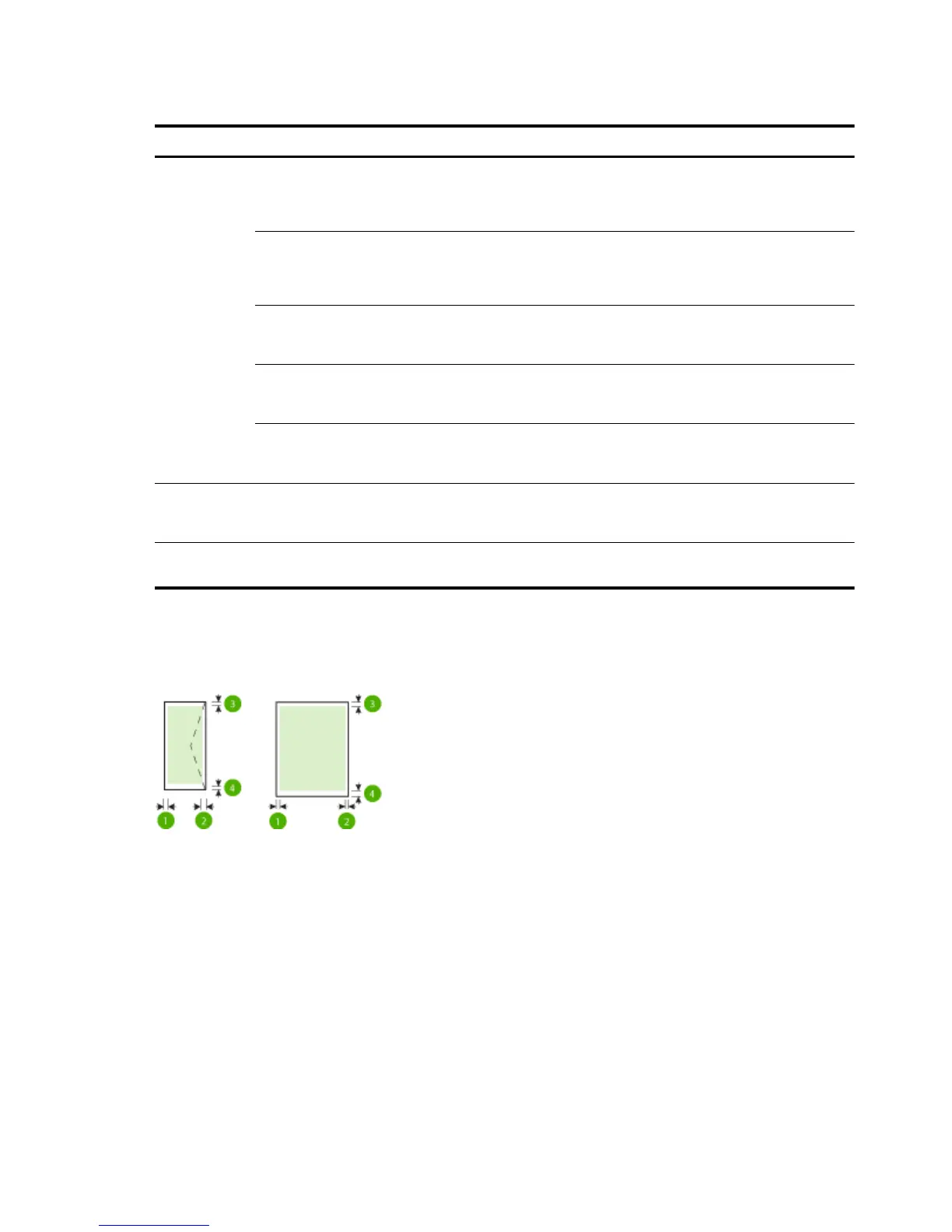Understand supported paper types and weights
Tray Type Weight Capacity
Input tray Paper
60 to 105 g/m
2
(16 to 28 lb bond)
Up to 250 sheets of 20lb
HP Multipurpose Paper
(25 mm or 1 inch stacked)
Photo paper 280 gsm
(75 lb bond)
Up to 60 sheets of 280 gsm
HP Premium Plus Photo Paper
(17 mm or 0.67 inch stacked)
Envelopes
75 to 90 g/m
2
(20 to 24 lb bond envelope)
Up to 30 sheets
(17 mm or 0.67 inch stacked)
Cards
Up to 200 g/m
2
(110 lb index)
Up to 80 cards
Brochures 180 gsm Up to 65 sheets of 180 gsm HP
Brochure and Flyer Paper
Matte
Duplexer Plain and brochure
60 to 180 g/m
2
(16 to 48 lb bond)
Not applicable
Output-tray All supported paper Up to 75 sheets of plain paper
(text printing)
Set minimum margins
The document margins must match (or exceed) these margin settings in portrait orientation.
108 Appendix A Technical information ENWW
