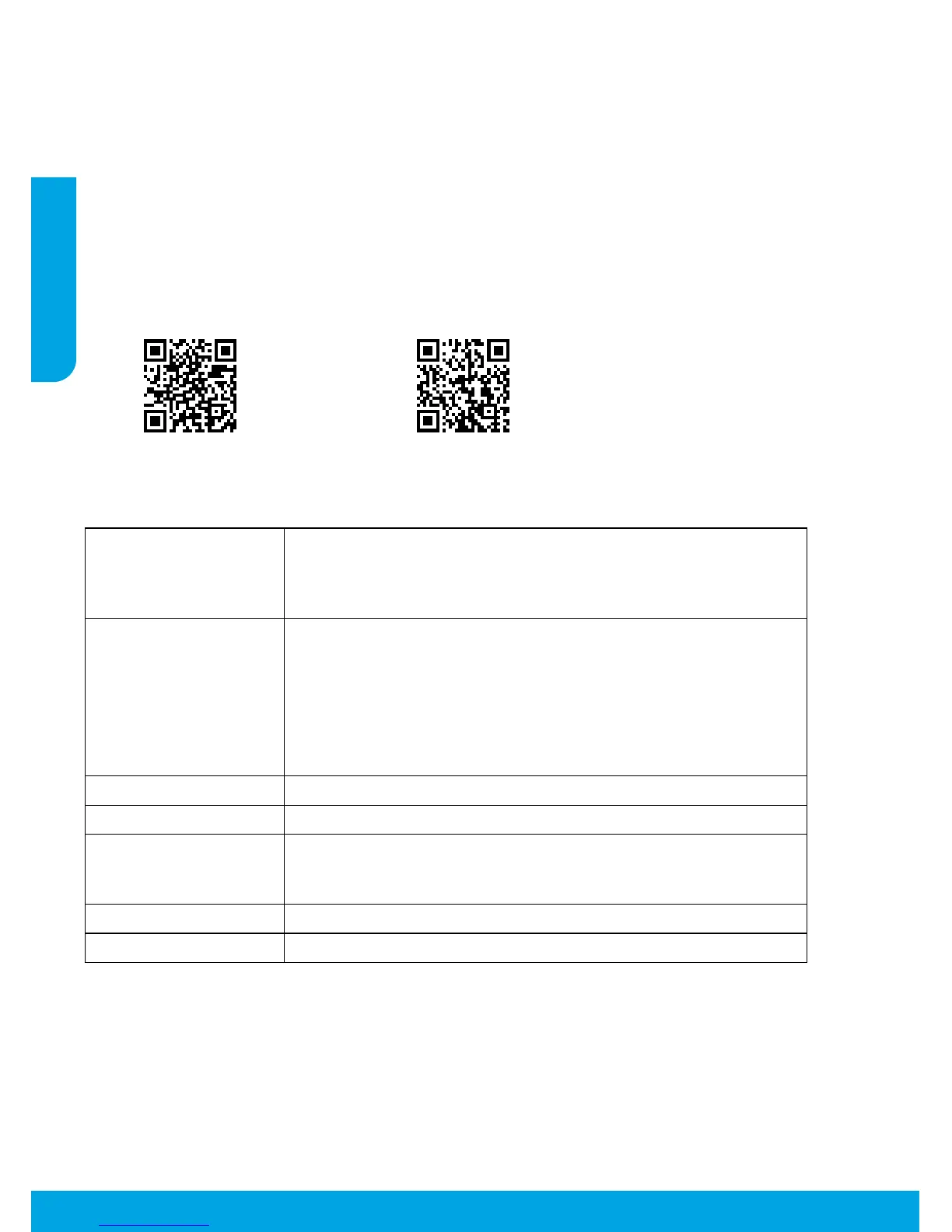2
Set up fax
You can set up fax using the HP printer software (recommended) or the printer control panel.
• Windows: Use the Fax Wizard during software installation. To set up after software installation, open the HP
printer software (double-click the icon with the printer name on the desktop), go to the Fax tab, and then select
Fax Setup Wizard.
• OS X: After software installation, from the HP Utility, use Basic Fax Settings.
• Control panel: Touch Fax on the Home screen, and then touch Setup.
For more information, visit www.hp.com/support/ojp6970.
Learn more
Microsoft and Windows are either registered trademarks or trademarks of Microsoft Corporation in the United States and/or other countries.
Mac and AirPrint are trademarks of Apple Inc., registered in the U.S. and other countries.
Help Get additional help and nd notices, environmental, and regulatory
information (including the European Union Regulatory Notice and compliance
statements) in the “Technical Information” section of the User Guide:
www.hp.com/support/ojp6970.
Ink cartridge information Cartridges: Make sure you use the cartridges provided with the printer for
setup.
Anonymous usage information storage: HP cartridges used with this printer
contain a memory chip that assists in the operation of the printer and stores
a limited set of anonymous information about the usage of the printer. This
information might be used to improve future HP printers. Refer to the user
guide on www.hp.com/support/ojp6970.
Safety information Use only with the power cord and power adapter (if provided) supplied by HP.
Ink usage www.hp.com/go/inkusage
Regulatory Model Number For regulatory identication purposes, your product is assigned with a
Regulatory Model Number. The Regulatory Model Number should not be
confused with the marketing name or product numbers.
Printer registration www.register.hp.com
Declaration of Conformity www.hp.eu/certicates
HP mobile printing
www.hp.com/go/mobileprinting
Product support
www.hp.com/support/ojp6970
English
