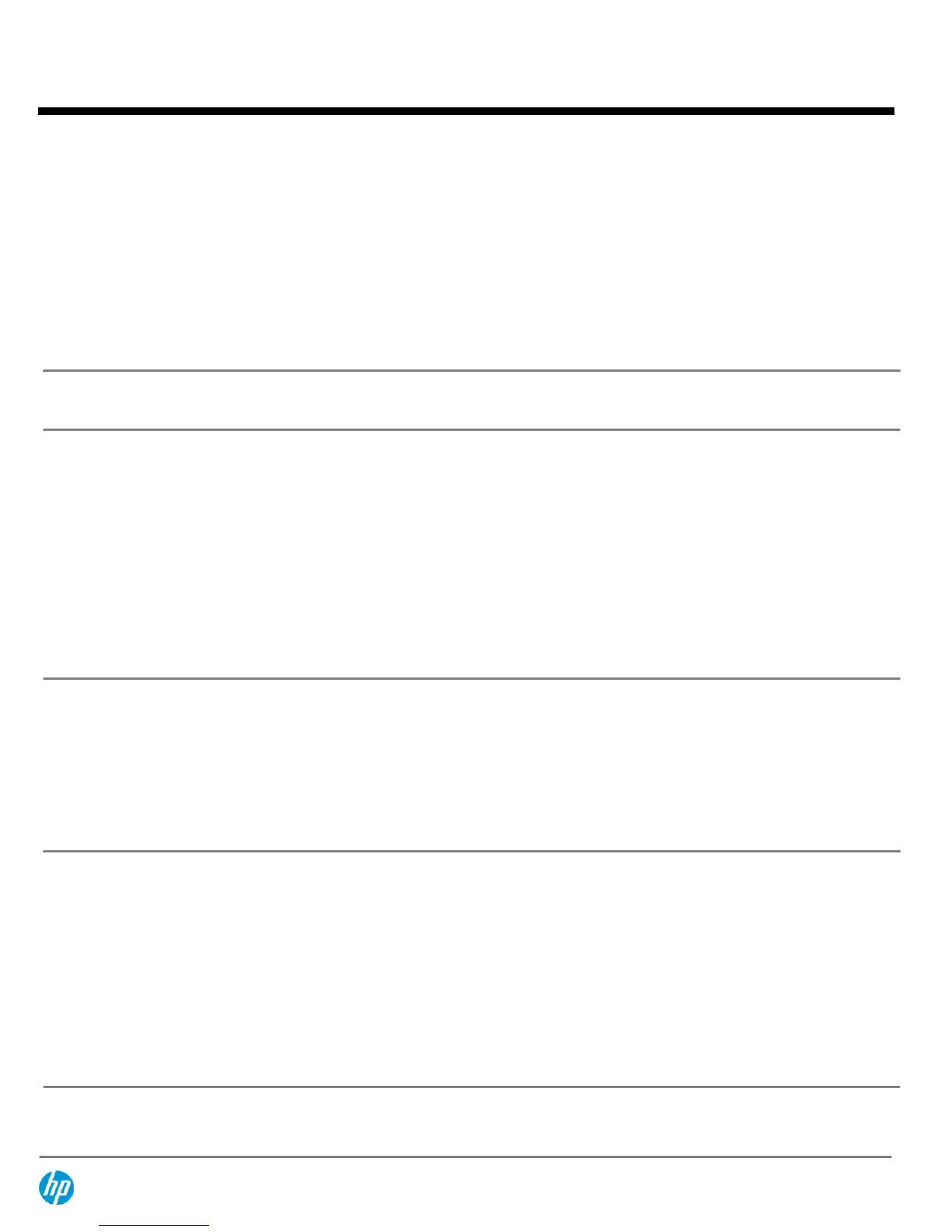Storage
Hard Drive
3.5-inch, 7200 rpm, 3.0 Gb/s, Smart IV SATA Hard Drive:
250 GB
500 GB
750 GB
1 TB
Slim Optical Drive
Tray-load SuperMulti DVD Burner
Read: 8x max DVD-ROM, 24x max CD-ROM
Write: 8x max DVD±R, 6x max DVD±R DL, 8x max DVD+RW,
6x max DVD-RW, 5x max DVD-RAM, 24x max CD-R,
24x max CD-RW
I/O Slots
Half Height Mini PCIe x1
One (Wireless LAN module)
Interfaces
6-in-1 Media Card Reader
Supports Secure Digital (SD, SDHC), MultiMedia Card, Picture Card, Memory
Stick, Memory Stick Pro
USB 2.0
Six (2 left side, 4 rear)
Microphone jack
One
Stereo audio headphone
jack
One
Stereo audio line out
One
Power connector
One
RJ-45/Ethernet
One
Audio/Visual
High Definition Audio support
Integrated high-performance stereo speakers
Integrated microphone
Volume control and mute buttons (on keyboard)
Stereo headphone jack
Stereo line out
Integrated 0.3Mp VGA webcam
Software
Preinstalled software
(varies by country)
HP Power Assistant (pre-loaded)
HP Support Assistant
HP Vision Diagnostics
Cyberlink YouCam BE
Cyberlink PowerDVD
Cyberlink Power2Go
PDF Complete
Norton Internet Security
*
* 60 day trial period for Norton Internet Security. Internet access required to receive updates. First update
included. Subscription required for updates thereafter.
QuickSpecs
HP Omni Pro 110 Business PC
Standard Features (availability varies by configuration and by country)
DA - 13945 North America — Version 5 — August 24, 2011
Page 6
