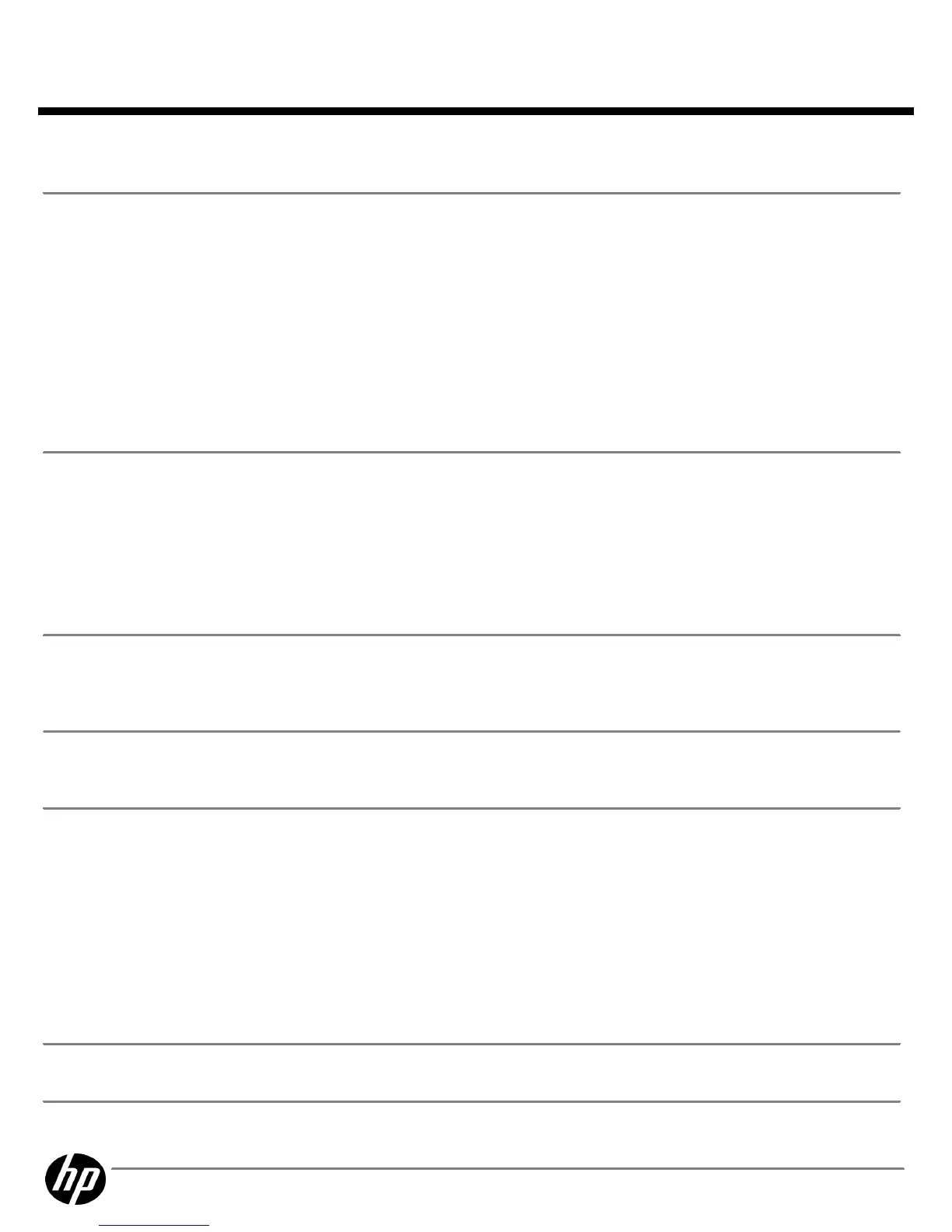Adjustable Tilt Stand
Adjustable Tilt StandAdjustable Tilt Stand
Adjustable Tilt Stand
Tilt adjustments
Memory
MemoryMemory
Memory
Standard
StandardStandard
Standard
PC3-10600 DDR3 1333-MHz non-ECC SDRAM
Two 200-pin SODIMM slots supporting dual channel memory
1GB (1GB x 1) – for Linux and FreeDOS only
2 GB (2 GB x 1)
3 GB (2GB + 1GB)
4 GB (2 GB x 2)
Dual-channel
Dual-channelDual-channel
Dual-channel
Maximized dual-channel performance requires SODIMMs of the same size
and speed in both memory slots.
NOTE:
NOTE:NOTE:
NOTE:
Full availability of 4 GB or more of memory requires a 64-bit operating system. With Windows
32-bit operating systems, the amount of usable memory is dependent upon your configuration, so that
above 3 GB all memory may not be available due to system resource requirements.
Communications
CommunicationsCommunications
Communications
Realtek RTL8111E Gigabit Ethernet
Realtek RTL8111E Gigabit EthernetRealtek RTL8111E Gigabit Ethernet
Realtek RTL8111E Gigabit Ethernet
Integrated 10/100/1000 NIC*
HP 802.11 PCIe Minicard Wireless
HP 802.11 PCIe Minicard WirelessHP 802.11 PCIe Minicard Wireless
HP 802.11 PCIe Minicard Wireless
Module
Module Module
Module
(optional)
Support for 802.11 b, g, and n
Up to 300 mbps data rate
Built-in antennas (1 transmit, 1 receive)
* The term "10/100/1000" or "Gigabit" Ethernet indicates compliance with IEEE standard 802.3ab for
Gigabit Ethernet, and does not connote actual operating speed of 1 Gb/s. For high-speed transmission,
connection to a Gigabit Ethernet server and network infrastructure is required.
Keyboard
KeyboardKeyboard
Keyboard
HP USB Keyboard
HP USB KeyboardHP USB Keyboard
HP USB Keyboard
104 keys plus special keys for Mute, Volume Up, Volume Down. Separate
numeric keypad.
Cable length 51 in (130 cm)
Pointing Device
Pointing DevicePointing Device
Pointing Device
HP USB Optical Scroll
HP USB Optical ScrollHP USB Optical Scroll
HP USB Optical Scroll
Mouse
MouseMouse
Mouse
Two buttons with scroll wheel acting as third button.
Cable length 69 in (175 cm)
Storage
StorageStorage
Storage
Hard Drive
Hard DriveHard Drive
Hard Drive
3.5-inch, 7200 rpm, 3.0 Gb/s, Smart IV SATA Hard Drive:
250 GB
500 GB
750 GB
1 TB
Slim Optical Drive
Slim Optical DriveSlim Optical Drive
Slim Optical Drive
Tray-load SuperMulti DVD Burner
Read: 8x max DVD-ROM, 24x max CD-ROM
Write: 8x max DVD±R, 6x max DVD±R DL, 8x max DVD+RW,
6x max DVD-RW, 5x max DVD-RAM, 24x max CD-R,
24x max CD-RW
I/O Slots
I/O SlotsI/O Slots
I/O Slots
Half Height Mini PCIe x1
Half Height Mini PCIe x1Half Height Mini PCIe x1
Half Height Mini PCIe x1
One (Wireless LAN module)
QuickSpecs
HP Omni Pro 110 Business PC
HP Omni Pro 110 Business PCHP Omni Pro 110 Business PC
HP Omni Pro 110 Business PC
Standard Features (availability varies by configuration and by country)
DA - 13945 North America — Version 2 — July 21, 2011 Page 5
