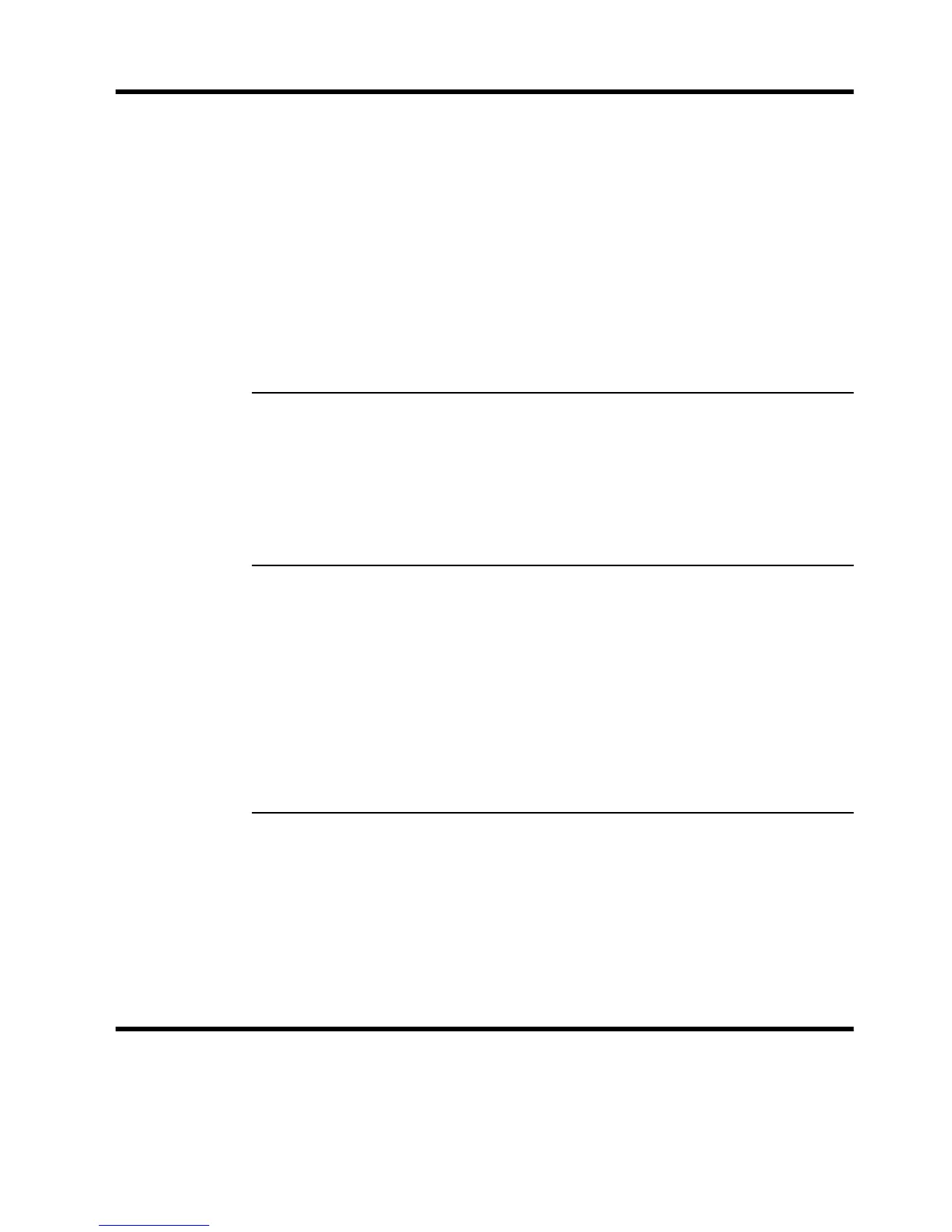Software program
and hardware
driver
reinstallation
If any of your factory-installed software programs or hardware drivers are damaged, you
can reinstall it by using the Recovery Manager program (select models only).
NOTE:
Do not use the Recovery Manager program to reinstall software programs that
came on CDs or DVDs included in the computer box. Reinstall these programs directly
from the CDs or DVDs.
Before you uninstall a program, be sure you have a way to reinstall it. Check to be sure
that it is still available from where you initially installed it (for example, discs or the Internet).
Or check to be sure that the program is in the list of programs you can reinstall from the
Recovery Manager.
NOTE:
Some features might not be available on systems that are shipped without a
version of Microsoft Windows.
To check the list of installable programs in the Recovery Manager:
1. Click Start, All Programs, Recovery Manager, and then click Recovery Manager. If
prompted, click Yes to allow the program to continue.
2. Under I need help immediately, click Software Program Reinstallation.
3. Click Next at the Welcome screen. A list of programs opens. Check whether your
program is there.
To reinstall a program using the Recovery Manager:
1. Click Start, click All Programs, click Recovery Manager. and then click Recovery
Manager.
2. Click Software Program Reinstallation, and then click Next at the Welcome screen.
3. Choose the program you want to install, click Next, and follow the on-screen
instructions.
4. When you have finished reinstalling, restart the computer. Do not skip this last step.
You must restart the computer after recovering software programs or hardware
drivers.
To uninstall a program:
1. Close all software programs and folders.
2. Uninstall the damaged program:
a. Click Start, and then click Control Panel.
b. Under Programs, click Uninstall a program.
c. Select the program you want to remove, and then click Uninstall.
d. Click Yes if you want to continue with the uninstall process.
ENWW
Software troubleshooting
15
