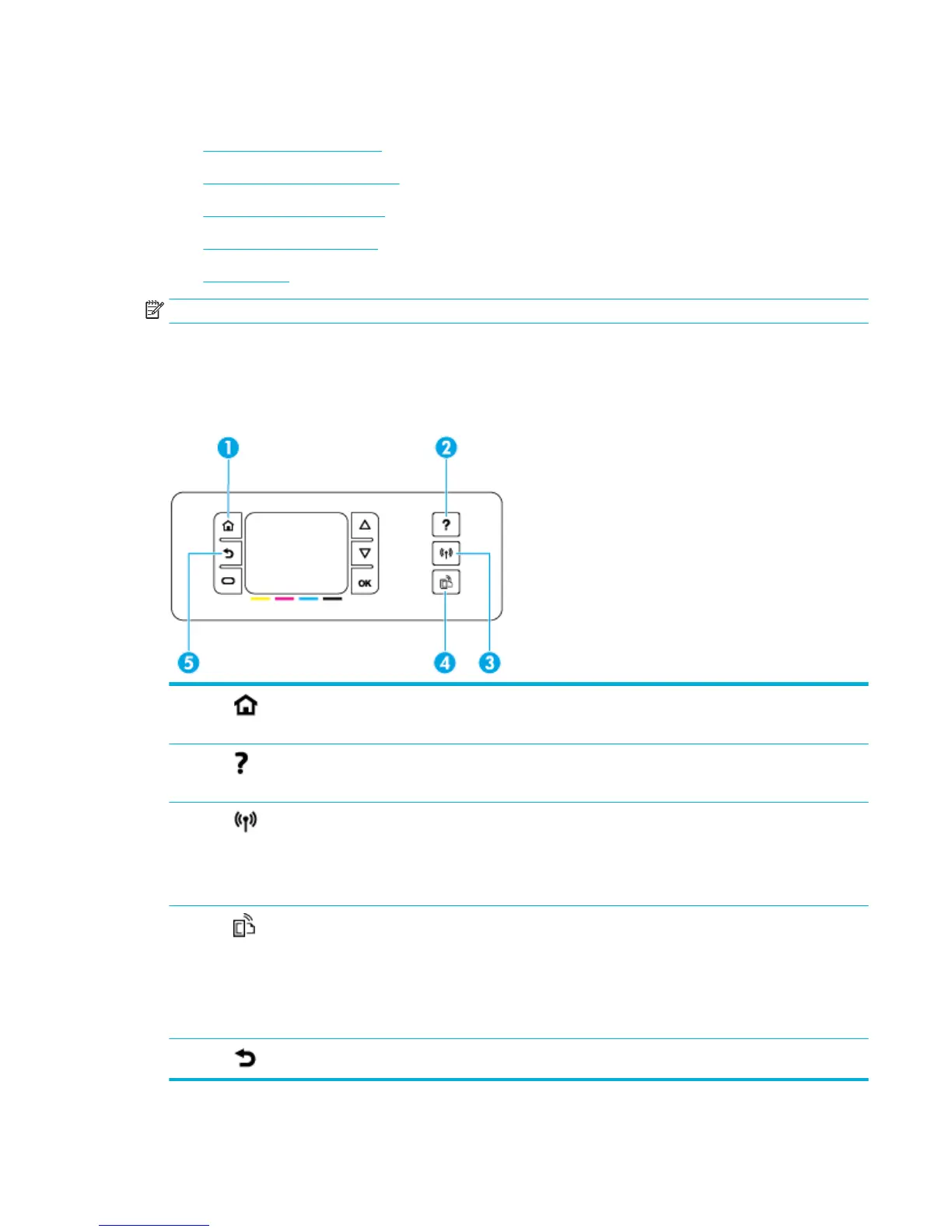Use the control panel
●
Control panel menu buttons
●
Control panel menu navigation
●
Control panel action buttons
●
Control panel supply status
●
Help features
NOTE: The small text on the control panel is not designed for prolonged viewing.
Control panel menu buttons
Buttons on the control panel of HP PageWide Pro 452dn/dw series printers enable you to view and navigate
menus on the display screen.
1 Home button.
Touch to view the control panel home screen.
2 Help button.
Touch to view the Help menu options.
3 Wireless
Solid blue when the product is connected to a wireless network. Blinks when the product is searching for a
wireless connection. O when the product is connected to a wired network, or by a USB cable.
NOTE: Not available on the HP PageWide Pro 452dn model.
4 HP ePrint button. Press for access to HP Web Services features.
Touch to access HP web services features.
HP ePrint enables you to print from your computer, tablet, or smart phone by sending documents to the
product’s email address.
NOTE: Not available on the HP PageWide Pro 452dn model.
5 Back button. Press to return to the previous menu or screen.
ENWW Use the control panel 7
