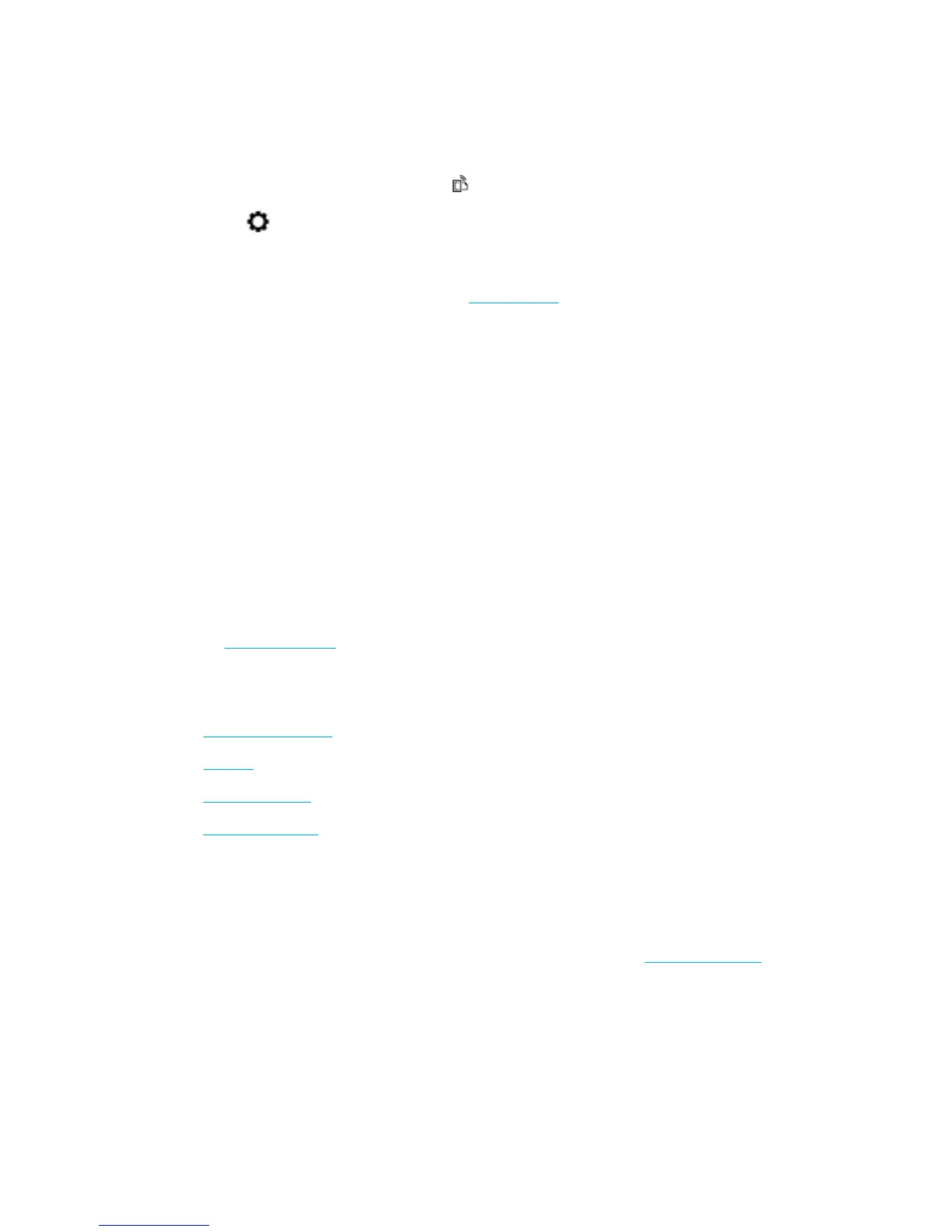To remove Web Services using the control panel
1. Open the control panel dashboard (swipe the dashboard tab at the top of any screen downward, or
touch the dashboard area on the home screen).
2.
On the control panel dashboard, touch .
3.
Touch , and then touch Remove Web Services and touch Yes.
To remove Web Services using the EWS
1. Open the EWS. For more information, see Open the EWS.
2. Click the Web Services tab.
3. In the Web Services Settings section, click Remove Web Services.
4. Click Remove Web Services to conrm.
5. Click Yes to remove Web Services from your printer.
HP Web Jetadmin software
HP Web Jetadmin is an award-winning, industry-leading tool for eiciently managing a wide variety of
networked HP devices, including printers, multifunction products, and digital senders. This single solution
allows you to remotely install, monitor, maintain, troubleshoot, and secure your printing and imaging
environment — ultimately increasing business productivity by helping you save time, control costs, and
protect your investment.
HP Web Jetadmin updates are periodically made available to provide support for specic product features.
Visit the HP Web Jetadmin website, and click Download now.
Product security features
●
Security statements
●
Firewall
●
Security settings
●
Firmware updates
Security statements
This product supports security standards and protocols that help secure the product, protect information on
your network, and simplify monitoring and maintenance of the product.
For information about HP's secure imaging and printing solutions, visit the HP secure printing website. The
site provides links to white papers and FAQ documents about security features and may include information
about additional security features that are not contained in this document.
Firewall
The HP Embedded Web Server allows you to enable and congure product rewall rules, priorities, templates,
services, and policies. The rewall feature provides a network layer of security on both IPv4 and IPv6
networks. The rewall conguration capability gives you control over IP addresses that are allowed to access
ENWW HP Web Jetadmin software 29
