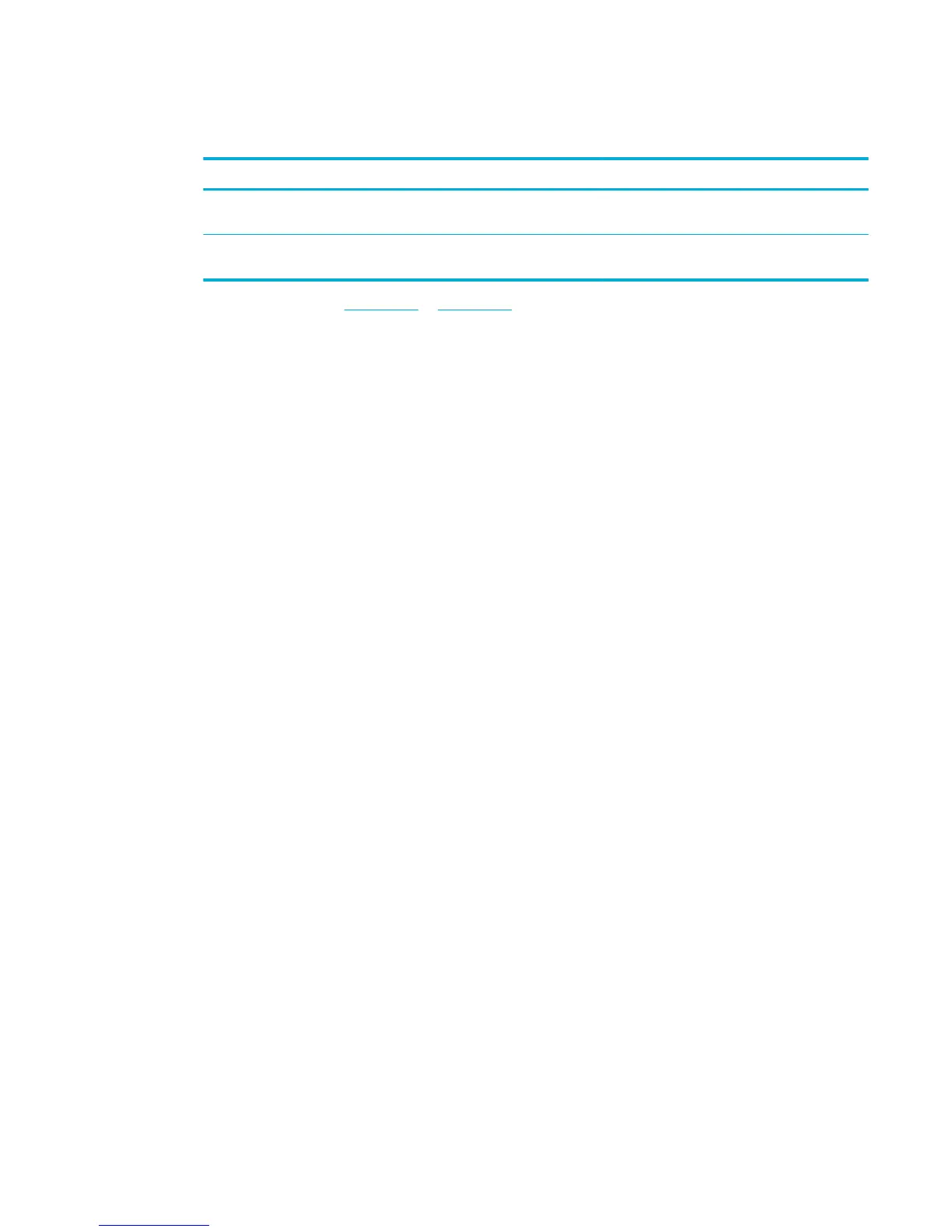To load letterhead or preprinted forms with ALM disabled
1. Depending on the tray, orient the paper as follows.
Tray 1 Other tray(s)
Simplex Place the letterhead face-down, with the top of
the page oriented toward the right.
Place the letterhead face-up, with the top of the
page oriented toward the left.
Duplex Place the letterhead face-up, with the top of the
page oriented toward the left.
Place the letterhead face-down, with the top of
the page oriented toward the right.
2. Complete the steps in Load Tray 1 or Load Tray 2.
ENWW Load media 45
