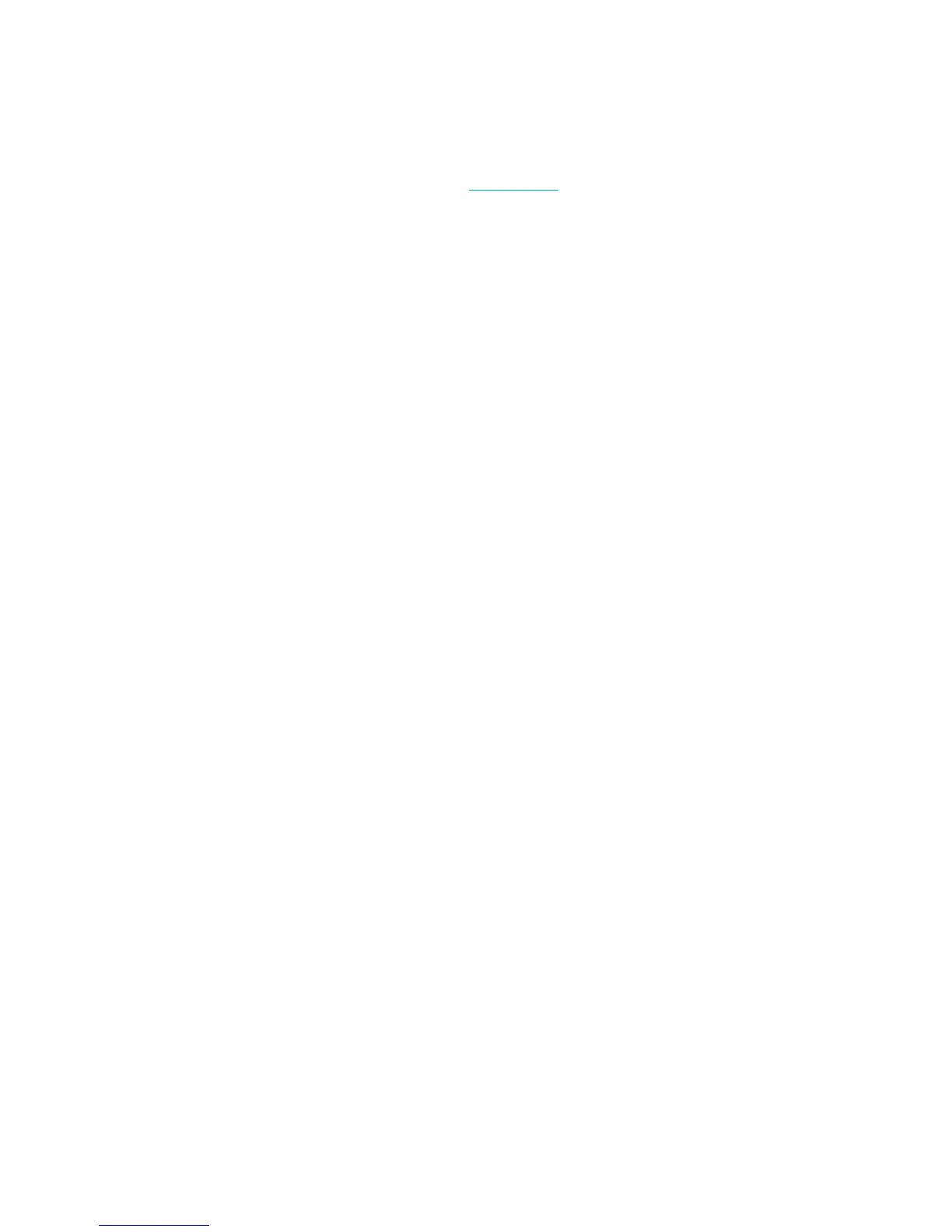To re-enable AirPrint
AirPrint is enabled, by default. If it becomes disabled, you can use the following instructions to enable it
again.
1. Open the EWS. For more information, see Open the EWS.
2. On the Network tab, click AirPrint and then click Status.
3. In the AirPrint Status row, click Turn On AirPrint.
ENWW Print with AirPrint (OS X) 61
