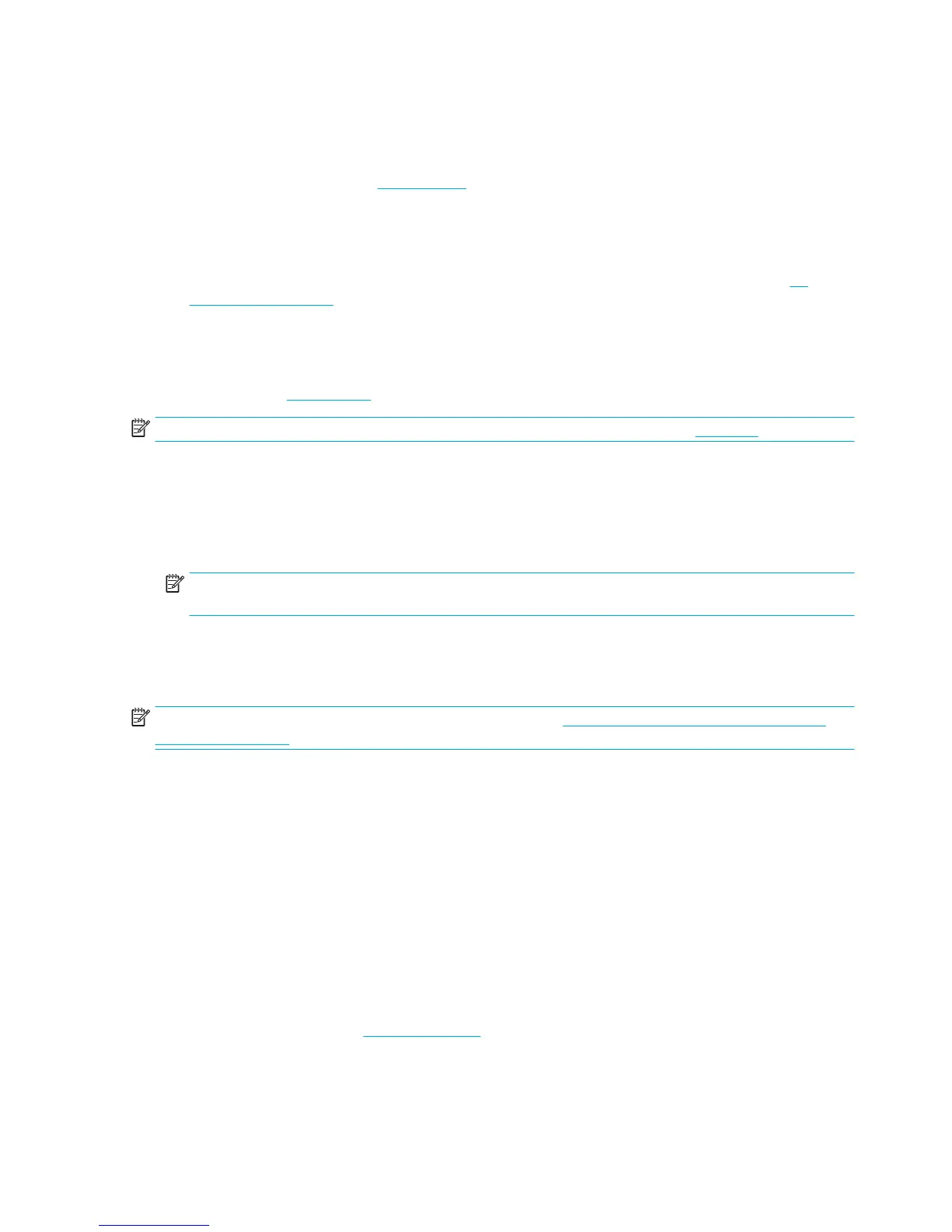Print with HP ePrint
With HP ePrint, you can print anywhere, anytime, from a mobile phone, laptop, or any other mobile device.
HP ePrint works with any email-capable device. If you can email, you can print to an HP ePrint-enabled
product. For more details, visit the HP Connected website.
To use HP ePrint, ensure the following:
●
You have an Internet- and email-capable computer or mobile device.
●
HP Embedded Web Server and HP ePrint are enabled on the printer. For more information, see HP
Embedded Web Server.
Print o site by sending an email with the HP ePrint app
If you are on the road, you can print a document by sending an email with the HP ePrint app to your HP ePrint-
enabled printer. See Web Services for more information.
NOTE: Obtain your HP ePrint email address while in the oice. For instructions, see HP ePrint .
1. On your computer or mobile device, open your email application.
2. Create a new email message, and then attach the le that you want to print.
3. Enter the HP ePrint email address in the “To” eld, and then select the option to send the email
message.
NOTE: Do not enter any additional email addresses in either the "To" or "Cc" elds. The HP ePrint
server does not accept print jobs if there are multiple email addresses.
Print from an on-site computer or mobile device
If you are at home or in the oice, you can print from a smartphone or tablet to your printer easily.
NOTE: If you want to print without accessing the network, see Use Wi-Fi Direct to connect a computer or
device to the product for more information.
1. Make sure your mobile device and printer are on the same network.
2. Select the photo or document you want to print and choose your printer.
3. Conrm print settings and print.
Print with AirPrint (OS X)
Printing using Apple’s AirPrint is supported for iPad (iOS 4.2), iPhone (3GS or later), iPod touch (third
generation or later), and Mac (OS X v10.9 or later).
To use AirPrint, ensure the following:
●
The printer and the Apple device are connected to the same network as your AirPrint-enabled device. For
more information, visit the HP Mobile Printing website. If a local version of this website is not available
in your country/region, you might be directed to the HP Mobile Printing site in another country/region or
language.
●
Load paper that matches the paper settings of the printer.
60 Chapter 6 Print ENWW
