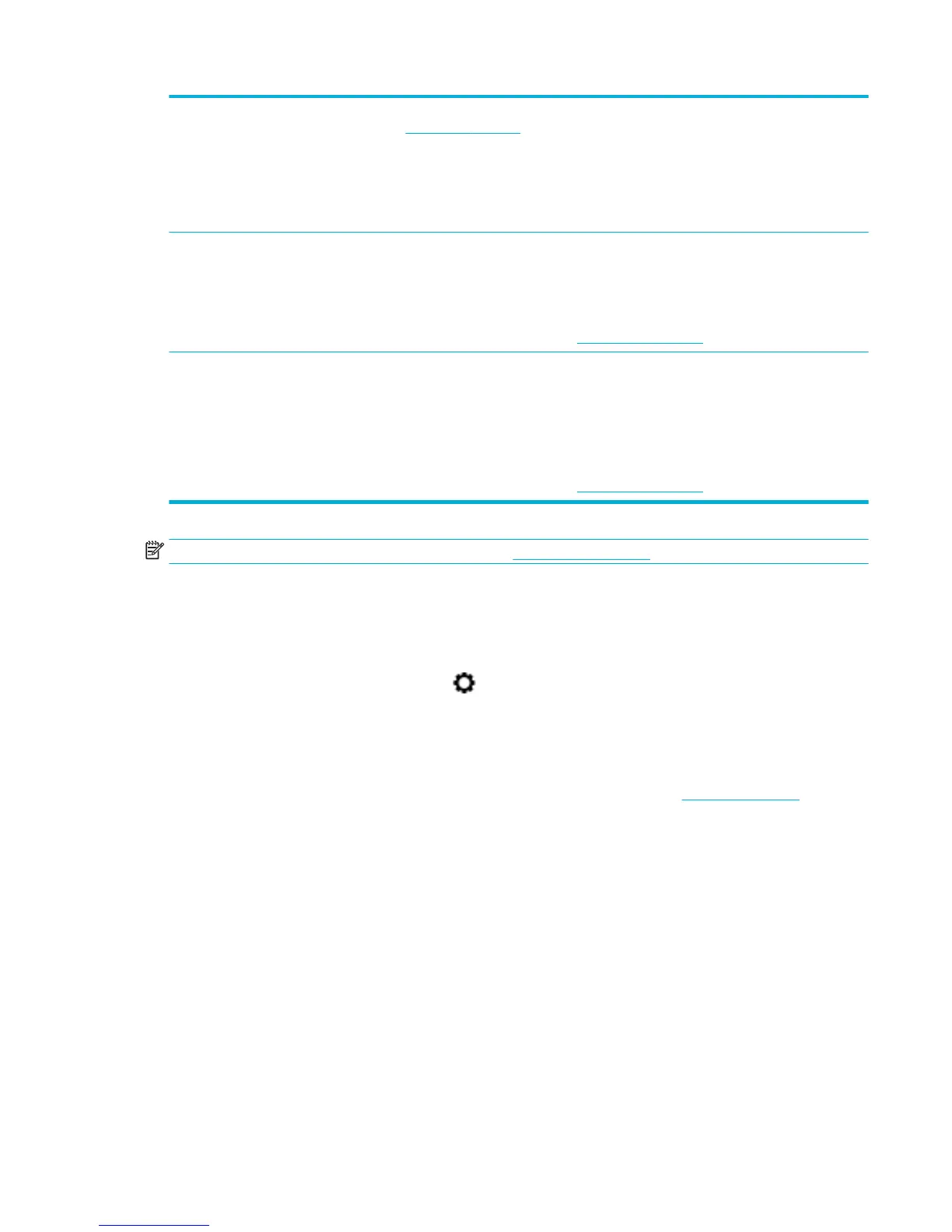HP PCL 6 driver
●
Provided as the default driver. This driver is automatically installed when installing the product
from 123.hp.com/pagewide (recommended) or from the HP software CD provided with the
printer.
●
Recommended for all Windows environments. For Windows 7 and later, this driver is XPS-
based. For Windows 2003, XP, and Vista, a more basic PCL 6 print driver is provided.
●
Provides the overall best speed, print quality, and product-feature support for most users.
HP UPD PS driver
●
Recommended for printing with Adobe
®
software programs or with other highly graphics-
intensive software programs.
●
Provides support for printing from postscript emulation needs, or for postscript ash font
support.
●
This driver is available for download at HP Universal Print Driver .
HP UPD PCL 6
●
Recommended for printing in all Windows environments.
●
Provides the overall best speed, print quality, and printer feature support for users in managed
environments.
●
Developed to align with Windows Graphic Device Interface (GDI) for best speed in Windows
environments.
●
This driver is available for download at HP Universal Print Driver .
NOTE: Download additional printer drivers from the HP Customer Support website.
Align the printhead
1. Open the control panel dashboard (swipe the dashboard tab at the top of any screen downward, or
touch the dashboard area on the home screen).
2.
On the control panel dashboard, touch .
3. Touch Printer Maintenance, and then touch Align Printhead.
Print a print-quality report
Run a Print Quality report and follow the instructions. For more information, see Information pages.
Connectivity issues
Solve USB direct-connect problems
If you have connected the product directly to a computer, check the USB cable.
●
Verify that the cable is connected to the computer and to the product.
●
Verify that the cable is not longer than 5 m (16.4 ft). Try using a shorter cable.
●
Verify that the cable is working correctly by connecting it with another product. Replace the cable if
necessary.
ENWW Connectivity issues 81
