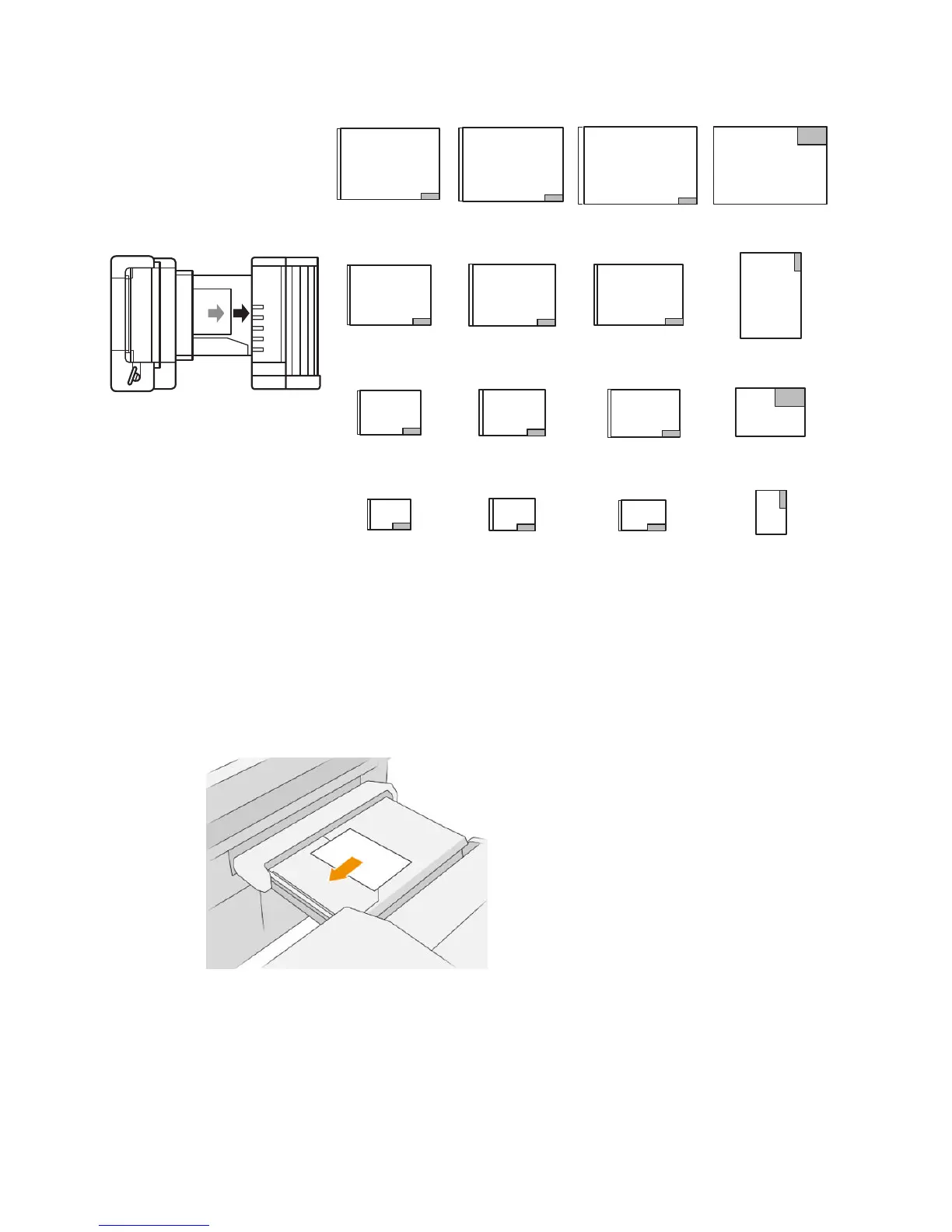Ansi Architectural Iso Afnor
E: 44²34 inches E: 48²36 inches A0: 1189²841mm A0: 841²1189mm
D: 34²22 inches D: 36²24 inches A1: 841²594mm
A1: 841²594mm
C: 22²17 inches C: 24²18 inches A2: 594²420mm A1: 420²594mm
B: 17²11 inches B: 18²12 inches A3: 420²297mm A3: 420²297mm
Oine folding
Oine folding means that you provide the printed sheets to the folder manually: they do not come directly
from the printer. The default folding style is used.
1. In the Output menu, press Oine fold. The job queue is automatically paused.
2. Empty the no-fold tray if there are any jobs stacked there.
3. Insert the rst sheet face down, with the title block leading.
102 Chapter 7 Collection and nishing ENWW
