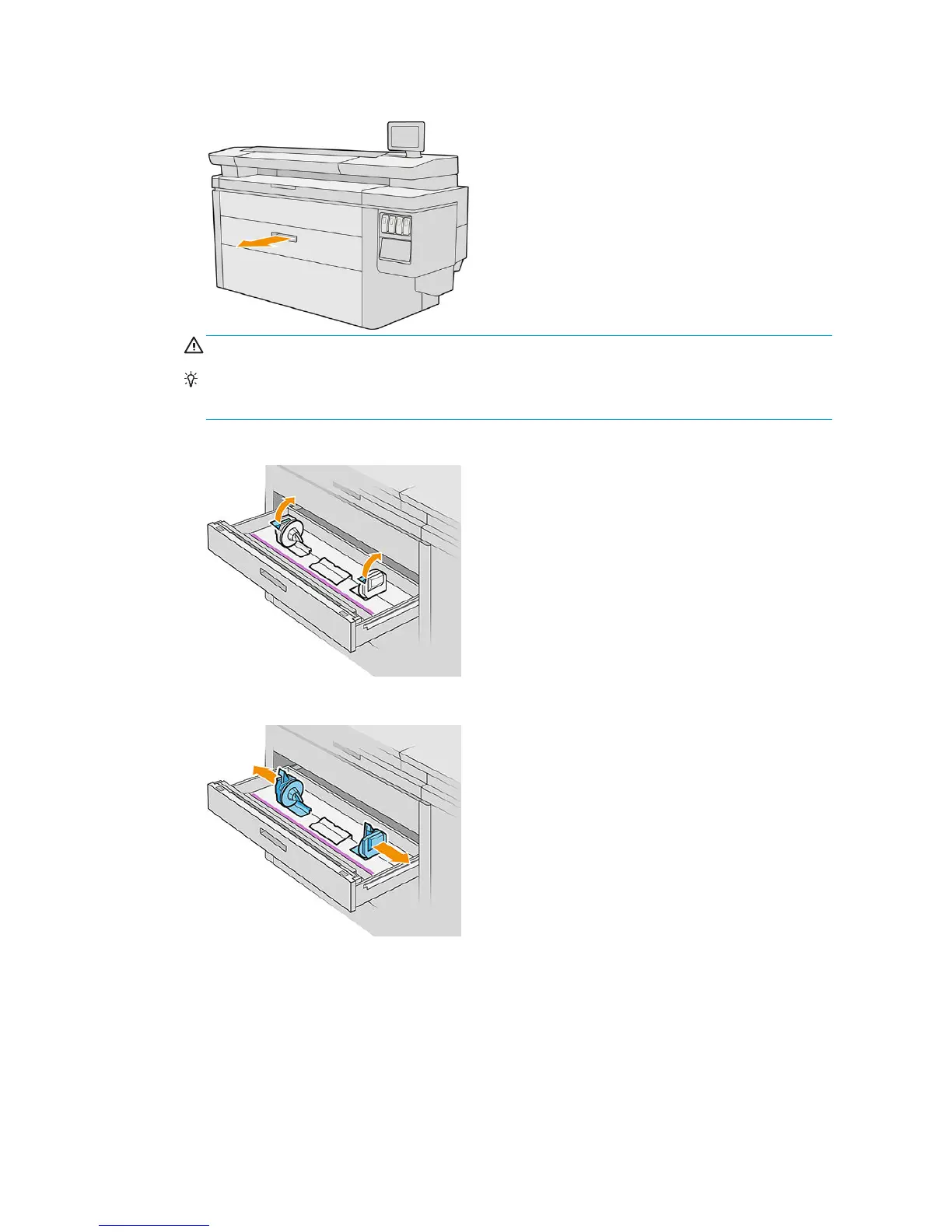2. Open the drawer.
WARNING! Do not stand on the drawer: the printer could fall over.
TIP: You can load more than one roll at the same time.
TIP: Load heavier rolls in upper drawers; they can weigh up to 18 kg (40 lb).
3. Open the locking levers on the left and right hubs.
4. Move the hubs outwards (they are linked) to make room for the roll.
30 Chapter 2 Paper handling ENWW
