
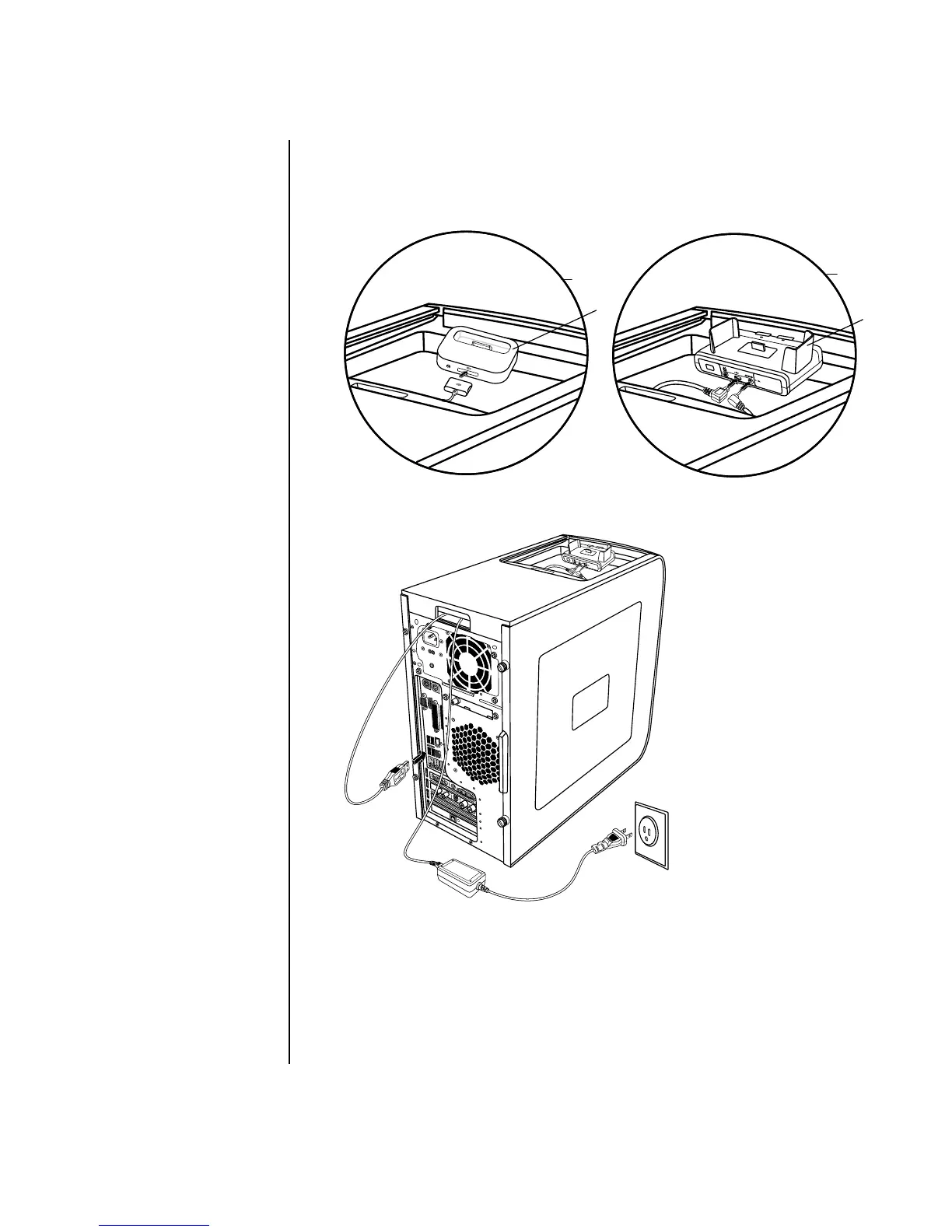 Loading...
Loading...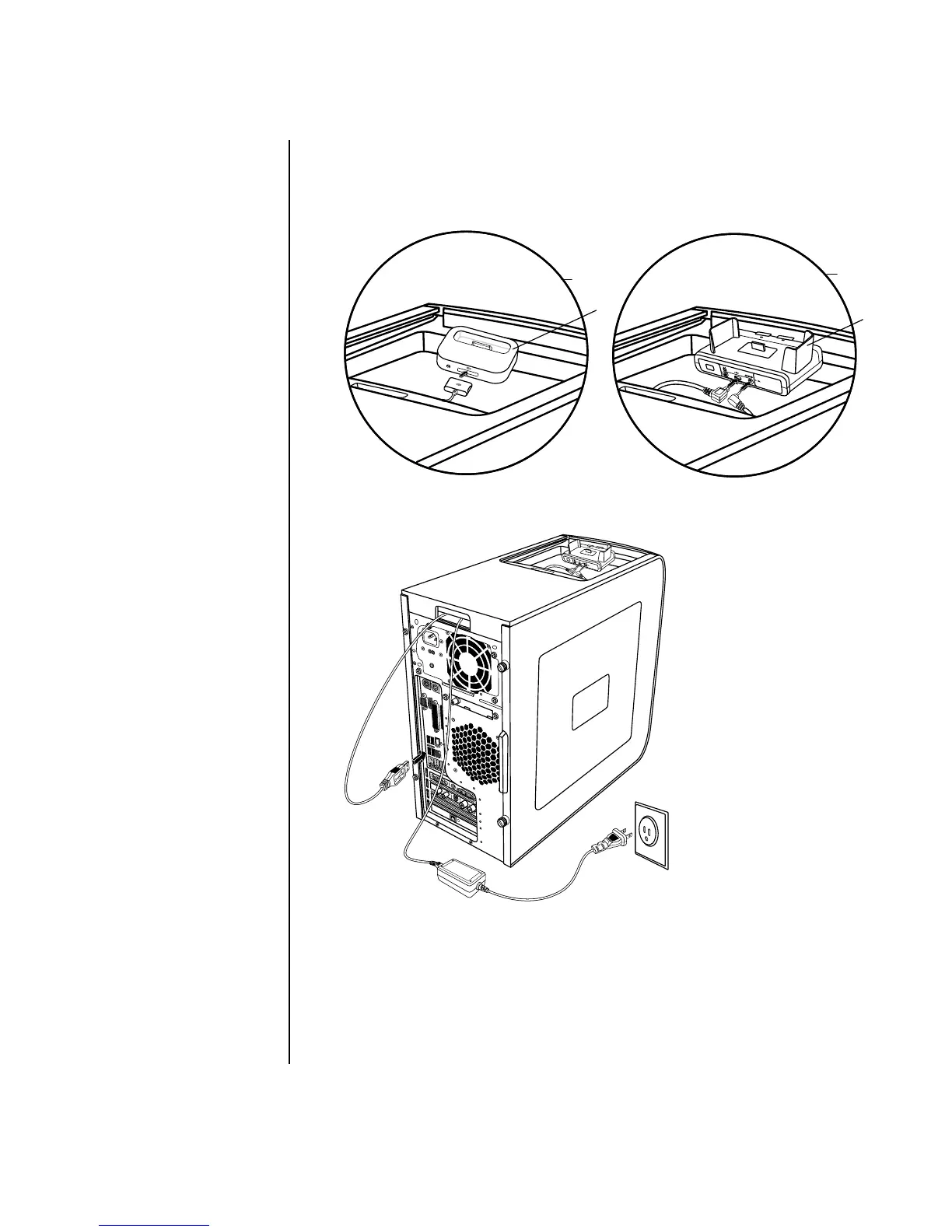
Do you have a question about the HP Pavilion a1000 - Desktop PC and is the answer not in the manual?
| Memory | Up to 2 GB DDR SDRAM |
|---|---|
| Processor | Intel Pentium 4 or Celeron |
| Storage | 40GB to 160GB HDD |
| Optical Drive | CD-RW or DVD-ROM |
| Operating System | Windows XP Home |
| Chipset | Intel 865G |
| Graphics | Integrated Intel Extreme Graphics 2 |
| Networking | 10/100Base-T Ethernet |
| Ports | USB 2.0, parallel, serial |
| Expansion Slots | PCI |











