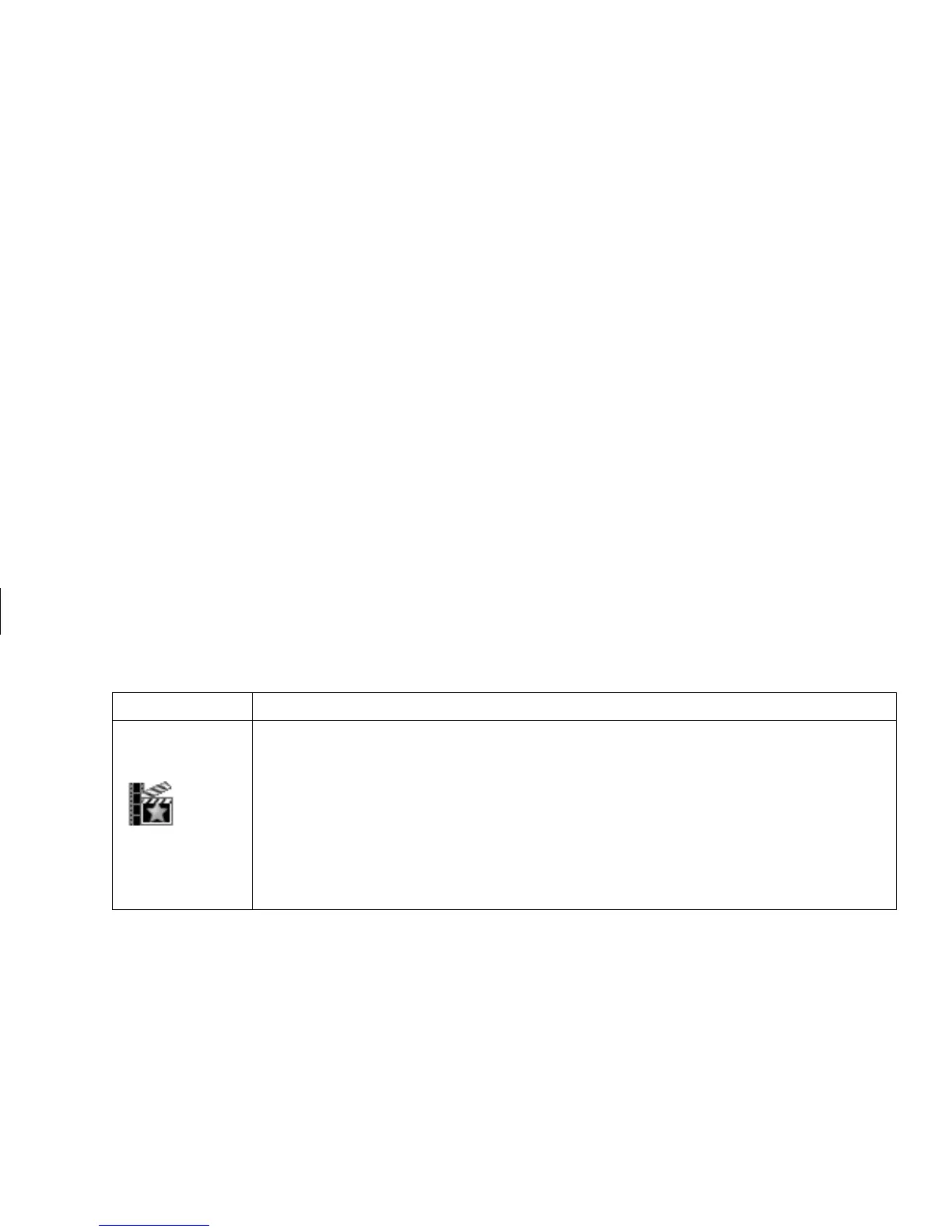DVD Writer User’s Guide
33
Filename: m3rbdvd.doc Title: Self Cover [complete version]
Template: HP-Print2K.dot Author: billm Last Saved By: JimL
Revision #: 55 Page: 33 of 42 Printed: 03/28/03 03:17 PM
Software With this program you can
ArcSoft ShowBiz
Video Editor
■
Capture digital and analog video files directly from a digital video (DV) camera, VCR, or
analog capture device in a few steps.
Note: Your PC may not include an analog capture device.
■
Assemble movies by capturing video clips and scenes into your video project.
■
Edit your movies. Cut scenes and add music and sound effects, still images, text, video
transitions, and voice-overs.
■
Preview movies during editing and before recording final files.
■
Create video files, save them to your hard disk drive, and then play them on your PC.
■
Create MPEG files.
