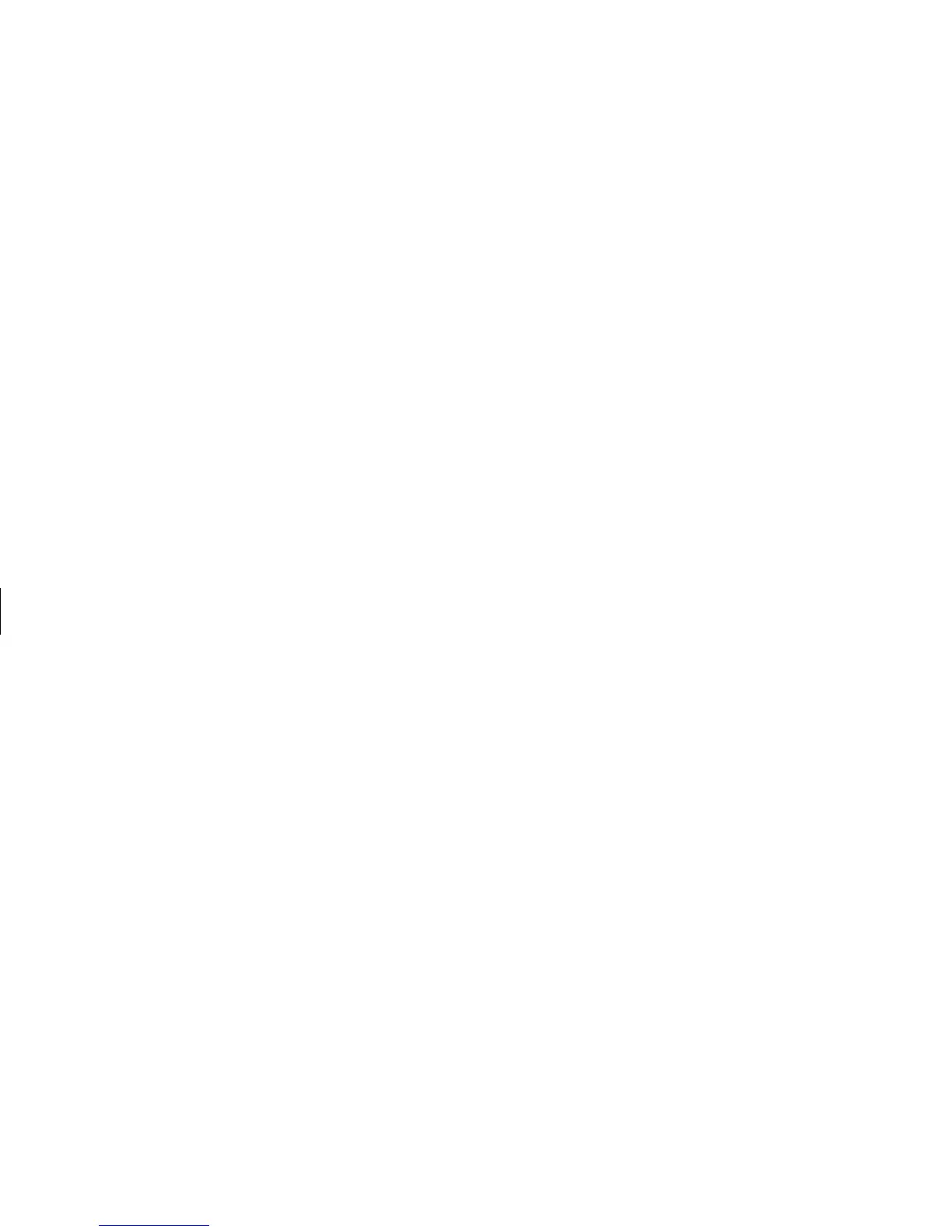4
Creating DVDs and CDs
Filename: m3rbdvd.doc Title: Self Cover [complete version]
Template: HP-Print2K.dot Author: billm Last Saved By: JimL
Revision #: 55 Page: 4 of 42 Printed: 03/28/03 03:17 PM
5 Click Scan for Music to have RecordNow
search your hard disk drive for all music files.
These files appear in the Music on System
window, and can be used to create your
music CDs.
Note:
RecordNow scans for all audio files, even the
sounds from your operating system. If you don’t
want to include these sounds, you can select an
option to scan for files of a certain length, or you
can just delete the unwanted files.
6 After you scan for music files, select a file
in the Music on System window and then
click Add.
Or
Click the Browse button, locate your music
file, and then click Add.
7 Click Next when all of your music files have
been added.
8 Click OK. It is best not to use the PC while
recording.
9 Click Done when recording is complete.
Click Help and then select RecordNow Help
for more information about recording music CDs
with the RecordNow program.
About creating a music CD
Important: HP supports lawful use of technology and
does not endorse or encourage the use of our
products for purposes other than those permitted
by national copyright law.
When recording music files, it is important to
note that:
■
In order to play your music CD in a home
or car stereo, it needs to be recorded as a
music CD in CD Audio (CDA) format, not as
a data CD.
■
You must record all music files in one
recording session because RecordNow closes
the CD after recording is complete. Music files
can be recorded repeatedly on a rewriteable
(CD-RW) disc, but all previously recorded
music files must be erased first.