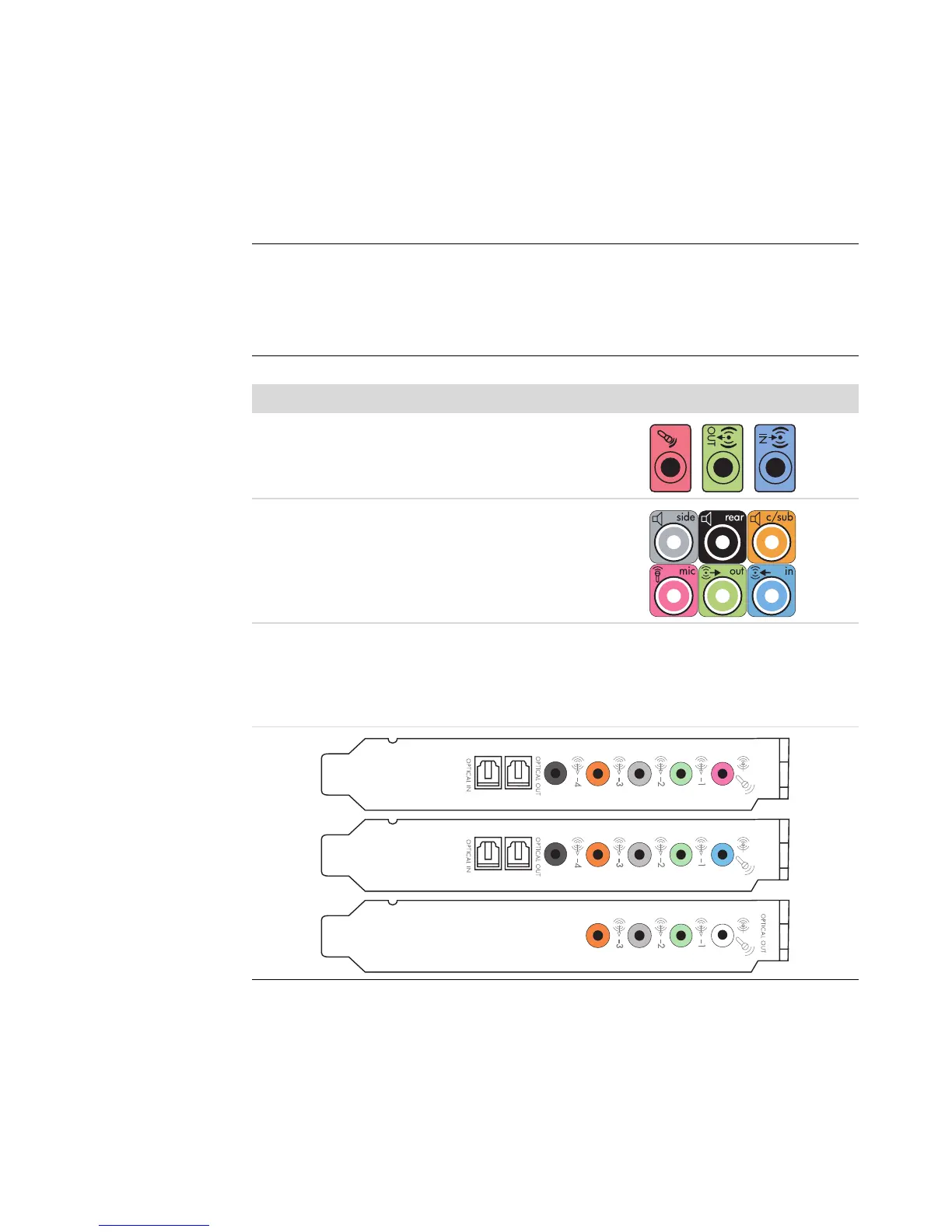18 Getting Started (features vary by model)
The connectors are 3.5 mm (1/8-inch) stereo mini-jacks that connect from the back of the
computer to speakers and microphones.
Your system may also have a separate Digital Out connector (select models only).
Software configuration is different for each connector type, as noted in the instructions.
When installing cables, use the sound connectors that match your computer model, as
shown in the installation procedure steps.
NOTE:
Type 3 has three connectors.
Type 6 has six connectors.
Type S has audio card.
Sound connector Illustration Type
Three
connectors
Your computer model may include three
sound connectors. You can connect up
to a 5.1 audio system to the computer.
3
Six connectors Your computer model may include six
sound connectors on the back of your
computer. You can connect up to a
7.1 audio system to the computer.
6
Audio card
connector
Your computer may include a audio
card. You can connect up to a
5.1 audio system (7.1 audio system for
select models) or digital speakers to the
audio card on the computer.
See the following
illustrations.
S
