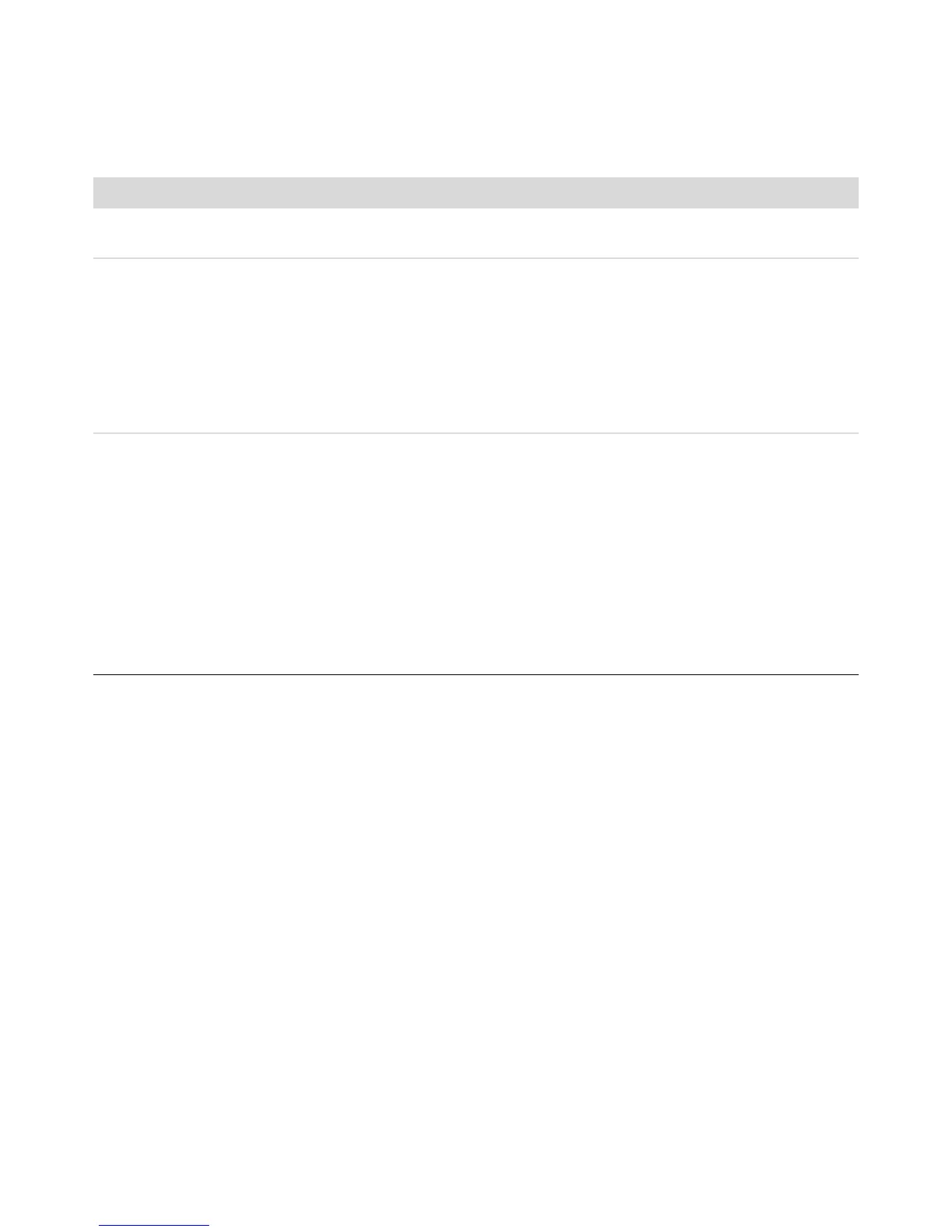電腦問題疑難排解 9
視訊
徵兆 可能的解決方法
某些視訊檔案無法播放。您的檔案可能已損毀,或者是不支援的格式。在視訊編輯器中開啟視訊檔案,
接著將檔案重新儲存為支援的格式。
播放某些視訊檔案時,會顯示
轉碼器錯誤訊息。
在 Windows Media Player 中開啟檔案。請確認已將 Windows Media Player
設定為自動下載轉碼器。
! 若有正確的轉碼器,便可播放檔案。請注意,您必須連線到網際網路才能
下載轉碼器檔案。
! 若沒有正確的轉碼器,請檢查 Windows Media Player 是否可取得更新。
如需更多相關資訊,請開啟 Windows Media Player 說明,然後搜尋 「轉
碼器」。
錯誤訊息: 要顯示的視訊檔案
遺失或毀損。
1 按一下 [Windows Vista 開始按鈕 ],在 [ 電腦 ] 上按一下滑鼠右鍵,然後
按一下 [ 內容 ]。
2 在 [ 工作 ] 下,按一下 [ 裝置管理員 ]。
3 按一下 [ 音效、視訊及遊戲控制器 ] 旁的加號 (+)。
4 在 [ 電視調諧器 ] 上按一下滑鼠右鍵 (僅限部分型號),然後按一下
[ 更新驅動程式軟體 ]。
5 選取 [ 自動搜尋更新的驅動程式軟體 ]。
6 請依照指示更新驅動程式。
7 如果系統出現提示,請重新開機。
