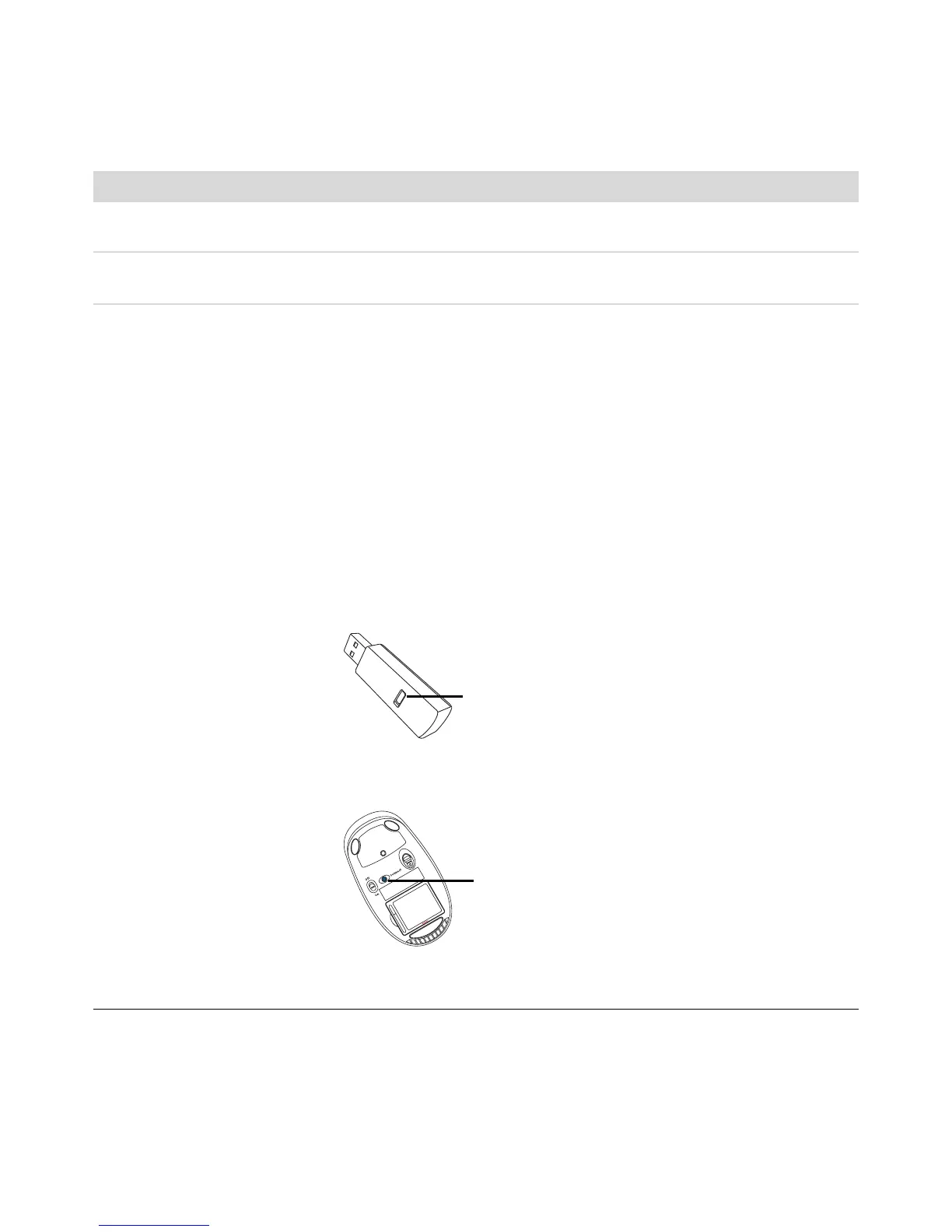電腦問題疑難排解 15
鍵盤和滑鼠
徵兆 可能的解決方法
電腦無法辨識透過鍵盤輸入的
指令及文字。
使用滑鼠關閉電腦,將鍵盤重新連接到電腦背面,然後再啟動電腦。
鍵盤上的 [Print] 按鈕沒有
作用。
使用程式中的 [ 列印 ] 功能表項目(通常位於 [ 檔案 ] 功能表)。
無法使用或偵測不到無線鍵盤
或滑鼠。
檢查下列問題:
! 確認滑鼠和鍵盤位於接收器的範圍內。
! 更換鍵盤和滑鼠的電池。
將裝置反過來,開啟電池蓋,將舊電池取出,然後裝入新的鹼性電池 。
請勿使用充電電池。
! 滑鼠在停止使用 20 分鐘後會進入暫停模式,請確定滑鼠不是處於暫停模
式。按一下滑鼠左鍵使其重新啟動。
將鍵盤和滑鼠重新與接收器同步化:
1 將接收器插入電腦的 USB 連接埠。
如果可以,請使用電腦前面的 USB 連接埠。
2 按住接收器上的 [Connect] 按鈕 (a) (也是 LED 燈) 5 到 10 秒,直到藍
色燈開始閃爍。
3 確定滑鼠已啟動,然後按住滑鼠背面的 [Connect] 按鈕 (b),直
到接收器
上的藍色 LED 燈停止閃爍。
注意事項: 接收器的連線逾時時間為 60 秒。若要確定已建立連線且接收器
未逾時,請移動滑鼠以檢查是否有回應。
a
b
