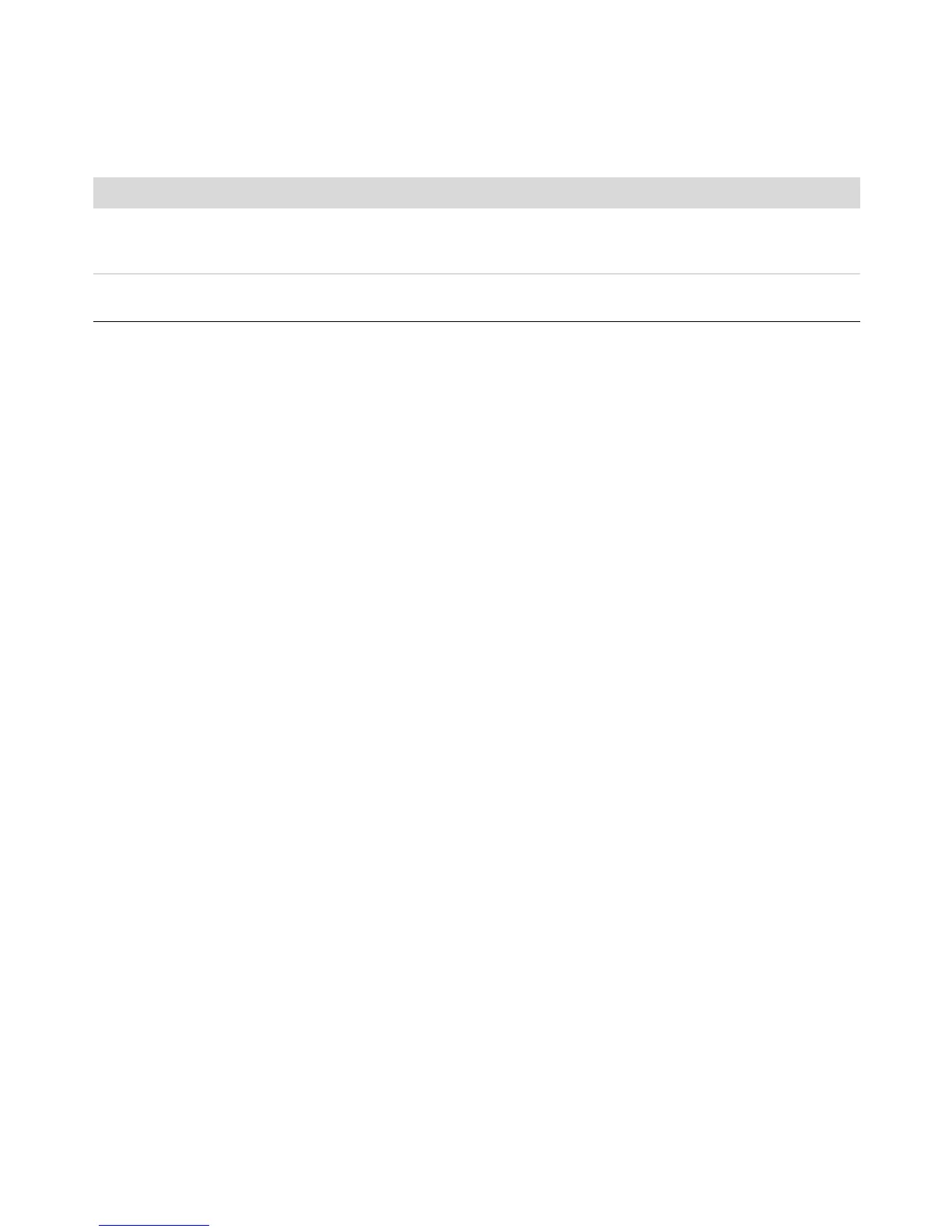Dépannage des problèmes 19
Clavier et souris
Symptôme Solution
Votre ordinateur ne reconnaît pas
les commandes ou les combinaisons
de touches du clavier.
Éteignez l’ordinateur en utilisant la souris, reconnectez le clavier à l’arrière
de l’ordinateur, puis allumez votre ordinateur.
Le bouton Imprimer du clavier ne
fonctionne pas.
Utilisez l’élément du menu Imprimer dans le programme (en général situé
dans le menu Fichier).
