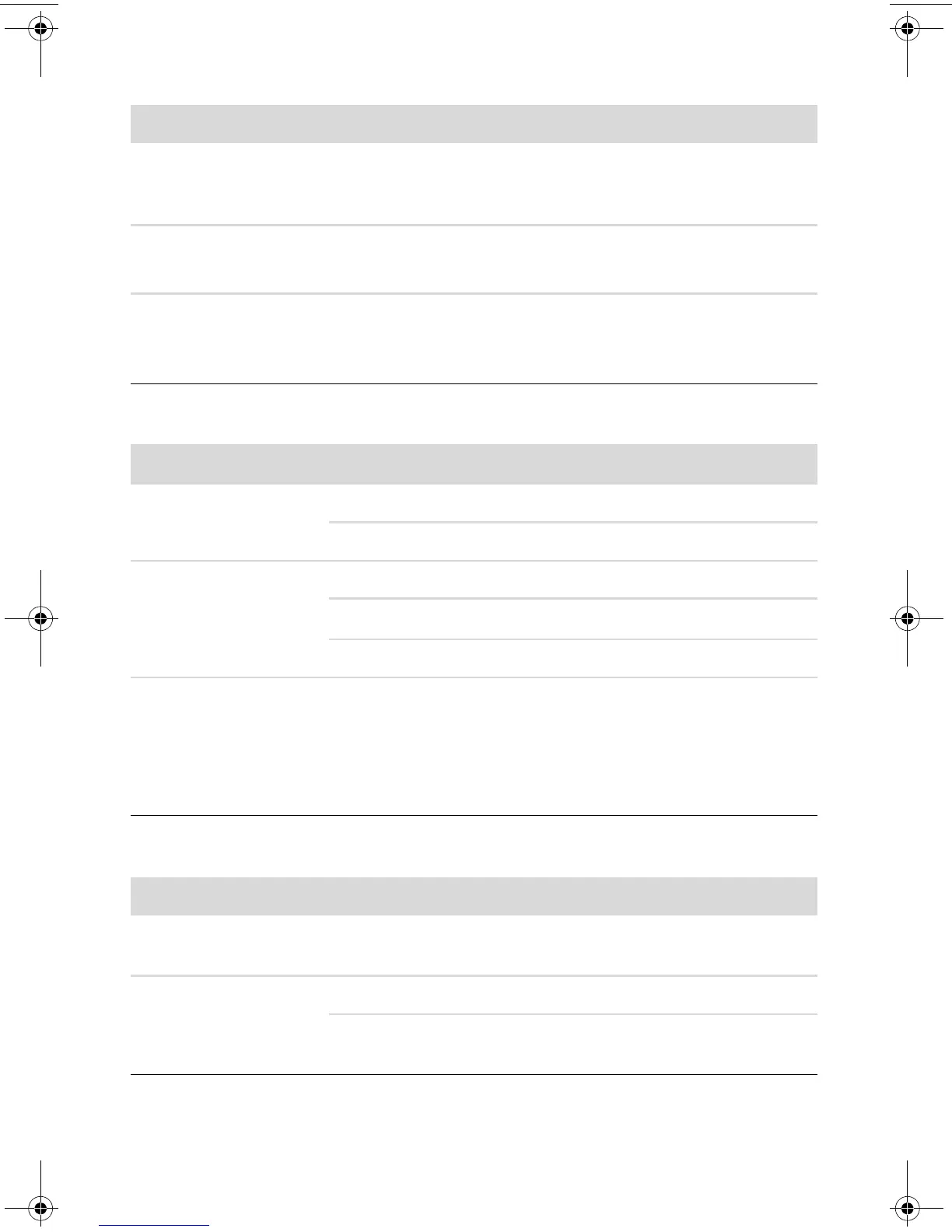疑難排解與維護 27
電源
徵兆 可能的解決方法
錯誤訊息:
無效系統
磁碟
或非系統磁碟或
磁碟錯誤。
當光碟機作業停止時,請取出光碟片並按下鍵盤上的空白
鍵,即可啟動電腦。
按下電源按鈕時電腦
不會關機。
按住電源按鈕直到電腦關機為止。
檢查電源設定。
電腦自動關機。 電腦可能處於超高溫的環境。請讓它冷卻一下。
確定電腦通風口未受阻塞且機內風扇正常運作。請注意,
您的電腦不一定有機內風扇。
顯示器
徵兆
可能的解決方法
螢幕變黑,而且電源
燈不亮。
重新接好電腦背面和牆上插座兩端的電源插頭。
按下電腦正面的電源按鈕。
螢幕變黑。 按下鍵盤上的空白鍵或是移動滑鼠讓螢幕再度顯示畫面。
按下鍵盤上的 Esc 鍵以離開睡眠或休眠模式。
按一下電源按鈕啟動電腦。
螢幕上的影像太大、
太小或模糊不清。
在 Windows 7 調整螢幕解析度設定:
1 按一下 [ 開始 ] 按鈕,然後按一下 [ 控制台 ]。
2 在 [ 外觀及個人化 ] 下,按一下 [ 調整螢幕解析度 ]。
3 如果需要,調整解析度並按一下 [ 套用 ]。
鍵盤與滑鼠 (有線)
徵兆 可能的解決方法
電腦無法辨識鍵盤輸
入的指令及文字。
使用滑鼠關閉電腦,拔除並重新連接鍵盤到電腦背面,然
後啟動電腦。
無法使用或偵測不到
有線滑鼠。
拔除並重新連接滑鼠連接線至您的電腦。
如果仍偵測不到滑鼠,請關閉電腦、拔除並重新連接滑鼠
連接線,接著重新開機。
amazon_ug_standard-metric.book Page 27 Friday, July 10, 2009 3:27 PM
