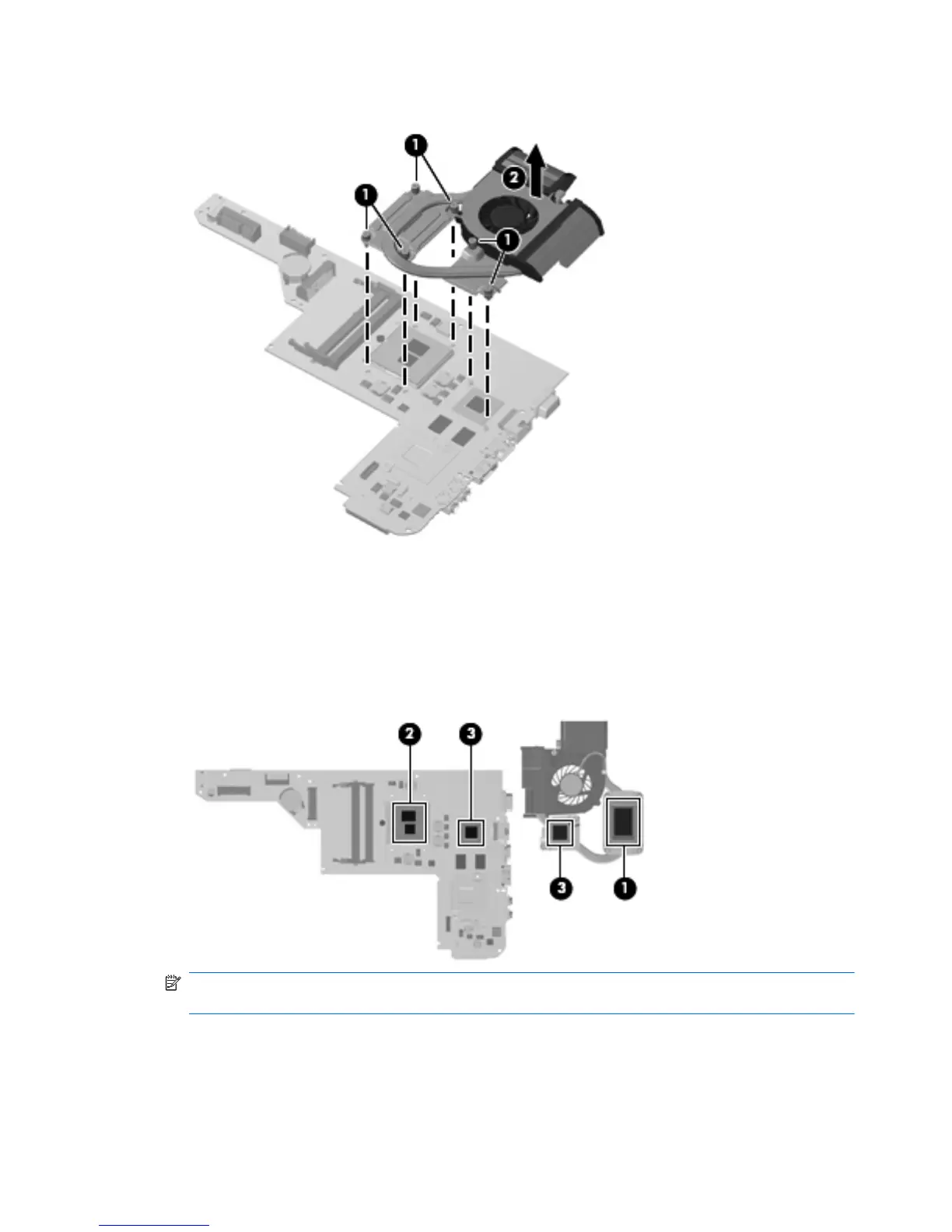4. Remove the fan/heat sink assembly (2).
The thermal material must be thoroughly cleaned from the surfaces of the fan/heat sink
assembly (1), (3) and the processor (2) and graphics processor (3) on the system board each
time the fan/heat sink assembly is removed. Thermal pads and thermal paste must be installed
on all surfaces before the fan/heat sink assembly is reinstalled.
The following illustration shows the locations for thermal material on systems with discrete
graphics subsystems.
NOTE: Steps 5 through 7 apply to computers with UMA subsystem memory on the system
board. Steps 1 through 4 apply to computers with discrete subsystem memory.
82 Chapter 4 Removal and replacement procedures
